Logfile of HijackThis v1.99.1
Scan saved at 11:00:18 PM, on 10/25/2005
Platform: Windows XP SP2 (WinNT 5.01.2600)
MSIE: Internet Explorer v6.00 SP2 (6.00.2900.2180)
Running processes:
C:\WINDOWS\System32\smss.exe
C:\WINDOWS\system32\winlogon.exe
C:\WINDOWS\system32\services.exe
C:\WINDOWS\system32\lsass.exe
C:\WINDOWS\system32\svchost.exe
C:\WINDOWS\system32\svchost.exe
C:\WINDOWS\explorer.exe
C:\Documents and Settings\Jeff\Desktop\HIjack this\HijackThis.exe
R0 - HKCU\Software\Microsoft\Internet Explorer\Main,Start Page = http://www.emilythumbs.com/ to verify your age, REQUIRED! WARNING! Adult pictures are featured in this site. Only adults permitted beyond this point! Are you at least 18 years old
R1 - HKLM\Software\Microsoft\Internet Explorer\Main,Default_Page_URL = http://yahoo.sbc.com/dsl
R1 - HKLM\Software\Microsoft\Internet Explorer\Main,Search Bar = http://red.clientapp.../search/ie.html
R0 - HKLM\Software\Microsoft\Internet Explorer\Main,Start Page = http://yahoo.sbc.com/dsl
R1 - HKCU\Software\Microsoft\Internet Explorer\SearchURL,(Default) = http://red.clientapp...//www.yahoo.com
R1 - HKCU\Software\Microsoft\Windows\CurrentVersion\Internet Settings,ProxyServer = http=http://127.0.0.1:8080
R1 - HKCU\Software\Microsoft\Windows\CurrentVersion\Internet Settings,ProxyOverride = 127.0.0.1;<local>
O2 - BHO: Yahoo! Toolbar Helper - {02478D38-C3F9-4EFB-9B51-7695ECA05670} - C:\Program Files\Yahoo!\Companion\Installs\cpn\yt.dll
O2 - BHO: AcroIEHlprObj Class - {06849E9F-C8D7-4D59-B87D-784B7D6BE0B3} - E:\Program Files\Adobe\Acrobat 7.0\ActiveX\AcroIEHelper.dll
O2 - BHO: bho2gr Class - {31FF080D-12A3-439A-A2EF-4BA95A3148E8} - D:\Program Files\GetRight\xx2gr.dll
O2 - BHO: UberButton Class - {5BAB4B5B-68BC-4B02-94D6-2FC0DE4A7897} - C:\Program Files\Yahoo!\common\yiesrvc.dll
O2 - BHO: PCTools Site Guard - {5C8B2A36-3DB1-42A4-A3CB-D426709BBFEB} - D:\PROGRA~1\SPYWAR~1\tools\iesdsg.dll
O2 - BHO: YahooTaggedBM Class - {65D886A2-7CA7-479B-BB95-14D1EFB7946A} - C:\Program Files\Yahoo!\common\YIeTagBm.dll
O2 - BHO: Google Toolbar Helper - {AA58ED58-01DD-4d91-8333-CF10577473F7} - c:\program files\google\googletoolbar2.dll
O2 - BHO: PCTools Browser Monitor - {B56A7D7D-6927-48C8-A975-17DF180C71AC} - D:\PROGRA~1\SPYWAR~1\tools\iesdpb.dll
O2 - BHO: SidebarAutoLaunch Class - {F2AA9440-6328-4933-B7C9-A6CCDF9CBF6D} - C:\Program Files\Yahoo!\browser\YSidebarIEBHO.dll
O3 - Toolbar: ZeroBar - {F0F8ECBE-D460-4B34-B007-56A92E8F84A7} - blank (file missing)
O3 - Toolbar: &Google - {2318C2B1-4965-11d4-9B18-009027A5CD4F} - c:\program files\google\googletoolbar2.dll
O3 - Toolbar: Yahoo! Toolbar - {EF99BD32-C1FB-11D2-892F-0090271D4F88} - C:\Program Files\Yahoo!\Companion\Installs\cpn\yt.dll
O4 - HKLM\..\Run: [QuickTime Task] "C:\Program Files\QuickTime\qttask.exe" -atboottime
O4 - HKLM\..\Run: [NvCplDaemon] RUNDLL32.EXE C:\WINDOWS\System32\NvCpl.dll,NvStartup
O4 - HKLM\..\Run: [nwiz] nwiz.exe /install
O4 - HKLM\..\Run: [WINDVDPatch] CTHELPER.EXE
O4 - HKLM\..\Run: [UpdReg] C:\WINDOWS\UpdReg.EXE
O4 - HKLM\..\Run: [Jet Detection] "C:\Program Files\Creative\SBLive\PROGRAM\ADGJDet.exe"
O4 - HKLM\..\Run: [SideWinderTrayV4] C:\PROGRA~1\MICROS~2\GAMECO~1\common\swtrayv4.exe
O4 - HKLM\..\Run: [RealTray] C:\Program Files\Real\RealPlayer\RealPlay.exe SYSTEMBOOTHIDEPLAYER
O4 - HKLM\..\Run: [BJCFD] C:\Program Files\BroadJump\Client Foundation\CFD.exe
O4 - HKLM\..\Run: [YBrowser] C:\PROGRA~1\Yahoo!\browser\ybrwicon.exe
O4 - HKLM\..\Run: [Motive SmartBridge] C:\PROGRA~1\SBCSEL~1\SMARTB~1\MotiveSB.exe
O4 - HKLM\..\Run: [CaAvTray] "C:\Program Files\Yahoo!\Antivirus\CAVTray.exe"
O4 - HKLM\..\Run: [CAVRID] "C:\Program Files\Yahoo!\Antivirus\CAVRID.exe"
O4 - HKLM\..\Run: [YOP] C:\PROGRA~1\Yahoo!\YOP\yop.exe /autostart
O4 - HKCU\..\Run: [NvMediaCenter] RUNDLL32.EXE C:\WINDOWS\System32\NVMCTRAY.DLL,NvTaskbarInit
O4 - HKCU\..\Run: [MSMSGS] "C:\Program Files\Messenger\msmsgs.exe" /background
O4 - HKCU\..\Run: [Spyware Doctor] "D:\Program Files\Spyware Doctor\swdoctor.exe" /Q
O4 - HKCU\..\Run: [Yahoo! Pager] "C:\Program Files\Yahoo!\Messenger\ypager.exe" -quiet
O4 - Global Startup: Adobe Reader Speed Launch.lnk = E:\Program Files\Adobe\Acrobat 7.0\Reader\reader_sl.exe
O4 - Global Startup: GetRight - Tray Icon.lnk = D:\Program Files\GetRight\getright.exe
O4 - Global Startup: SBC Self Support Tool.lnk = C:\Program Files\SBC Self Support Tool\bin\matcli.exe
O8 - Extra context menu item: &Google Search - res://c:\program files\google\GoogleToolbar2.dll/cmsearch.html
O8 - Extra context menu item: &Translate English Word - res://c:\program files\google\GoogleToolbar2.dll/cmwordtrans.html
O8 - Extra context menu item: Backward Links - res://c:\program files\google\GoogleToolbar2.dll/cmbacklinks.html
O8 - Extra context menu item: Cached Snapshot of Page - res://c:\program files\google\GoogleToolbar2.dll/cmcache.html
O8 - Extra context menu item: Download with GetRight - D:\Program Files\GetRight\GRdownload.htm
O8 - Extra context menu item: Open with GetRight Browser - D:\Program Files\GetRight\GRbrowse.htm
O8 - Extra context menu item: Similar Pages - res://c:\program files\google\GoogleToolbar2.dll/cmsimilar.html
O8 - Extra context menu item: Translate Page into English - res://c:\program files\google\GoogleToolbar2.dll/cmtrans.html
O9 - Extra button: Spyware Doctor - {2D663D1A-8670-49D9-A1A5-4C56B4E14E84} - D:\PROGRA~1\SPYWAR~1\tools\iesdpb.dll
O9 - Extra button: SBC Yahoo! Services - {5BAB4B5B-68BC-4B02-94D6-2FC0DE4A7897} - C:\Program Files\Yahoo!\common\yiesrvc.dll
O9 - Extra button: Messenger - {FB5F1910-F110-11d2-BB9E-00C04F795683} - C:\Program Files\Messenger\msmsgs.exe
O9 - Extra 'Tools' menuitem: Windows Messenger - {FB5F1910-F110-11d2-BB9E-00C04F795683} - C:\Program Files\Messenger\msmsgs.exe
O16 - DPF: {0A5FD7C5-A45C-49FC-ADB5-9952547D5715} (Creative Software AutoUpdate) - http://www.creative....009/CTSUEng.cab
O16 - DPF: {30528230-99f7-4bb4-88d8-fa1d4f56a2ab} (YInstStarter Class) - C:\Program Files\Yahoo!\common\yinsthelper.dll
O16 - DPF: {61ECE47E-0000-0000-0000-000000000000} - http://www.gameshado...owweb/setup.exe
O16 - DPF: {74D05D43-3236-11D4-BDCD-00C04F9A3B61} (HouseCall Control) - http://a840.g.akamai...all/xscan53.cab
O16 - DPF: {9A9307A0-7DA4-4DAF-B042-5009F29E09E1} (ActiveScan Installer Class) - http://acs.pandasoft...free/asinst.cab
O16 - DPF: {D18F962A-3722-4B59-B08D-28BB9EB2281E} (PhotosCtrl Class) - http://photos.yahoo....plorer1_9us.cab
O16 - DPF: {F6ACF75C-C32C-447B-9BEF-46B766368D29} (Creative Software AutoUpdate Support Package) - http://www.creative....15010/CTPID.cab
O23 - Service: CAISafe - Computer Associates International, Inc. - C:\Program Files\Yahoo!\Antivirus\ISafe.exe
O23 - Service: ewido security suite control - ewido networks - C:\Program Files\ewido\security suite\ewidoctrl.exe
O23 - Service: InstallDriver Table Manager (IDriverT) - Macrovision Corporation - C:\Program Files\Common Files\InstallShield\Driver\11\Intel 32\IDriverT.exe
O23 - Service: NVIDIA Display Driver Service (NVSvc) - NVIDIA Corporation - C:\WINDOWS\System32\nvsvc32.exe
O23 - Service: VET Message Service (VETMSGNT) - Computer Associates International, Inc. - C:\Program Files\Yahoo!\Antivirus\VetMsg.exe
O23 - Service: YPCService - Yahoo! Inc. - C:\WINDOWS\system32\YPCSER~1.EXE



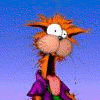











 Sign In
Sign In Create Account
Create Account

