I've searched everywhere (via Google) for an answer to my missing battery monitor icon problem, but I haven't been able to find an answer that helped me. I've tried checking "show the icon" in power management, but all I get is a power cord in the system tray whether my laptop is plugged in or not. I tried a third party battery monitoring tool, but it didn't help. It, too, acted as if I had no battery.
I sure hope you can help me as I often use my laptop away from a power source.
Sincerely,
Kris





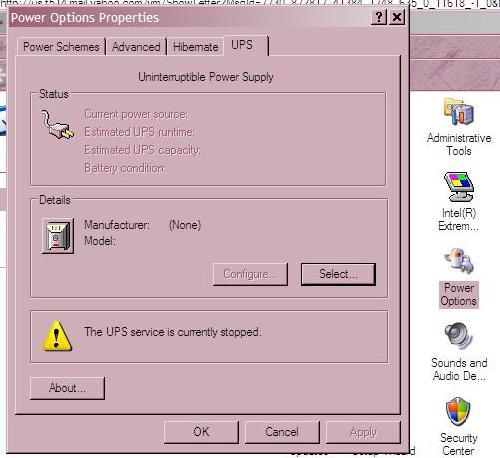











 Sign In
Sign In Create Account
Create Account

