System extremely slow, takes upwards of 15 min. to boot (and currently don't have anything in Start-Up Folder). Also, many screen display details, usually dialog boxes, are distorted, mis-aligned, etc. Sometimes, applications don't load (e.g., Norton AV/Internet Sec, some other here and there).
What I do know (I think):
I think I've got (or at least have remnants of) that VX2.LOOK2ME infection. For example, there's a file in my Windows/Temp folder called "Perflib_Perfdata_2ac.dat" that I can't erase. As a matter of fact, when I try to shred it using SpyBot's Shredder tool as part of an attempt to shred all temp files, Spybot crashes. However, when I run various antispyware per your directions (see 1) below), this doesn't appear as an infection. This includes Ad-Aware and it's specific plug-in VX2cleaner, CWShredder, Spybot, Ewido, Trend Housecall, Trend's Sysclean (by the way, that one took 13 hours! And, there were many files it could not access...), Panda Active Scan, TrojanHunter.
I have Norton AV and internet security, fully updated/scanned.
Can't delete following files in C:\WINDOWS\Temp
Perflib_Perfdata_2c0.dat
T30DebugLogFile.txt
Perflib_Perfdata_2ac.dat
What I've done so far:
1) gone thru every step in the "HiJackThis Logs Go Here First" posting (at least what ran/worked).
2) I already have had XP's SP2 installed for many months now, well before the subject problems at issue now. And, I have all automatic updates turned ON and have seen them update and install on a regular basis.
The system has had slight improvement after doing the above, but it still has very slow restart, applications run slow, just switching between apps there are signifigant delays, and stil have display problems as described earlier. Also, the AM/PM selection box in Date & Time properties is all messed up. There's probably more, I just can't recall everything. It's almost as if I had got infected by some kind of damaging virus and caught it after it had started because no real results seem to come up with scans, yet it seems it may have gotten some damage done. I'm all but ready to FDISK it and reload everything all over. But I'm hoping you may be able to help me before resorting to that. Is a "repair installation" of any ny value?
So with that said, here is my HiJackThis log and the Ewido results report. I've also attached the Trend SysClean Log results as well fyi.
Thanks in advance...
HJT Log:
Logfile of HijackThis v1.99.1
Scan saved at 6:58:01 PM, on 10/28/2005
Platform: Windows XP SP2 (WinNT 5.01.2600)
MSIE: Internet Explorer v6.00 SP2 (6.00.2900.2180)
Running processes:
C:\WINDOWS\System32\smss.exe
C:\WINDOWS\system32\csrss.exe
C:\WINDOWS\system32\winlogon.exe
C:\WINDOWS\system32\services.exe
C:\WINDOWS\system32\lsass.exe
C:\WINDOWS\System32\Ati2evxx.exe
C:\WINDOWS\system32\svchost.exe
C:\WINDOWS\system32\svchost.exe
C:\WINDOWS\System32\svchost.exe
C:\WINDOWS\System32\S24EvMon.exe
C:\WINDOWS\System32\svchost.exe
C:\WINDOWS\System32\svchost.exe
C:\WINDOWS\system32\spoolsv.exe
C:\Program Files\Dell\Bluetooth Software\bin\btwdins.exe
C:\Program Files\Common Files\Symantec Shared\ccProxy.exe
C:\WINDOWS\system32\ZCfgSvc.exe
C:\Program Files\Common Files\Symantec Shared\ccSetMgr.exe
C:\WINDOWS\system32\cisvc.exe
C:\Program Files\ewido\security suite\ewidoctrl.exe
C:\Program Files\ewido\security suite\ewidoguard.exe
C:\Program Files\Expertcity\GoToMyPC\g2svc.exe
C:\Program Files\Common Files\Microsoft Shared\VS7DEBUG\MDM.EXE
C:\Program Files\Expertcity\GoToMyPC\g2comm.exe
C:\Program Files\Microsoft SQL Server\MSSQL$MICROSOFTBCM\Binn\sqlservr.exe
C:\WINDOWS\system32\Ati2evxx.exe
C:\Program Files\Expertcity\GoToMyPC\g2pre.exe
C:\WINDOWS\Explorer.EXE
C:\Program Files\Norton Internet Security\Norton AntiVirus\navapsvc.exe
C:\Program Files\Expertcity\GoToMyPC\g2tray.exe
C:\WINDOWS\System32\RegSrvc.exe
C:\Program Files\Norton Internet Security\Norton AntiVirus\SAVScan.exe
C:\Program Files\Common Files\Symantec Shared\SNDSrvc.exe
C:\WINDOWS\System32\svchost.exe
C:\Program Files\Common Files\Symantec Shared\CCPD-LC\symlcsvc.exe
C:\WINDOWS\system32\wdfmgr.exe
C:\Program Files\Common Files\Symantec Shared\ccEvtMgr.exe
C:\WINDOWS\system32\fxssvc.exe
C:\Program Files\Common Files\Symantec Shared\Security Center\SymWSC.exe
C:\Program Files\Sunbelt Software\CounterSpy\Consumer\sunThreatEngine.exe
C:\WINDOWS\System32\alg.exe
C:\WINDOWS\System32\1XConfig.exe
C:\WINDOWS\System32\svchost.exe
C:\WINDOWS\system32\cidaemon.exe
C:\Program Files\Sunbelt Software\CounterSpy\Consumer\SunProtectionServer.exe
C:\WINDOWS\BCMSMMSG.exe
C:\WINDOWS\system32\NOTEPAD.EXE
C:\Program Files\Apoint\Apoint.exe
C:\WINDOWS\system32\dla\tfswctrl.exe
C:\Program Files\Dell\Media Experience\PCMService.exe
C:\Program Files\Apoint\Apntex.exe
C:\Program Files\Software602\PrintPack\PrnPack.exe
C:\PROGRA~1\WinFax\WFXSWTCH.exe
C:\WINDOWS\system32\wfxsnt40.exe
C:\PROGRA~1\eCopy\Desktop\PCLprint\mrmlnc32.exe
C:\Program Files\Sunbelt Software\CounterSpy\Consumer\sunserver.exe
C:\Program Files\Java\j2re1.4.2_03\bin\jusched.exe
C:\Program Files\Intel\PROSetWireless\NCS\PROSet\PRONoMgr.exe
C:\Program Files\CyberLink\PowerDVD\DVDLauncher.exe
C:\Program Files\Common Files\Symantec Shared\ccApp.exe
C:\Program Files\ATI Technologies\ATI Control Panel\atiptaxx.exe
C:\WINDOWS\system32\ctfmon.exe
C:\Program Files\Express ClickYes\ClickYes.exe
C:\Program Files\Dell Support\DSAgnt.exe
C:\Program Files\MUSICMATCH\Musicmatch Jukebox\mim.exe
C:\Program Files\MUSICMATCH\Musicmatch Jukebox\MMDiag.exe
C:\Program Files\Spybot - Search & Destroy\TeaTimer.exe
C:\Program Files\Internet Explorer\iexplore.exe
C:\Program Files\Microsoft Office\OFFICE11\WINWORD.EXE
C:\ES Trent Operations\Internet Downloads + Copies of Application CDs\Anti Spyware Virus Adware System Clean Utils Fixes Etc\HiJackThis\HijackThis.exe
C:\Program Files\Messenger\msmsgs.exe
R1 - HKCU\Software\Microsoft\Internet Explorer\Main,Default_Page_URL = http://www.dell4me.com/myway
R0 - HKCU\Software\Microsoft\Internet Explorer\Main,Start Page = http://www.weather.c...tml?locid=08610
R1 - HKLM\Software\Microsoft\Internet Explorer\Main,Default_Page_URL = http://www.dell4me.com/myway
R0 - HKLM\Software\Microsoft\Internet Explorer\Main,Start Page = http://www.dell4me.com/myway
R1 - HKCU\Software\Microsoft\Internet Connection Wizard,ShellNext = http://www.dell4me.com/myway
O2 - BHO: AcroIEHlprObj Class - {06849E9F-C8D7-4D59-B87D-784B7D6BE0B3} - C:\Program Files\Adobe\Acrobat 6.0\Acrobat\ActiveX\AcroIEHelper.dll
O2 - BHO: (no name) - {53707962-6F74-2D53-2644-206D7942484F} - C:\PROGRA~1\SPYBOT~1\SDHelper.dll
O2 - BHO: DriveLetterAccess - {5CA3D70E-1895-11CF-8E15-001234567890} - C:\WINDOWS\system32\dla\tfswshx.dll
O2 - BHO: CNisExtBho Class - {9ECB9560-04F9-4bbc-943D-298DDF1699E1} - C:\Program Files\Common Files\Symantec Shared\AdBlocking\NISShExt.dll
O2 - BHO: AcroIEToolbarHelper Class - {AE7CD045-E861-484f-8273-0445EE161910} - C:\Program Files\Adobe\Acrobat 6.0\Acrobat\AcroIEFavClient.dll
O2 - BHO: CNavExtBho Class - {BDF3E430-B101-42AD-A544-FADC6B084872} - C:\Program Files\Norton Internet Security\Norton AntiVirus\NavShExt.dll
O3 - Toolbar: Web assistant - {0B53EAC3-8D69-4b9e-9B19-A37C9A5676A7} - C:\Program Files\Common Files\Symantec Shared\AdBlocking\NISShExt.dll
O3 - Toolbar: Norton AntiVirus - {42CDD1BF-3FFB-4238-8AD1-7859DF00B1D6} - C:\Program Files\Norton Internet Security\Norton AntiVirus\NavShExt.dll
O3 - Toolbar: Adobe PDF - {47833539-D0C5-4125-9FA8-0819E2EAAC93} - C:\Program Files\Adobe\Acrobat 6.0\Acrobat\AcroIEFavClient.dll
O4 - HKLM\..\Run: [ATIModeChange] Ati2mdxx.exe
O4 - HKLM\..\Run: [BCMSMMSG] BCMSMMSG.exe
O4 - HKLM\..\Run: [Apoint] C:\Program Files\Apoint\Apoint.exe
O4 - HKLM\..\Run: [dla] C:\WINDOWS\system32\dla\tfswctrl.exe
O4 - HKLM\..\Run: [UpdateManager] "C:\Program Files\Common Files\Sonic\Update Manager\sgtray.exe" /r
O4 - HKLM\..\Run: [PCMService] "C:\Program Files\Dell\Media Experience\PCMService.exe"
O4 - HKLM\..\Run: [URLLSTCK.exe] C:\Program Files\Norton Internet Security\UrlLstCk.exe
O4 - HKLM\..\Run: [PrintPack dispatcher] "C:\Program Files\Software602\PrintPack\PrnPack.exe" /server
O4 - HKLM\..\Run: [WFXSwtch] C:\PROGRA~1\WinFax\WFXSWTCH.exe
O4 - HKLM\..\Run: [WinFaxAppPortStarter] wfxsnt40.exe
O4 - HKLM\..\Run: [Symantec NetDriver Monitor] C:\PROGRA~1\SYMNET~1\SNDMon.exe
O4 - HKLM\..\Run: [GoToMyPC] C:\Program Files\Expertcity\GoToMyPC\g2svc.exe -logon
O4 - HKLM\..\Run: [eCopy Desktop Printer Service] C:\PROGRA~1\eCopy\Desktop\PCLprint\mrmlnc32.exe
O4 - HKLM\..\Run: [eCopy Desktop Inbox Monitor] C:\PROGRA~1\eCopy\Desktop\Bin\INBOXM~1.EXE -run
O4 - HKLM\..\Run: [SunServer] C:\Program Files\Sunbelt Software\CounterSpy\Consumer\sunserver.exe
O4 - HKLM\..\Run: [SunJavaUpdateSched] C:\Program Files\Java\j2re1.4.2_03\bin\jusched.exe
O4 - HKLM\..\Run: [PRONoMgr.exe] C:\Program Files\Intel\PROSetWireless\NCS\PROSet\PRONoMgr.exe
O4 - HKLM\..\Run: [MimBoot] C:\PROGRA~1\MUSICM~1\MUSICM~2\mimboot.exe
O4 - HKLM\..\Run: [KernelFaultCheck] %systemroot%\system32\dumprep 0 -k
O4 - HKLM\..\Run: [DVDLauncher] "C:\Program Files\CyberLink\PowerDVD\DVDLauncher.exe"
O4 - HKLM\..\Run: [ccApp] "C:\Program Files\Common Files\Symantec Shared\ccApp.exe"
O4 - HKLM\..\Run: [ATIPTA] C:\Program Files\ATI Technologies\ATI Control Panel\atiptaxx.exe
O4 - HKLM\..\Run: [THGuard] "C:\Program Files\TrojanHunter 4.2\THGuard.exe"
O4 - HKCU\..\Run: [ctfmon.exe] C:\WINDOWS\system32\ctfmon.exe
O4 - HKCU\..\Run: [Express ClickYes] C:\Program Files\Express ClickYes\ClickYes.exe
O4 - HKCU\..\Run: [DellSupport] "C:\Program Files\Dell Support\DSAgnt.exe" /startup
O4 - HKCU\..\Run: [SpybotSD TeaTimer] C:\Program Files\Spybot - Search & Destroy\TeaTimer.exe
O6 - HKCU\Software\Policies\Microsoft\Internet Explorer\Restrictions present
O6 - HKCU\Software\Policies\Microsoft\Internet Explorer\Control Panel present
O8 - Extra context menu item: E&xport to Microsoft Excel - res://C:\PROGRA~1\MICROS~3\OFFICE11\EXCEL.EXE/3000
O8 - Extra context menu item: Send To &Bluetooth - C:\Program Files\Dell\Bluetooth Software\btsendto_ie_ctx.htm
O9 - Extra button: (no name) - {08B0E5C0-4FCB-11CF-AAA5-00401C608501} - C:\WINDOWS\System32\msjava.dll (file missing)
O9 - Extra 'Tools' menuitem: Sun Java Console - {08B0E5C0-4FCB-11CF-AAA5-00401C608501} - C:\WINDOWS\System32\msjava.dll (file missing)
O9 - Extra button: Print2PDF - {5B7027AD-AA6D-40df-8F56-9560F277D2A5} - C:\WINDOWS\System32\Print602.dll
O9 - Extra 'Tools' menuitem: Print2PDF - {5B7027AD-AA6D-40df-8F56-9560F277D2A5} - C:\WINDOWS\System32\Print602.dll
O9 - Extra button: Research - {92780B25-18CC-41C8-B9BE-3C9C571A8263} - C:\PROGRA~1\MICROS~3\OFFICE11\REFIEBAR.DLL
O9 - Extra button: Print2Mail - {A156A7A7-14A2-4282-B487-8E25AB68D608} - C:\WINDOWS\System32\Print602.dll
O9 - Extra 'Tools' menuitem: Print2Mail - {A156A7A7-14A2-4282-B487-8E25AB68D608} - C:\WINDOWS\System32\Print602.dll
O9 - Extra button: Real.com - {CD67F990-D8E9-11d2-98FE-00C0F0318AFE} - C:\WINDOWS\System32\Shdocvw.dll
O9 - Extra button: MUSICMATCH MX Web Player - {d81ca86b-ef63-42af-bee3-4502d9a03c2d} - http://wwws.musicmat...enWebRadio.html (file missing)
O9 - Extra button: Print2Picture - {F242786D-E1AE-49e7-BD01-E1ABCA405241} - C:\WINDOWS\System32\Print602.dll
O9 - Extra 'Tools' menuitem: Print2Picture - {F242786D-E1AE-49e7-BD01-E1ABCA405241} - C:\WINDOWS\System32\Print602.dll
O9 - Extra button: Messenger - {FB5F1910-F110-11d2-BB9E-00C04F795683} - C:\Program Files\Messenger\msmsgs.exe
O9 - Extra 'Tools' menuitem: Windows Messenger - {FB5F1910-F110-11d2-BB9E-00C04F795683} - C:\Program Files\Messenger\msmsgs.exe
O12 - Plugin for .tif: C:\Program Files\Internet Explorer\PLUGINS\npqtplugin5.dll
O16 - DPF: {01A88BB1-1174-41EC-ACCB-963509EAE56B} -
O16 - DPF: {166B1BCA-3F9C-11CF-8075-444553540000} (Shockwave ActiveX Control) -
O16 - DPF: {17492023-C23A-453E-A040-C7C580BBF700} (Windows Genuine Advantage Validation Tool) - http://go.microsoft....k/?linkid=39204
O16 - DPF: {31B7EB4E-8B4B-11D1-A789-00A0CC6651A8} -
O16 - DPF: {6E32070A-766D-4EE6-879C-DC1FA91D2FC3} (MUWebControl Class) - http://update.micros...b?1130196623202
O16 - DPF: {8AD9C840-044E-11D1-B3E9-00805F499D93} (Java Plug-in 1.4.2_03) -
O16 - DPF: {9A9307A0-7DA4-4DAF-B042-5009F29E09E1} (ActiveScan Installer Class) - http://acs.pandasoft...free/asinst.cab
O16 - DPF: {CAFEEFAC-0014-0002-0003-ABCDEFFEDCBA} (Java Plug-in 1.4.2_03) -
O16 - DPF: {CE28D5D2-60CF-4C7D-9FE8-0F47A3308078} (ActiveDataInfo Class) - https://www-secure.s...ta/SymAData.cab
O16 - DPF: {E77C0D62-882A-456F-AD8F-7C6C9569B8C7} (ActiveDataObj Class) - https://www-secure.s.../ActiveData.cab
O18 - Protocol: widimg - {EE7C2AFF-5742-44FF-BD0E-E521B0D3C3BA} - C:\WINDOWS\System32\btxppanel.dll
O20 - Winlogon Notify: GoToMyPC - C:\WINDOWS\SYSTEM32\G2WinLogon.dll
O20 - Winlogon Notify: Sebring - C:\WINDOWS\System32\LgNotify.dll
O23 - Service: Ati HotKey Poller - Unknown owner - C:\WINDOWS\System32\Ati2evxx.exe
O23 - Service: Autodesk Licensing Service - Autodesk, Inc. - C:\Program Files\Common Files\Autodesk Shared\Service\AdskScSrv.exe
O23 - Service: Bluetooth Service (btwdins) - WIDCOMM, Inc. - C:\Program Files\Dell\Bluetooth Software\bin\btwdins.exe
O23 - Service: Symantec Event Manager (ccEvtMgr) - Symantec Corporation - C:\Program Files\Common Files\Symantec Shared\ccEvtMgr.exe
O23 - Service: Symantec Network Proxy (ccProxy) - Symantec Corporation - C:\Program Files\Common Files\Symantec Shared\ccProxy.exe
O23 - Service: Symantec Password Validation (ccPwdSvc) - Symantec Corporation - C:\Program Files\Common Files\Symantec Shared\ccPwdSvc.exe
O23 - Service: Symantec Settings Manager (ccSetMgr) - Symantec Corporation - C:\Program Files\Common Files\Symantec Shared\ccSetMgr.exe
O23 - Service: ewido security suite control - ewido networks - C:\Program Files\ewido\security suite\ewidoctrl.exe
O23 - Service: ewido security suite guard - ewido networks - C:\Program Files\ewido\security suite\ewidoguard.exe
O23 - Service: GoToMyPC - Unknown owner - C:\Program Files\Expertcity\GoToMyPC\g2svc.exe" -service (file missing)
O23 - Service: Norton AntiVirus Auto Protect Service (navapsvc) - Symantec Corporation - C:\Program Files\Norton Internet Security\Norton AntiVirus\navapsvc.exe
O23 - Service: RegSrvc - Intel Corporation - C:\WINDOWS\System32\RegSrvc.exe
O23 - Service: Spectrum24 Event Monitor (S24EventMonitor) - Intel Corporation - C:\WINDOWS\System32\S24EvMon.exe
O23 - Service: SAVScan - Symantec Corporation - C:\Program Files\Norton Internet Security\Norton AntiVirus\SAVScan.exe
O23 - Service: ScriptBlocking Service (SBService) - Symantec Corporation - C:\PROGRA~1\COMMON~1\SYMANT~1\SCRIPT~1\SBServ.exe
O23 - Service: Symantec Network Drivers Service (SNDSrvc) - Symantec Corporation - C:\Program Files\Common Files\Symantec Shared\SNDSrvc.exe
O23 - Service: Symantec Core LC - Symantec Corporation - C:\Program Files\Common Files\Symantec Shared\CCPD-LC\symlcsvc.exe
O23 - Service: SymWMI Service (SymWSC) - Symantec Corporation - C:\Program Files\Common Files\Symantec Shared\Security Center\SymWSC.exe
----------------------------------------------------------------------------------------------------
Ewido Results:
ewido security suite - Scan report
---------------------------------------------------------
+ Created on: 1:38:22 PM, 10/28/2005
+ Report-Checksum: 5E0B1A88
+ Scan result:
HKU\S-1-5-21-2934359721-3875574395-885194392-1009\Software\Microsoft\Windows\CurrentVersion\Ext\Stats\{1D4DB7D2-6EC9-47A3-BD87-1E41684E07BB} -> Spyware.PopularScreensavers : Cleaned with backup
C:\Documents and Settings\Ed Scanlan\Cookies\ed scanlan@burstnet[1].txt -> Spyware.Cookie.Burstnet : Cleaned with backup
C:\Documents and Settings\Ed Scanlan\Cookies\ed [email protected][2].txt -> Spyware.Cookie.2o7 : Cleaned with backup
C:\Documents and Settings\Ed Scanlan\Cookies\ed [email protected][2].txt -> Spyware.Cookie.2o7 : Cleaned with backup
C:\Documents and Settings\Ed Scanlan\Cookies\ed scanlan@com[2].txt -> Spyware.Cookie.Com : Cleaned with backup
C:\Documents and Settings\Ed Scanlan\Cookies\ed [email protected][2].txt -> Spyware.Cookie.Esomniture : Cleaned with backup
C:\Documents and Settings\Ed Scanlan\Cookies\ed [email protected][1].txt -> Spyware.Cookie.Esomniture : Cleaned with backup
C:\Documents and Settings\Ed Scanlan\Cookies\ed [email protected][2].txt -> Spyware.Cookie.2o7 : Cleaned with backup
C:\Documents and Settings\Ed Scanlan\Cookies\ed [email protected][1].txt -> Spyware.Cookie.2o7 : Cleaned with backup
C:\Documents and Settings\Ed Scanlan\Cookies\ed [email protected][2].txt -> Spyware.Cookie.Liveperson : Cleaned with backup
C:\Documents and Settings\Ed Scanlan\Cookies\ed [email protected][2].txt -> Spyware.Cookie.2o7 : Cleaned with backup
C:\Documents and Settings\Ed Scanlan\Cookies\ed [email protected][2].txt -> Spyware.Cookie.Burstbeacon : Cleaned with backup
C:\Documents and Settings\Ed Scanlan\Local Settings\Application Data\Sunbelt Software\CounterSpy\Quarantine\96A4F425-7672-4107-9AD8-C099E6\BC9B6971-B5C3-4284-A29B-DEE82A -> Spyware.Cookie.Bluestreak : Cleaned with backup
C:\Documents and Settings\Ed Scanlan\Local Settings\Application Data\Sunbelt Software\CounterSpy\Quarantine\9840F46A-85E8-4540-A477-4BC3A3\D8D0402F-49C6-448F-AA17-92FA87 -> Spyware.Cookie.Ru4 : Cleaned with backup
C:\Documents and Settings\Ed Scanlan\Local Settings\Application Data\Sunbelt Software\CounterSpy\Quarantine\B2E897D6-D973-416F-B0B6-5E81AD\65103D1F-E03F-46DC-856E-DF927F -> Spyware.Cookie.Questionmarket : Cleaned with backup
::Report End
--------------------------------------------------------------------------------------------------------------------
SysClean Log:
[indent=1]
/--------------------------------------------------------------\
| Trend Micro Sysclean Package |
| Copyright 2002, Trend Micro, Inc. |
| http://www.trendmicro.com |
\--------------------------------------------------------------/
2005-10-27, 13:07:10, Auto-clean mode specified.
2005-10-27, 13:07:10, Running scanner "C:\ES Trent Operations\Internet Downloads + Copies of Application CDs\Programs\SysClean\TSC.BIN"...
2005-10-27, 13:07:58, Scanner "C:\ES Trent Operations\Internet Downloads + Copies of Application CDs\Programs\SysClean\TSC.BIN" has finished running.
2005-10-27, 13:07:58, TSC Log:
Damage Cleanup Engine (DCE) 3.9(Build 1020)
Windows XP(Build 2600: Service Pack 2)
Start time : Thu Oct 27 2005 13:07:11
Load Damage Cleanup Template (DCT) "C:\ES Trent Operations\Internet Downloads + Copies of Application CDs\Programs\SysClean\tsc.ptn" (version 670) [success]
Complete time : Thu Oct 27 2005 13:07:58
Execute pattern count(4482), Virus found count(0), Virus clean count(0), Clean failed count(0)
2005-10-27, 13:15:57, An error occurred while scanning file "C:\Documents and Settings\Ed Scanlan\NTUSER.DAT": Access is denied.
2005-10-27, 13:15:57, An error occurred while scanning file "C:\Documents and Settings\Ed Scanlan\ntuser.dat.LOG": Access is denied.
2005-10-27, 13:20:55, An error occurred while scanning file "C:\Documents and Settings\Ed Scanlan\Local Settings\Application Data\Microsoft\Windows\UsrClass.dat": Access is denied.
2005-10-27, 13:20:55, An error occurred while scanning file "C:\Documents and Settings\Ed Scanlan\Local Settings\Application Data\Microsoft\Windows\UsrClass.dat.LOG": Access is denied.
2005-10-27, 13:21:34, An error occurred while scanning file "C:\Documents and Settings\Ed Scanlan\Local Settings\Temp\JET6161.tmp": Access is denied.
2005-10-27, 13:35:08, An error occurred while scanning file "C:\Documents and Settings\LocalService\NTUSER.DAT": Access is denied.
2005-10-27, 13:35:08, An error occurred while scanning file "C:\Documents and Settings\LocalService\ntuser.dat.LOG": Access is denied.
2005-10-27, 13:35:09, An error occurred while scanning file "C:\Documents and Settings\LocalService\Local Settings\Application Data\Microsoft\Windows\UsrClass.dat": Access is denied.
2005-10-27, 13:35:09, An error occurred while scanning file "C:\Documents and Settings\LocalService\Local Settings\Application Data\Microsoft\Windows\UsrClass.dat.LOG": Access is denied.
2005-10-27, 13:35:10, An error occurred while scanning file "C:\Documents and Settings\NetworkService\NTUSER.DAT": Access is denied.
2005-10-27, 13:35:10, An error occurred while scanning file "C:\Documents and Settings\NetworkService\ntuser.dat.LOG": Access is denied.
2005-10-27, 13:35:10, An error occurred while scanning file "C:\Documents and Settings\NetworkService\Local Settings\Application Data\Microsoft\Windows\UsrClass.dat": Access is denied.
2005-10-27, 13:35:10, An error occurred while scanning file "C:\Documents and Settings\NetworkService\Local Settings\Application Data\Microsoft\Windows\UsrClass.dat.LOG": Access is denied.
2005-10-27, 16:32:32, An error occurred while scanning file "C:\Program Files\Common Files\Symantec Shared\CCPD-LC\symlcsys.dll": Access is denied.
2005-10-27, 16:46:52, An error occurred while scanning file "C:\Program Files\Microsoft SQL Server\MSSQL$MICROSOFTBCM\Data\master.mdf": Access is denied.
2005-10-27, 16:46:52, An error occurred while scanning file "C:\Program Files\Microsoft SQL Server\MSSQL$MICROSOFTBCM\Data\mastlog.ldf": Access is denied.
2005-10-27, 16:46:52, An error occurred while scanning file "C:\Program Files\Microsoft SQL Server\MSSQL$MICROSOFTBCM\Data\model.mdf": Access is denied.
2005-10-27, 16:46:52, An error occurred while scanning file "C:\Program Files\Microsoft SQL Server\MSSQL$MICROSOFTBCM\Data\modellog.ldf": Access is denied.
2005-10-27, 16:46:53, An error occurred while scanning file "C:\Program Files\Microsoft SQL Server\MSSQL$MICROSOFTBCM\Data\tempdb.mdf": Access is denied.
2005-10-27, 16:46:53, An error occurred while scanning file "C:\Program Files\Microsoft SQL Server\MSSQL$MICROSOFTBCM\Data\templog.ldf": Access is denied.
2005-10-27, 16:56:57, An error occurred while scanning file "C:\System Volume Information\catalog.wci\CiCL0001.000": Access is denied.
2005-10-27, 16:56:58, An error occurred while scanning file "C:\System Volume Information\catalog.wci\CiP10000.000": Access is denied.
2005-10-27, 16:56:58, An error occurred while scanning file "C:\System Volume Information\catalog.wci\CiP20000.000": Access is denied.
2005-10-27, 16:56:58, An error occurred while scanning file "C:\System Volume Information\catalog.wci\CiPT0000.000": Access is denied.
2005-10-27, 16:56:58, An error occurred while scanning file "C:\System Volume Information\catalog.wci\CiSL0001.000": Access is denied.
2005-10-27, 16:56:58, An error occurred while scanning file "C:\System Volume Information\catalog.wci\CiSP0000.000": Access is denied.
2005-10-27, 16:56:58, An error occurred while scanning file "C:\System Volume Information\catalog.wci\CiST0000.000": Access is denied.
2005-10-27, 16:56:58, An error occurred while scanning file "C:\System Volume Information\catalog.wci\CiVP0000.000": Access is denied.
2005-10-27, 16:56:58, An error occurred while scanning file "C:\System Volume Information\catalog.wci\INDEX.000": Access is denied.
2005-10-27, 18:04:45, Could not set file for reading on "C:\WINDOWS\Prefetch\1XCONFIG.EXE-23EC3955.pf": Access is denied.
2005-10-27, 18:04:45, Could not set file for reading on "C:\WINDOWS\Prefetch\ACROBAT.EXE-37DF90AA.pf": Access is denied.
2005-10-27, 18:04:45, Could not set file for reading on "C:\WINDOWS\Prefetch\ACROTRAY.EXE-0F021257.pf": Access is denied.
2005-10-27, 18:04:45, Could not set file for reading on "C:\WINDOWS\Prefetch\ALG.EXE-275708CF.pf": Access is denied.
2005-10-27, 18:04:45, Could not set file for reading on "C:\WINDOWS\Prefetch\ALUNOTIFY.EXE-0FA22AC9.pf": Access is denied.
2005-10-27, 18:04:45, Could not set file for reading on "C:\WINDOWS\Prefetch\APNTEX.EXE-07D7E94A.pf": Access is denied.
2005-10-27, 18:04:45, Could not set file for reading on "C:\WINDOWS\Prefetch\APOINT.EXE-03E36C22.pf": Access is denied.
2005-10-27, 18:04:45, Could not set file for reading on "C:\WINDOWS\Prefetch\ATI2EVXX.EXE-07A42849.pf": Access is denied.
2005-10-27, 18:04:45, Could not set file for reading on "C:\WINDOWS\Prefetch\ATI2MDXX.EXE-2A5FBD2A.pf": Access is denied.
2005-10-27, 18:04:45, Could not set file for reading on "C:\WINDOWS\Prefetch\ATIPRBXX.EXE-2DA84FA2.pf": Access is denied.
2005-10-27, 18:04:45, Could not set file for reading on "C:\WINDOWS\Prefetch\ATIPTAXX.EXE-19794D05.pf": Access is denied.
2005-10-27, 18:04:45, Could not set file for reading on "C:\WINDOWS\Prefetch\AUPDATE.EXE-223E3682.pf": Access is denied.
2005-10-27, 18:04:45, Could not set file for reading on "C:\WINDOWS\Prefetch\BCMSMMSG.EXE-061D0722.pf": Access is denied.
2005-10-27, 18:04:45, Could not set file for reading on "C:\WINDOWS\Prefetch\BTWDINS.EXE-1C897179.pf": Access is denied.
2005-10-27, 18:04:45, Could not set file for reading on "C:\WINDOWS\Prefetch\CCAPP.EXE-10E11A7C.pf": Access is denied.
2005-10-27, 18:04:45, Could not set file for reading on "C:\WINDOWS\Prefetch\CCEVTMGR.EXE-2847280A.pf": Access is denied.
2005-10-27, 18:04:45, Could not set file for reading on "C:\WINDOWS\Prefetch\CCPROXY.EXE-2B7C33DA.pf": Access is denied.
2005-10-27, 18:04:45, Could not set file for reading on "C:\WINDOWS\Prefetch\CCSETMGR.EXE-022FAA6A.pf": Access is denied.
2005-10-27, 18:04:45, Could not set file for reading on "C:\WINDOWS\Prefetch\CIDAEMON.EXE-01BEEBF3.pf": Access is denied.
2005-10-27, 18:04:45, Could not set file for reading on "C:\WINDOWS\Prefetch\CISVC.EXE-3185911D.pf": Access is denied.
2005-10-27, 18:04:45, Could not set file for reading on "C:\WINDOWS\Prefetch\CLICKYES.EXE-3B02207C.pf": Access is denied.
2005-10-27, 18:04:45, Could not set file for reading on "C:\WINDOWS\Prefetch\CTFMON.EXE-05E57A5E.pf": Access is denied.
2005-10-27, 18:04:45, Could not set file for reading on "C:\WINDOWS\Prefetch\DEFRAG.EXE-2858C7E2.pf": Access is denied.
2005-10-27, 18:04:45, Could not set file for reading on "C:\WINDOWS\Prefetch\DFRGNTFS.EXE-38C3807C.pf": Access is denied.
2005-10-27, 18:04:45, Could not set file for reading on "C:\WINDOWS\Prefetch\DSAGNT.EXE-2C86BFCE.pf": Access is denied.
2005-10-27, 18:04:45, Could not set file for reading on "C:\WINDOWS\Prefetch\DVDLAUNCHER.EXE-1E7A529B.pf": Access is denied.
2005-10-27, 18:04:45, Could not set file for reading on "C:\WINDOWS\Prefetch\DW20.EXE-2834F196.pf": Access is denied.
2005-10-27, 18:04:45, Could not set file for reading on "C:\WINDOWS\Prefetch\EM_EXEC.EXE-033F425D.pf": Access is denied.
2005-10-27, 18:04:45, Could not set file for reading on "C:\WINDOWS\Prefetch\EXCEL.EXE-2055DCA9.pf": Access is denied.
2005-10-27, 18:04:45, Could not set file for reading on "C:\WINDOWS\Prefetch\EXPLORER.EXE-02121B1A.pf": Access is denied.
2005-10-27, 18:04:45, Could not set file for reading on "C:\WINDOWS\Prefetch\FXSSVC.EXE-140862E7.pf": Access is denied.
2005-10-27, 18:04:45, Could not set file for reading on "C:\WINDOWS\Prefetch\G2COMM.EXE-2E89CC6F.pf": Access is denied.
2005-10-27, 18:04:45, Could not set file for reading on "C:\WINDOWS\Prefetch\G2PRE.EXE-2B18999A.pf": Access is denied.
2005-10-27, 18:04:45, Could not set file for reading on "C:\WINDOWS\Prefetch\G2SVC.EXE-001732E7.pf": Access is denied.
2005-10-27, 18:04:45, Could not set file for reading on "C:\WINDOWS\Prefetch\G2TRAY.EXE-3B35611B.pf": Access is denied.
2005-10-27, 18:04:45, Could not set file for reading on "C:\WINDOWS\Prefetch\HFXP.EXE-22DC59A0.pf": Access is denied.
2005-10-27, 18:04:45, Could not set file for reading on "C:\WINDOWS\Prefetch\IEXPLORE.EXE-2D97EBE6.pf": Access is denied.
2005-10-27, 18:04:45, Could not set file for reading on "C:\WINDOWS\Prefetch\IMAPI.EXE-201490BB.pf": Access is denied.
2005-10-27, 18:04:45, Could not set file for reading on "C:\WINDOWS\Prefetch\INBOXM~1.EXE-04DB741F.pf": Access is denied.
2005-10-27, 18:04:45, Could not set file for reading on "C:\WINDOWS\Prefetch\JUSCHED.EXE-08269FEC.pf": Access is denied.
2005-10-27, 18:04:45, Could not set file for reading on "C:\WINDOWS\Prefetch\Layout.ini": Access is denied.
2005-10-27, 18:04:45, Could not set file for reading on "C:\WINDOWS\Prefetch\LOGI_MWX.EXE-2A67FE85.pf": Access is denied.
2005-10-27, 18:04:45, Could not set file for reading on "C:\WINDOWS\Prefetch\LOGONUI.EXE-312BE1BF.pf": Access is denied.
2005-10-27, 18:04:45, Could not set file for reading on "C:\WINDOWS\Prefetch\LUCOMS~1.EXE-1DF6F3E9.pf": Access is denied.
2005-10-27, 18:04:45, Could not set file for reading on "C:\WINDOWS\Prefetch\MDM.EXE-13735E69.pf": Access is denied.
2005-10-27, 18:04:45, Could not set file for reading on "C:\WINDOWS\Prefetch\MIM.EXE-2E9A88A3.pf": Access is denied.
2005-10-27, 18:04:45, Could not set file for reading on "C:\WINDOWS\Prefetch\MIMBOOT.EXE-2E91FAF9.pf": Access is denied.
2005-10-27, 18:04:45, Could not set file for reading on "C:\WINDOWS\Prefetch\MMCOMP~1.EXE-22A4A7BD.pf": Access is denied.
2005-10-27, 18:04:45, Could not set file for reading on "C:\WINDOWS\Prefetch\MMDIAG.EXE-14B69449.pf": Access is denied.
2005-10-27, 18:04:45, Could not set file for reading on "C:\WINDOWS\Prefetch\MRMLNC32.EXE-09CA8AD7.pf": Access is denied.
2005-10-27, 18:04:45, Could not set file for reading on "C:\WINDOWS\Prefetch\MSMSGS.EXE-0620E8B3.pf": Access is denied.
2005-10-27, 18:04:45, Could not set file for reading on "C:\WINDOWS\Prefetch\NAVAPSVC.EXE-31405EF8.pf": Access is denied.
2005-10-27, 18:04:45, Could not set file for reading on "C:\WINDOWS\Prefetch\NAVW32.EXE-06EAD342.pf": Access is denied.
2005-10-27, 18:04:45, Could not set file for reading on "C:\WINDOWS\Prefetch\NAVW32.EXE-214D87DC.pf": Access is denied.
2005-10-27, 18:04:45, Could not set file for reading on "C:\WINDOWS\Prefetch\NDETECT.EXE-2DABC14D.pf": Access is denied.
2005-10-27, 18:04:45, Could not set file for reading on "C:\WINDOWS\Prefetch\NOTEPAD.EXE-2F2D61E1.pf": Access is denied.
2005-10-27, 18:04:45, Could not set file for reading on "C:\WINDOWS\Prefetch\NTOSBOOT-B00DFAAD.pf": Access is denied.
2005-10-27, 18:04:45, Could not set file for reading on "C:\WINDOWS\Prefetch\OPSCAN.EXE-0E9D5367.pf": Access is denied.
2005-10-27, 18:04:45, Could not set file for reading on "C:\WINDOWS\Prefetch\OSE.EXE-2C5425B3.pf": Access is denied.
2005-10-27, 18:04:45, Could not set file for reading on "C:\WINDOWS\Prefetch\OUTLOOK.EXE-0CC1C5E5.pf": Access is denied.
2005-10-27, 18:04:45, Could not set file for reading on "C:\WINDOWS\Prefetch\PCMSERVICE.EXE-3369AF87.pf": Access is denied.
2005-10-27, 18:04:45, Could not set file for reading on "C:\WINDOWS\Prefetch\PRNPACK.EXE-1093851D.pf": Access is denied.
2005-10-27, 18:04:45, Could not set file for reading on "C:\WINDOWS\Prefetch\PRONOMGR.EXE-2F0DF75D.pf": Access is denied.
2005-10-27, 18:04:45, Could not set file for reading on "C:\WINDOWS\Prefetch\QTTASK.EXE-1876A1A1.pf": Access is denied.
2005-10-27, 18:04:45, Could not set file for reading on "C:\WINDOWS\Prefetch\QUICKSET.EXE-0E717A50.pf": Access is denied.
2005-10-27, 18:04:45, Could not set file for reading on "C:\WINDOWS\Prefetch\REGSRVC.EXE-1C9BCFD0.pf": Access is denied.
2005-10-27, 18:04:45, Could not set file for reading on "C:\WINDOWS\Prefetch\REGSVR32.EXE-396DEA2C.pf": Access is denied.
2005-10-27, 18:04:45, Could not set file for reading on "C:\WINDOWS\Prefetch\RUNDLL32.EXE-4142950D.pf": Access is denied.
2005-10-27, 18:04:45, Could not set file for reading on "C:\WINDOWS\Prefetch\RUNDLL32.EXE-513CEF6D.pf": Access is denied.
2005-10-27, 18:04:45, Could not set file for reading on "C:\WINDOWS\Prefetch\SAVSCAN.EXE-0934A495.pf": Access is denied.
2005-10-27, 18:04:45, Could not set file for reading on "C:\WINDOWS\Prefetch\SBSERV.EXE-01EB0FE7.pf": Access is denied.
2005-10-27, 18:04:45, Could not set file for reading on "C:\WINDOWS\Prefetch\SCRNSAVE.SCR-22431769.pf": Access is denied.
2005-10-27, 18:04:45, Could not set file for reading on "C:\WINDOWS\Prefetch\SGTRAY.EXE-31581176.pf": Access is denied.
2005-10-27, 18:04:45, Could not set file for reading on "C:\WINDOWS\Prefetch\SNDMON.EXE-1C89C7E1.pf": Access is denied.
2005-10-27, 18:04:45, Could not set file for reading on "C:\WINDOWS\Prefetch\SNDSRVC.EXE-37536620.pf": Access is denied.
2005-10-27, 18:04:45, Could not set file for reading on "C:\WINDOWS\Prefetch\SUNPROTECTIONSERVER.EXE-2133CA02.pf": Access is denied.
2005-10-27, 18:04:45, Could not set file for reading on "C:\WINDOWS\Prefetch\SUNSERVALERT.EXE-064319F0.pf": Access is denied.
2005-10-27, 18:04:45, Could not set file for reading on "C:\WINDOWS\Prefetch\SUNSERVER.EXE-3040FF39.pf": Access is denied.
2005-10-27, 18:04:45, Could not set file for reading on "C:\WINDOWS\Prefetch\SUNTHREATENGINE.EXE-3935F410.pf": Access is denied.
2005-10-27, 18:04:45, Could not set file for reading on "C:\WINDOWS\Prefetch\SVCHOST.EXE-2D5FBD18.pf": Access is denied.
2005-10-27, 18:04:45, Could not set file for reading on "C:\WINDOWS\Prefetch\SYMLCSVC.EXE-2CB155BD.pf": Access is denied.
2005-10-27, 18:04:45, Could not set file for reading on "C:\WINDOWS\Prefetch\SYMWSC.EXE-06237CF7.pf": Access is denied.
2005-10-27, 18:04:45, Could not set file for reading on "C:\WINDOWS\Prefetch\SYSCLEAN.COM-363DA2AF.pf": Access is denied.
2005-10-27, 18:04:45, Could not set file for reading on "C:\WINDOWS\Prefetch\SYSCLEAN.EXE-29AE3406.pf": Access is denied.
2005-10-27, 18:04:45, Could not set file for reading on "C:\WINDOWS\Prefetch\TASKMAN.EXE-3A23F715.pf": Access is denied.
2005-10-27, 18:04:45, Could not set file for reading on "C:\WINDOWS\Prefetch\TASKMGR.EXE-06144C13.pf": Access is denied.
2005-10-27, 18:04:45, Could not set file for reading on "C:\WINDOWS\Prefetch\TEATIMER.EXE-0390E8A7.pf": Access is denied.
2005-10-27, 18:04:45, Could not set file for reading on "C:\WINDOWS\Prefetch\TFSWCTRL.EXE-2D67C816.pf": Access is denied.
2005-10-27, 18:04:45, Could not set file for reading on "C:\WINDOWS\Prefetch\TSC.BIN-15A7CC1C.pf": Access is denied.
2005-10-27, 18:04:45, Could not set file for reading on "C:\WINDOWS\Prefetch\URLLSTCK.EXE-04A846FA.pf": Access is denied.
2005-10-27, 18:04:45, Could not set file for reading on "C:\WINDOWS\Prefetch\WFXSNT40.EXE-14122244.pf": Access is denied.
2005-10-27, 18:04:45, Could not set file for reading on "C:\WINDOWS\Prefetch\WFXSWTCH.EXE-2BEBC8B6.pf": Access is denied.
2005-10-27, 18:04:45, Could not set file for reading on "C:\WINDOWS\Prefetch\WINRAR.EXE-0AA31BB9.pf": Access is denied.
2005-10-27, 18:04:45, Could not set file for reading on "C:\WINDOWS\Prefetch\WINWORD.EXE-33AEA629.pf": Access is denied.
2005-10-27, 18:04:45, Could not set file for reading on "C:\WINDOWS\Prefetch\WISPTIS.EXE-1AD43041.pf": Access is denied.
2005-10-27, 18:04:45, Could not set file for reading on "C:\WINDOWS\Prefetch\WMIPRVSE.EXE-0D449B4F.pf": Access is denied.
2005-10-27, 18:04:45, Could not set file for reading on "C:\WINDOWS\Prefetch\WSCNTFY.EXE-0B14C27D.pf": Access is denied.
2005-10-27, 18:04:45, Could not set file for reading on "C:\WINDOWS\Prefetch\WSCRIPT.EXE-0C5C5251.pf": Access is denied.
2005-10-27, 18:04:45, Could not set file for reading on "C:\WINDOWS\Prefetch\WUAUCLT.EXE-1360D60A.pf": Access is denied.
2005-10-27, 18:04:45, Could not set file for reading on "C:\WINDOWS\Prefetch\ZCFGSVC.EXE-38074293.pf": Access is denied.
2005-10-27, 18:18:54, An error occurred while scanning file "C:\WINDOWS\SYSTEM32\CatRoot2\edb.log": Access is denied.
2005-10-27, 18:18:56, An error occurred while scanning file "C:\WINDOWS\SYSTEM32\CatRoot2\tmp.edb": Access is denied.
2005-10-27, 18:19:00, An error occurred while scanning file "C:\WINDOWS\SYSTEM32\CONFIG\DEFAULT": Access is denied.
2005-10-27, 18:19:00, An error occurred while scanning file "C:\WINDOWS\SYSTEM32\CONFIG\DEFAULT.LOG": Access is denied.
2005-10-27, 18:19:00, An error occurred while scanning file "C:\WINDOWS\SYSTEM32\CONFIG\SAM": Access is denied.
2005-10-27, 18:19:00, An error occurred while scanning file "C:\WINDOWS\SYSTEM32\CONFIG\SAM.LOG": Access is denied.
2005-10-27, 18:19:01, An error occurred while scanning file "C:\WINDOWS\SYSTEM32\CONFIG\SECURITY": Access is denied.
2005-10-27, 18:19:01, An error occurred while scanning file "C:\WINDOWS\SYSTEM32\CONFIG\SECURITY.LOG": Access is denied.
2005-10-27, 18:19:01, An error occurred while scanning file "C:\WINDOWS\SYSTEM32\CONFIG\SOFTWARE": Access is denied.
2005-10-27, 18:19:01, An error occurred while scanning file "C:\WINDOWS\SYSTEM32\CONFIG\SOFTWARE.LOG": Access is denied.
2005-10-27, 18:19:02, An error occurred while scanning file "C:\WINDOWS\SYSTEM32\CONFIG\SYSTEM": Access is denied.
2005-10-27, 18:19:02, An error occurred while scanning file "C:\WINDOWS\SYSTEM32\CONFIG\SYSTEM.LOG": Access is denied.
2005-10-27, 18:25:46, An error occurred while scanning file "C:\WINDOWS\Temp\Perflib_Perfdata_170.dat": Access is denied.
2005-10-27, 18:26:16, Running scanner "C:\ES Trent Operations\Internet Downloads + Copies of Application CDs\Programs\SysClean\VSCANTM.BIN"...
2005-10-27, 21:31:58, Files Detected:
Copyright © 1990 - 2004 Trend Micro Inc.
Report Date : 10/27/2005 18:26:19
VSAPI Engine Version : 7.510-1002
VSCANTM Version : 1.1-1001
Virus Pattern Version : 915 (111790 Patterns) (2005/10/27) (291500)
Command Line: C:\ES Trent Operations\Internet Downloads + Copies of Application CDs\Programs\SysClean\VSCANTM.BIN /NBPM /S /CLEANALL /LAPPEND /LD /LC /LCF /NM /NB /C /ACTIVEACTION=5 C:\*.* /P=C:\ES Trent Operations\Internet Downloads + Copies of Application CDs\Programs\SysClean
87694 files have been read.
87694 files have been checked.
66780 files have been scanned.
123402 files have been scanned. (including files in archived)
0 files containing viruses.
Found 0 viruses totally.
Maybe 0 viruses totally.
Stop At : 10/27/2005 21:31:58
---------*---------*---------*---------*---------*---------*---------*---------*
2005-10-27, 21:31:58, Files Clean:
Copyright © 1990 - 2004 Trend Micro Inc.
Report Date : 10/27/2005 18:26:18
VSAPI Engine Version : 7.510-1002
VSCANTM Version : 1.1-1001
Virus Pattern Version : 915 (111790 Patterns) (2005/10/27) (291500)
Command Line: C:\ES Trent Operations\Internet Downloads + Copies of Application CDs\Programs\SysClean\VSCANTM.BIN /NBPM /S /CLEANALL /LAPPEND /LD /LC /LCF /NM /NB /C /ACTIVEACTION=5 C:\*.* /P=C:\ES Trent Operations\Internet Downloads + Copies of Application CDs\Programs\SysClean
87694 files have been read.
87694 files have been checked.
66780 files have been scanned.
123402 files have been scanned. (including files in archived)
0 files containing viruses.
Found 0 viruses totally.
Maybe 0 viruses totally.
Stop At : 10/27/2005 21:31:58 3 hours 5 minutes 23 seconds (11122.29 seconds) has elapsed.
---------*---------*---------*---------*---------*---------*---------*---------*
2005-10-27, 21:31:58, Clean Fail:
Copyright © 1990 - 2004 Trend Micro Inc.
Report Date : 10/27/2005 18:26:18
VSAPI Engine Version : 7.510-1002
VSCANTM Version : 1.1-1001
Virus Pattern Version : 915 (111790 Patterns) (2005/10/27) (291500)
Command Line: C:\ES Trent Operations\Internet Downloads + Copies of Application CDs\Programs\SysClean\VSCANTM.BIN /NBPM /S /CLEANALL /LAPPEND /LD /LC /LCF /NM /NB /C /ACTIVEACTION=5 C:\*.* /P=C:\ES Trent Operations\Internet Downloads + Copies of Application CDs\Programs\SysClean
87694 files have been read.
87694 files have been checked.
66780 files have been scanned.
123402 files have been scanned. (including files in archived)
0 files containing viruses.
Found 0 viruses totally.
Maybe 0 viruses totally.
Stop At : 10/27/2005 21:31:58 3 hours 5 minutes 23 seconds (11122.29 seconds) has elapsed.
---------*---------*---------*---------*---------*---------*---------*---------*
2005-10-27, 21:31:58, Scanner "C:\ES Trent Operations\Internet Downloads + Copies of Application CDs\Programs\SysClean\VSCANTM.BIN" has finished running.
--------------------------------------------------------------------------------------------------------------------




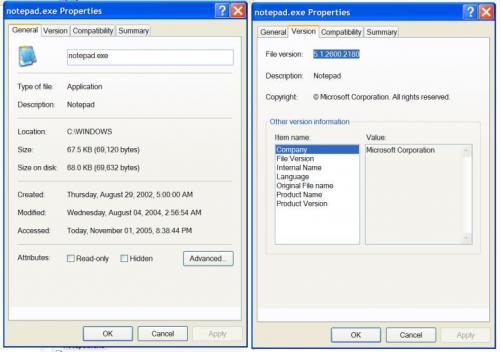
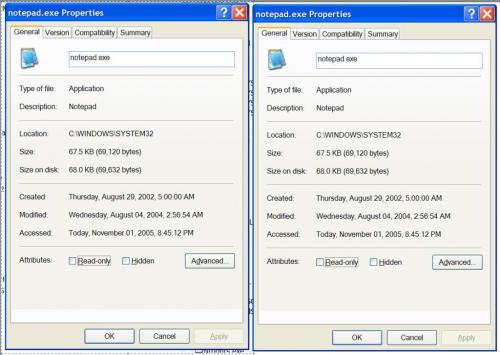











 Sign In
Sign In Create Account
Create Account

