C:\WINDOWS\System32\smss.exe
C:\WINDOWS\system32\winlogon.exe
C:\WINDOWS\system32\services.exe
C:\WINDOWS\system32\lsass.exe
C:\WINDOWS\system32\svchost.exe
C:\WINDOWS\System32\svchost.exe
C:\Program Files\Common Files\Symantec Shared\ccProxy.exe
C:\Program Files\Common Files\Symantec Shared\ccSetMgr.exe
C:\Program Files\Norton Internet Security\ISSVC.exe
C:\Program Files\Common Files\Symantec Shared\SNDSrvc.exe
C:\Program Files\Common Files\Symantec Shared\SPBBC\SPBBCSvc.exe
C:\Program Files\Common Files\Symantec Shared\ccEvtMgr.exe
C:\WINDOWS\system32\spoolsv.exe
C:\WINDOWS\system32\rundll32.exe
C:\WINDOWS\Explorer.EXE
C:\Program Files\Analog Devices\SoundMAX\SMTray.exe
C:\Program Files\Logitech\iTouch\iTouch.exe
C:\Program Files\Alcatel\SpeedTouch USB\Dragdiag.exe
C:\WINDOWS\System32\igfxtray.exe
C:\WINDOWS\System32\hkcmd.exe
C:\Program Files\WinFast\WFTVFM\WFWIZ.exe
C:\Program Files\Common Files\Symantec Shared\ccApp.exe
C:\Program Files\Spybot - Search & Destroy\TeaTimer.exe
C:\Program Files\Logitech\iTouch\kbdtray.exe
C:\WINDOWS\System32\drivers\CDAC11BA.EXE
C:\WINDOWS\U3RlcGhlbgAA\command.exe
C:\Program Files\Norton Internet Security\Norton AntiVirus\navapsvc.exe
C:\Program Files\Analog Devices\SoundMAX\SMAgent.exe
C:\Program Files\MSN Messenger\msnmsgr.exe
C:\Program Files\Internet Explorer\IEXPLORE.EXE
C:\Program Files\Mozilla Firefox\firefox.exe
C:\Program Files\Internet Explorer\IEXPLORE.EXE
C:\Documents and Settings\Stephen\Desktop\hijackthis\HijackThis.exe
R0 - HKCU\Software\Microsoft\Internet Explorer\Main,Start Page = http://weatheroffice...2_metric_e.html
R3 - Default URLSearchHook is missing
O3 - Toolbar: &Radio - {8E718888-423F-11D2-876E-00A0C9082467} - C:\WINDOWS\System32\msdxm.ocx
O4 - HKLM\..\Run: [Smapp] C:\Program Files\Analog Devices\SoundMAX\SMTray.exe
O4 - HKLM\..\Run: [ASUS Probe] C:\Program Files\ASUS\Probe\AsusProb.exe
O4 - HKLM\..\Run: [SSC_UserPrompt] C:\Program Files\Common Files\Symantec Shared\Security Center\UsrPrmpt.exe
O4 - HKLM\..\Run: [zBrowser Launcher] C:\Program Files\Logitech\iTouch\iTouch.exe
O4 - HKLM\..\Run: [SpeedTouch USB Diagnostics] "C:\Program Files\Alcatel\SpeedTouch USB\Dragdiag.exe" /icon
O4 - HKLM\..\Run: [NeroFilterCheck] C:\WINDOWS\system32\NeroCheck.exe
O4 - HKLM\..\Run: [Symantec NetDriver Monitor] C:\PROGRA~1\SYMNET~1\SNDMon.exe /Consumer
O4 - HKLM\..\Run: [IgfxTray] C:\WINDOWS\System32\igfxtray.exe
O4 - HKLM\..\Run: [HotKeysCmds] C:\WINDOWS\System32\hkcmd.exe
O4 - HKLM\..\Run: [WinFast Schedule] C:\Program Files\WinFast\WFTVFM\WFWIZ.exe
O4 - HKLM\..\Run: [ccApp] "C:\Program Files\Common Files\Symantec Shared\ccApp.exe"
O4 - HKLM\..\Run: [virtual-ie] winlogi.exe
O4 - HKLM\..\Run: [System service78] C:\WINDOWS\etb\pokapoka78.exe
O4 - HKCU\..\Run: [SpybotSD TeaTimer] C:\Program Files\Spybot - Search & Destroy\TeaTimer.exe
O12 - Plugin for .spop: C:\Program Files\Internet Explorer\Plugins\NPDocBox.dll
O16 - DPF: {04E214E5-63AF-4236-83C6-A7ADCBF9BD02} (HouseCall Control) - http://housecall60.t...all/xscan60.cab
O16 - DPF: {B38870E4-7ECB-40DA-8C6A-595F0A5519FF} (MsnMessengerSetupDownloadControl Class) - http://messenger.msn...pDownloader.cab
O17 - HKLM\System\CCS\Services\Tcpip\..\{3766FE59-9C5C-403F-A2B4-291354CAE25A}: NameServer = 207.236.176.13 206.47.244.91
O18 - Protocol: msnim - {828030A1-22C1-4009-854F-8E305202313F} - "C:\PROGRA~1\MSNMES~1\msgrapp.dll" (file missing)
O20 - Winlogon Notify: App Management - C:\WINDOWS\system32\hr6s05j7e.dll
O20 - Winlogon Notify: igfxcui - C:\WINDOWS\SYSTEM32\igfxsrvc.dll
O23 - Service: C-DillaCdaC11BA - Macrovision - C:\WINDOWS\System32\drivers\CDAC11BA.EXE
O23 - Service: Symantec Event Manager (ccEvtMgr) - Symantec Corporation - C:\Program Files\Common Files\Symantec Shared\ccEvtMgr.exe
O23 - Service: Symantec Network Proxy (ccProxy) - Symantec Corporation - C:\Program Files\Common Files\Symantec Shared\ccProxy.exe
O23 - Service: Symantec Password Validation (ccPwdSvc) - Symantec Corporation - C:\Program Files\Common Files\Symantec Shared\ccPwdSvc.exe
O23 - Service: Symantec Settings Manager (ccSetMgr) - Symantec Corporation - C:\Program Files\Common Files\Symantec Shared\ccSetMgr.exe
O23 - Service: Command Service (cmdService) - Unknown owner - C:\WINDOWS\U3RlcGhlbgAA\command.exe
O23 - Service: ISSvc (ISSVC) - Symantec Corporation - C:\Program Files\Norton Internet Security\ISSVC.exe
O23 - Service: Norton AntiVirus Auto-Protect Service (navapsvc) - Symantec Corporation - C:\Program Files\Norton Internet Security\Norton AntiVirus\navapsvc.exe
O23 - Service: SAVScan - Symantec Corporation - C:\Program Files\Norton Internet Security\Norton AntiVirus\SAVScan.exe
O23 - Service: ScriptBlocking Service (SBService) - Symantec Corporation - C:\PROGRA~1\COMMON~1\SYMANT~1\SCRIPT~1\SBServ.exe
O23 - Service: Symantec Network Drivers Service (SNDSrvc) - Symantec Corporation - C:\Program Files\Common Files\Symantec Shared\SNDSrvc.exe
O23 - Service: SoundMAX Agent Service (SoundMAX Agent Service (default)) - Analog Devices, Inc. - C:\Program Files\Analog Devices\SoundMAX\SMAgent.exe
O23 - Service: Symantec SPBBCSvc (SPBBCSvc) - Symantec Corporation - C:\Program Files\Common Files\Symantec Shared\SPBBC\SPBBCSvc.exe
O23 - Service: Sony SPTI Service (SPTISRV) - Sony Corporation - C:\Program Files\Common Files\Sony Shared\AVLib\SPTISRV.exe



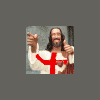











 Sign In
Sign In Create Account
Create Account

