My AVG program kept popping up with BackDoor.sdbot.xd viruses (I think this includes the eraseme_[random number].exe file]. I believe it may have other problems as well. I have also had a recurring problem with a nail.exe missing file prompt at startup (I think this is also some sort of bug). I believe I have also had trouble with an ABI (abetterinternet) bug. I'm also curious about an lsass.exe thing I've come across in some instances but am not experienced enough to know if it is good or bad.
Before I post this log...here is a list of the actions I took directly before producing this log...
1) ran Ewido scan
2) ran CC Cleaner
3) ran Ad-Aware
4) ran CW Shredder
5) ran SpyBot S&D
6) ran AVG anti-virus scan
7) ran TrojanHunter
8) rebooted computer
9) produced hijackthis log
10) posted the log here
At no point did I have my DSL line hooked into the computer during the process to avoid any type of re-infection. I am uploading this via another computer so as to keep the laptop off the web for now.
Here's the log and thank you in advance for any help you can offer.
--------------------------------------------------
Logfile of HijackThis v1.99.1
Scan saved at 5:44:01 AM, on 11/6/2005
Platform: Windows XP SP1 (WinNT 5.01.2600)
MSIE: Internet Explorer v6.00 SP1 (6.00.2800.1106)
Running processes:
C:\WINDOWS\System32\smss.exe
C:\WINDOWS\system32\csrss.exe
C:\WINDOWS\system32\winlogon.exe
C:\WINDOWS\system32\services.exe
C:\WINDOWS\system32\lsass.exe
C:\WINDOWS\system32\svchost.exe
C:\WINDOWS\System32\svchost.exe
C:\WINDOWS\System32\svchost.exe
C:\WINDOWS\System32\svchost.exe
C:\WINDOWS\system32\spoolsv.exe
C:\WINDOWS\System32\Ati2evxx.exe
C:\PROGRA~1\Grisoft\AVGFRE~1\avgamsvr.exe
C:\PROGRA~1\Grisoft\AVGFRE~1\avgupsvc.exe
C:\Program Files\ewido\security suite\ewidoctrl.exe
C:\Program Files\ewido\security suite\ewidoguard.exe
C:\WINDOWS\System32\svchost.exe
C:\Program Files\Sony\Photo Server 20\appsrv\PicAppSrv.exe
C:\WINDOWS\wanmpsvc.exe
C:\Program Files\Common Files\Sony Shared\VAIO Media Platform\SV_Httpd.exe
C:\Program Files\Common Files\Sony Shared\VAIO Media Platform\UPnPFramework.exe
C:\WINDOWS\Explorer.EXE
C:\WINDOWS\System32\atiptaxx.exe
C:\Program Files\Synaptics\SynTP\SynTPLpr.exe
C:\Program Files\Synaptics\SynTP\SynTPEnh.exe
C:\Program Files\Sony\HotKey Utility\HKserv.exe
C:\WINDOWS\System32\ezSP_Px.exe
C:\Program Files\Sony\HotKey Utility\HKWnd.exe
C:\WINDOWS\System32\WScript.exe
C:\Program Files\Logitech\ioSoftware\LPTrySvr.exe
C:\Program Files\Common Files\Anoto\DockingEngine.exe
C:\Program Files\Common Files\Microsoft Shared\Works Shared\WkUFind.exe
C:\Program Files\iTunes\iTunesHelper.exe
C:\Program Files\QuickTime\qttask.exe
C:\PROGRA~1\Grisoft\AVGFRE~1\avgcc.exe
C:\PROGRA~1\Grisoft\AVGFRE~1\avgemc.exe
C:\Program Files\iPod\bin\iPodService.exe
C:\Program Files\HP\hpcoretech\hpcmpmgr.exe
C:\Program Files\Java\jre1.5.0_05\bin\jusched.exe
C:\Program Files\Messenger\msmsgs.exe
c:\progra~1\Support.com\client\bin\tgcmd.exe
C:\Program Files\PowerPanel\Program\PcfMgr.exe
C:\Program Files\HiJackThis\HijackThis.exe
R0 - HKCU\Software\Microsoft\Internet Explorer\Main,Start Page = http://www.coachesaid.com/
R1 - HKLM\Software\Microsoft\Internet Explorer\Main,Default_Page_URL = http://www.sony.com/vaiopeople
R0 - HKLM\Software\Microsoft\Internet Explorer\Main,Start Page = http://www.coachesaid.com/
R1 - HKCU\Software\Microsoft\Internet Connection Wizard,ShellNext = http://www.sony.com/vaiopeople
R0 - HKCU\Software\Microsoft\Internet Explorer\Toolbar,LinksFolderName =
O2 - BHO: (no name) - {00F1D395-4744-40f0-A611-980F61AE2C59} - (no file)
O2 - BHO: AcroIEHlprObj Class - {06849E9F-C8D7-4D59-B87D-784B7D6BE0B3} - C:\Program Files\adobe\acrobat 5.0\Reader\ActiveX\AcroIEHelper.ocx
O2 - BHO: (no name) - {243B17DE-77C7-46BF-B94B-0B5F309A0E64} - C:\Program Files\Microsoft Money\System\mnyside.dll
O2 - BHO: (no name) - {53707962-6F74-2D53-2644-206D7942484F} - C:\PROGRA~1\SPYBOT~1\SDHelper.dll
O2 - BHO: (no name) - {FDD3B846-8D59-4ffb-8758-209B6AD74ACC} - (no file)
O3 - Toolbar: &Radio - {8E718888-423F-11D2-876E-00A0C9082467} - C:\WINDOWS\System32\msdxm.ocx
O4 - HKLM\..\Run: [ATIModeChange] Ati2mdxx.exe
O4 - HKLM\..\Run: [AtiPTA] atiptaxx.exe
O4 - HKLM\..\Run: [SynTPLpr] C:\Program Files\Synaptics\SynTP\SynTPLpr.exe
O4 - HKLM\..\Run: [SynTPEnh] C:\Program Files\Synaptics\SynTP\SynTPEnh.exe
O4 - HKLM\..\Run: [Mouse Suite 98 Daemon] ICO.EXE
O4 - HKLM\..\Run: [HKSERV.EXE] C:\Program Files\Sony\HotKey Utility\HKserv.exe
O4 - HKLM\..\Run: [ezShieldProtector for Px] C:\WINDOWS\System32\ezSP_Px.exe
O4 - HKLM\..\Run: [ZTgServerSwitch] c:\program files\support.com\client\lserver\server.vbs
O4 - HKLM\..\Run: [Logitech Pen TrayIcon Server] C:\Program Files\Logitech\ioSoftware\LPTrySvr.exe
O4 - HKLM\..\Run: [Logitech Pen Docking Engine Server] C:\Program Files\Common Files\Anoto\DockingEngine.exe
O4 - HKLM\..\Run: [Microsoft Works Update Detection] C:\Program Files\Common Files\Microsoft Shared\Works Shared\WkUFind.exe
O4 - HKLM\..\Run: [iTunesHelper] C:\Program Files\iTunes\iTunesHelper.exe
O4 - HKLM\..\Run: [QuickTime Task] "C:\Program Files\QuickTime\qttask.exe" -atboottime
O4 - HKLM\..\Run: [AVG7_CC] C:\PROGRA~1\Grisoft\AVGFRE~1\avgcc.exe /STARTUP
O4 - HKLM\..\Run: [AVG7_EMC] C:\PROGRA~1\Grisoft\AVGFRE~1\avgemc.exe
O4 - HKLM\..\Run: [HP Component Manager] "C:\Program Files\HP\hpcoretech\hpcmpmgr.exe"
O4 - HKLM\..\Run: [SunJavaUpdateSched] C:\Program Files\Java\jre1.5.0_05\bin\jusched.exe
O4 - HKLM\..\Run: [THGuard] "C:\Program Files\TrojanHunter 4.2\THGuard.exe"
O4 - HKCU\..\Run: [MB4mROf6P] shitnt.exe
O4 - HKCU\..\Run: [MSMSGS] "C:\Program Files\Messenger\msmsgs.exe" /background
O4 - Global Startup: Adobe Gamma Loader.lnk = ?
O4 - Global Startup: America Online 8.0 Tray Icon.lnk = C:\Program Files\America Online 8.0\aoltray.exe
O4 - Global Startup: Billminder.lnk = C:\Program Files\Quicken\billmind.exe
O4 - Global Startup: Microsoft Office.lnk = C:\Program Files\Microsoft Office\Office\OSA9.EXE
O4 - Global Startup: PowerPanel.lnk = ?
O4 - Global Startup: Quicken Scheduled Updates.lnk = C:\Program Files\Quicken\bagent.exe
O4 - Global Startup: Quicken Startup.lnk = C:\Program Files\Quicken\QWDLLS.EXE
O9 - Extra button: (no name) - {08B0E5C0-4FCB-11CF-AAA5-00401C608501} - C:\Program Files\Java\jre1.5.0_05\bin\npjpi150_05.dll
O9 - Extra 'Tools' menuitem: Sun Java Console - {08B0E5C0-4FCB-11CF-AAA5-00401C608501} - C:\Program Files\Java\jre1.5.0_05\bin\npjpi150_05.dll
O9 - Extra button: MoneySide - {E023F504-0C5A-4750-A1E7-A9046DEA8A21} - C:\Program Files\Microsoft Money\System\mnyside.dll
O9 - Extra button: Messenger - {FB5F1910-F110-11d2-BB9E-00C04F795683} - C:\Program Files\Messenger\MSMSGS.EXE
O9 - Extra 'Tools' menuitem: Windows Messenger - {FB5F1910-F110-11d2-BB9E-00C04F795683} - C:\Program Files\Messenger\MSMSGS.EXE
O14 - IERESET.INF: START_PAGE_URL=http://www.sony.com/vaiopeople
O15 - Trusted Zone: http://awbeta.net-nucleus.com (HKLM)
O16 - DPF: {17492023-C23A-453E-A040-C7C580BBF700} (Windows Genuine Advantage Validation Tool) - http://go.microsoft....k/?linkid=39204
O16 - DPF: {74D05D43-3236-11D4-BDCD-00C04F9A3B61} (HouseCall Control) - http://a840.g.akamai...all/xscan53.cab
O16 - DPF: {B8BE5E93-A60C-4D26-A2DC-220313175592} (ZoneIntro Class) - http://cdn2.zone.msn...ro.cab34246.cab
O16 - DPF: {E5D419D6-A846-4514-9FAD-97E826C84822} - http://fdl.msn.com/z...s/heartbeat.cab
O23 - Service: AOL Instant Messanger (AIM) - Unknown owner - C:\WINDOWS\aim.exe (file missing)
O23 - Service: Ati HotKey Poller - Unknown owner - C:\WINDOWS\System32\Ati2evxx.exe
O23 - Service: AVG7 Alert Manager Server (Avg7Alrt) - GRISOFT, s.r.o. - C:\PROGRA~1\Grisoft\AVGFRE~1\avgamsvr.exe
O23 - Service: AVG7 Update Service (Avg7UpdSvc) - GRISOFT, s.r.o. - C:\PROGRA~1\Grisoft\AVGFRE~1\avgupsvc.exe
O23 - Service: ewido security suite control - ewido networks - C:\Program Files\ewido\security suite\ewidoctrl.exe
O23 - Service: ewido security suite guard - ewido networks - C:\Program Files\ewido\security suite\ewidoguard.exe
O23 - Service: Hardware Clock Driver (hwclock) - Unknown owner - C:\WINDOWS\System32\hwclock.exe (file missing)
O23 - Service: iPod Service (iPodService) - Apple Computer, Inc. - C:\Program Files\iPod\bin\iPodService.exe
O23 - Service: Local Security Authority Subsystem Service (lsass) - Unknown owner - C:\WINDOWS\lsass.exe (file missing)
O23 - Service: Pml Driver HPZ12 - HP - C:\WINDOWS\System32\HPZipm12.exe
O23 - Service: VAIO Media Music Server (Application) (VAIOMediaPlatform-MusicServer-AppServer) - Unknown owner - C:\Program Files\Sony\VAIO Media Music Server\SSSvr.exe" /Service=VAIOMediaPlatform-MusicServer-AppServer /DisplayName="VAIO Media Music Server (Application) (file missing)
O23 - Service: VAIO Media Music Server (HTTP) (VAIOMediaPlatform-MusicServer-HTTP) - Unknown owner - C:\Program Files\Common Files\Sony Shared\VAIO Media Platform\sv_httpd.exe" /Service=VAIOMediaPlatform-MusicServer-HTTP /RegRoot="Software\Sony Corporation\VAIO Media Platform\2.0" /RegExt="Applications\MusicServer\HTTP (file missing)
O23 - Service: VAIO Media Music Server (UPnP) (VAIOMediaPlatform-MusicServer-UPnP) - Sony Corporation - C:\Program Files\Common Files\Sony Shared\VAIO Media Platform\UPnPFramework.exe
O23 - Service: VAIO Media Photo Server (Application) (VAIOMediaPlatform-PhotoServer-AppServer) - Unknown owner - C:\Program Files\Sony\Photo Server 20\appsrv\PicAppSrv.exe
O23 - Service: VAIO Media Photo Server (HTTP) (VAIOMediaPlatform-PhotoServer-HTTP) - Unknown owner - C:\Program Files\Common Files\Sony Shared\VAIO Media Platform\SV_Httpd.exe" /Service=VAIOMediaPlatform-PhotoServer-HTTP /RegRoot="Software\Sony Corporation\VAIO Media Platform\2.0" /RegExt="\Applications\PhotoServer\HTTP (file missing)
O23 - Service: VAIO Media Photo Server (UPnP) (VAIOMediaPlatform-PhotoServer-UPnP) - Sony Corporation - C:\Program Files\Common Files\Sony Shared\VAIO Media Platform\UPnPFramework.exe
O23 - Service: WAN Miniport (ATW) Service (WANMiniportService) - America Online, Inc. - C:\WINDOWS\wanmpsvc.exe

 This topic is locked
This topic is locked


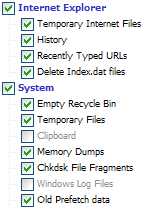











 Sign In
Sign In Create Account
Create Account

