Edited by Chuckfoo, 07 November 2005 - 11:17 PM.
PDF File wont let me copy and paste
Started by
Chuckfoo
, Nov 07 2005 11:11 PM
#1

 Posted 07 November 2005 - 11:11 PM
Posted 07 November 2005 - 11:11 PM

#2

 Posted 08 November 2005 - 12:15 AM
Posted 08 November 2005 - 12:15 AM

Copy the file, (not move) from the CD to the hard drive
#3

 Posted 08 November 2005 - 12:21 AM
Posted 08 November 2005 - 12:21 AM

It still wont let me copy and paste.
#4

 Posted 08 November 2005 - 12:25 AM
Posted 08 November 2005 - 12:25 AM

Press File, save as text to get a notepad document.
Open Word, press file, open, look for all files, open the notepad document then save as Word or RTF file
Open Word, press file, open, look for all files, open the notepad document then save as Word or RTF file
#5

 Posted 08 November 2005 - 12:54 PM
Posted 08 November 2005 - 12:54 PM

There's a text copy tool and an image copy tool in Acroreader.
#6

 Posted 08 November 2005 - 01:10 PM
Posted 08 November 2005 - 01:10 PM

#7

 Posted 08 November 2005 - 01:43 PM
Posted 08 November 2005 - 01:43 PM

If you open the notepad doc in Word, save as RTF or Word doc, then press format, columns, then 3 columns, then OK, you might be lucky
#8

 Posted 08 November 2005 - 02:00 PM
Posted 08 November 2005 - 02:00 PM

no luck
#9

 Posted 08 November 2005 - 02:02 PM
Posted 08 November 2005 - 02:02 PM

in notpad click format then make sure word wrap is checked
#10

 Posted 08 November 2005 - 02:50 PM
Posted 08 November 2005 - 02:50 PM

kinda worked but words are still all mixed up
#11

 Posted 08 November 2005 - 03:05 PM
Posted 08 November 2005 - 03:05 PM

yeah...it's gonna do that....to edit pdf's you either need to pay adobe for the full acrobat suite, or you need to get some other form of pdf editor....photoshop works..
#12

 Posted 08 November 2005 - 04:11 PM
Posted 08 November 2005 - 04:11 PM

I have photoshop cs2 but when i go to open it, it ask for a password.
#13

 Posted 12 November 2005 - 09:36 AM
Posted 12 November 2005 - 09:36 AM

since when can photoshop edit a pdf file?
make sure your using the latest version of acrobat reader.
also you can try pdfedit: http://www.download....tml?tag=lst-4-2
bonus is that it is free.
make sure your using the latest version of acrobat reader.
also you can try pdfedit: http://www.download....tml?tag=lst-4-2
bonus is that it is free.
#14

 Posted 12 November 2005 - 11:44 PM
Posted 12 November 2005 - 11:44 PM

it asks for a password a password in photoshop, bu i will try pdffedit
Similar Topics
0 user(s) are reading this topic
0 members, 0 guests, 0 anonymous users
As Featured On:









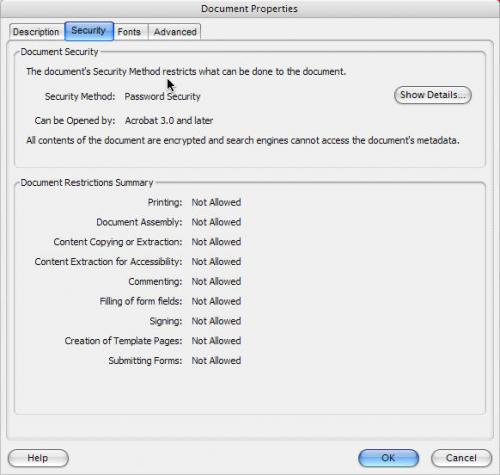





 Sign In
Sign In Create Account
Create Account

