XP Updates won't install
Started by
piggyprobe
, Nov 11 2005 07:43 AM
#1

 Posted 11 November 2005 - 07:43 AM
Posted 11 November 2005 - 07:43 AM

#2

 Posted 11 November 2005 - 08:09 AM
Posted 11 November 2005 - 08:09 AM

Howdy:
Are you getting an error message at all??
Murray
Are you getting an error message at all??
Murray
#3

 Posted 11 November 2005 - 08:28 PM
Posted 11 November 2005 - 08:28 PM

no, just that installation was unsuccessful.
#4

 Posted 11 November 2005 - 08:30 PM
Posted 11 November 2005 - 08:30 PM

From Microsoft Update or Office Update
Did you leave the installation files on the hard drive
Did you leave the installation files on the hard drive
#5

 Posted 12 November 2005 - 12:05 PM
Posted 12 November 2005 - 12:05 PM

???
I've got the updates downloaded. The alert in my sys tray says they are ready to install. When I do the install, both fail and I get a message that says installation was unsuccessful.
I've got the updates downloaded. The alert in my sys tray says they are ready to install. When I do the install, both fail and I get a message that says installation was unsuccessful.
#6

 Posted 12 November 2005 - 02:06 PM
Posted 12 November 2005 - 02:06 PM

Turn automatic updates off, run disc clean up and reboot
Go to Office Update
http://office.micros...te/default.aspx
If it fails to install, look for the option to look for larger files which do not require the installation discs
Go to Office Update
http://office.micros...te/default.aspx
If it fails to install, look for the option to look for larger files which do not require the installation discs
#7

 Posted 12 November 2005 - 04:11 PM
Posted 12 November 2005 - 04:11 PM

#8

 Posted 12 November 2005 - 04:17 PM
Posted 12 November 2005 - 04:17 PM

Try installing them in ones
That still looks like Microsoft Update, not Office Update
That still looks like Microsoft Update, not Office Update
#9

 Posted 12 November 2005 - 06:16 PM
Posted 12 November 2005 - 06:16 PM

Didn't work installing them one at a time either!
#10

 Posted 12 November 2005 - 06:18 PM
Posted 12 November 2005 - 06:18 PM

Open Word, click help then detect and repair
#11

 Posted 12 November 2005 - 06:24 PM
Posted 12 November 2005 - 06:24 PM

Those are Office 2003 updates, but Service Pack 2 would have to be installed all on it's own..
If you did a manual download, then you should have the option to install one at a time..
If you let the Auto-Update download them, even if you tried to install one at a time, as soon as the first one installed, it would start the second and that is a no-no..
You may need to wipe those downloads, clean out your temp and temp internet folders and then go into Office Updates and select ONLY Office SP2 as the first update.. Download, install and reboot..
Murray
If you did a manual download, then you should have the option to install one at a time..
If you let the Auto-Update download them, even if you tried to install one at a time, as soon as the first one installed, it would start the second and that is a no-no..
You may need to wipe those downloads, clean out your temp and temp internet folders and then go into Office Updates and select ONLY Office SP2 as the first update.. Download, install and reboot..
Murray
#12

 Posted 12 November 2005 - 08:48 PM
Posted 12 November 2005 - 08:48 PM

#13

 Posted 12 November 2005 - 08:51 PM
Posted 12 November 2005 - 08:51 PM

#14

 Posted 12 November 2005 - 09:58 PM
Posted 12 November 2005 - 09:58 PM

#15

 Posted 12 November 2005 - 10:14 PM
Posted 12 November 2005 - 10:14 PM

Did it then have an option to look for larger files
The only items you would lose by uninstalling Office are the e-mails in Outlook
The only items you would lose by uninstalling Office are the e-mails in Outlook
Similar Topics
0 user(s) are reading this topic
0 members, 0 guests, 0 anonymous users
As Featured On:










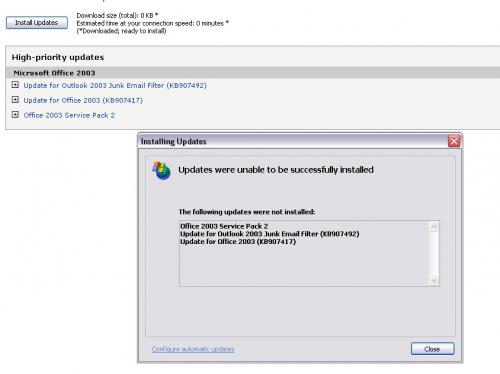
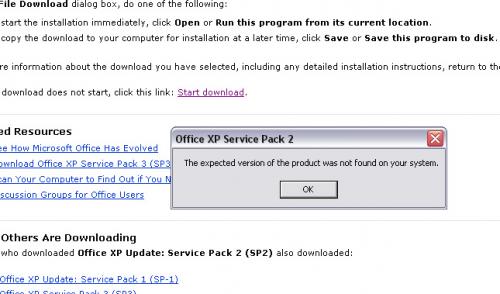
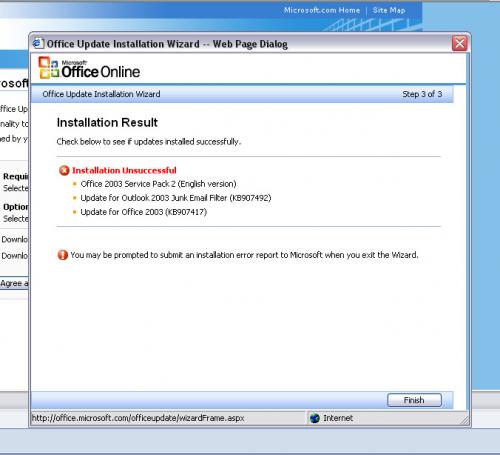




 Sign In
Sign In Create Account
Create Account

