cable modem disconnecting
#1

 Posted 12 November 2005 - 03:05 PM
Posted 12 November 2005 - 03:05 PM

#2

 Posted 12 November 2005 - 05:34 PM
Posted 12 November 2005 - 05:34 PM

I need a little additional information to ascertain whether or not I will be able to assist you, in correcting your problem.
Please Answer the following questions:
1) What operating System's do you have on the PC in question, Please include any Windows Updates or Patches (Example... XP SP1 or 2)?
2) What IP Configuration are you using (Example.. DHCP, PPoE / Static, Automatic)
3) What is the Model and Manufacturer of the Modem you are using?
4) What do your Modem Signal Logs Show <<<to access this type in 192.168.100.1 into your web browser address bar and click on the Signal Link... Copy the entire Log then Post it into here labelled <Reply 1>>>
5) With your Pc connected directly to your Modem perform this basic Ping test by going to START, RUN, type in CMD or COMMAND depending on your Operating System and then hit ENTER.
5a. When The Command prompt appears Type in..... ipconfig .......and copy down your default gateway.
5b. Type in .... ping <DEFAULT GATEWAY> -L 1000 -N 100 ......REMOVE <DEFAULT GATEWAY> and put in what i had you write down - also remove the <>
6) When the test is done copy the results into the same post for reply1 and label it <Reply 2>
7) Please also list any troubleshooting steps have you taken already?
PLEASE ANSWER QUESTIONS 1 - 7 AS THOROUGHLY AS POSSIBLE, SO WE MAY CORRECTLY IDENTIFY YOUR PROBLEM.
#3

 Posted 13 November 2005 - 07:30 AM
Posted 13 November 2005 - 07:30 AM

2-Auto
3-Motorolla Surfboard Modem Model number SB5120
4-<Reply 1>Acquire Downstream Channel Done
Obtain Upstream Parameters Done
Establish IP Connectivity using DHCP Done
Establish Time Of Day Done
Transfer Operational Parameters through TFTP Done
Register Connection Done
Cable Modem Status Operational
Initialize Baseline Privacy Done
5,6-<Reply2>All Timed out
7-None because i hvnt had the need for any till now
Also when it cuts off half the time it says default gateway is offline and the other half it says DNS is offline
and now i cant play games because it causes huge lagg spikes even if i have 40 ping ill get a lagg spike that last about 4 seconds then it all goes back to normal
Edited by FuM, 13 November 2005 - 07:31 AM.
#4

 Posted 13 November 2005 - 08:06 PM
Posted 13 November 2005 - 08:06 PM

You copied the wrong results from reply 1 into your post: Here is a snapshot of where you need to go and what you need to copy : (we have the exact same model modem so it will look exactly like mine:
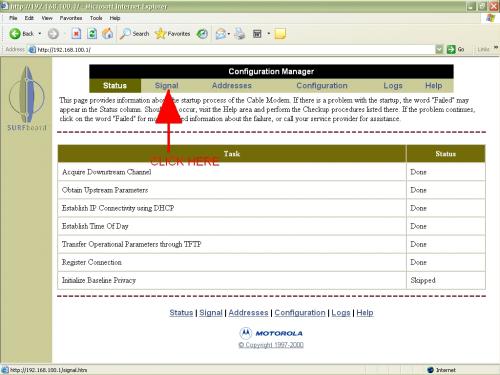 This is what the first page looks like and where you need to go
This is what the first page looks like and where you need to go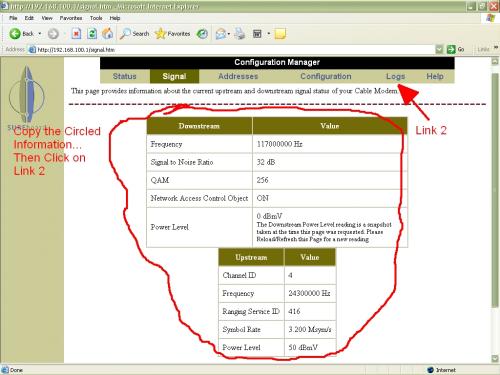 This is what the second page looks like and where you need to go
This is what the second page looks like and where you need to go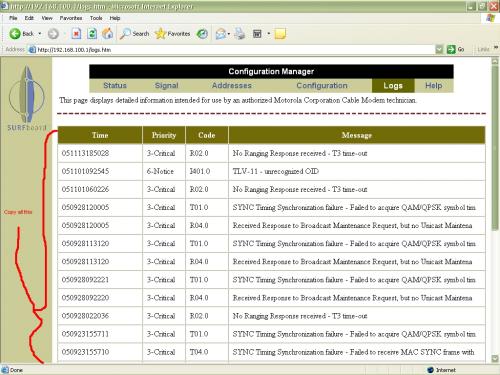 This is what the third page looks like and where you need to go
This is what the third page looks like and where you need to goJust use the add this attachment option at the end of the reply post to put your pics in here... make to save them as a .jpg though.
Edited by SpaceCowboy706, 13 November 2005 - 08:08 PM.
#5

 Posted 15 November 2005 - 03:03 PM
Posted 15 November 2005 - 03:03 PM

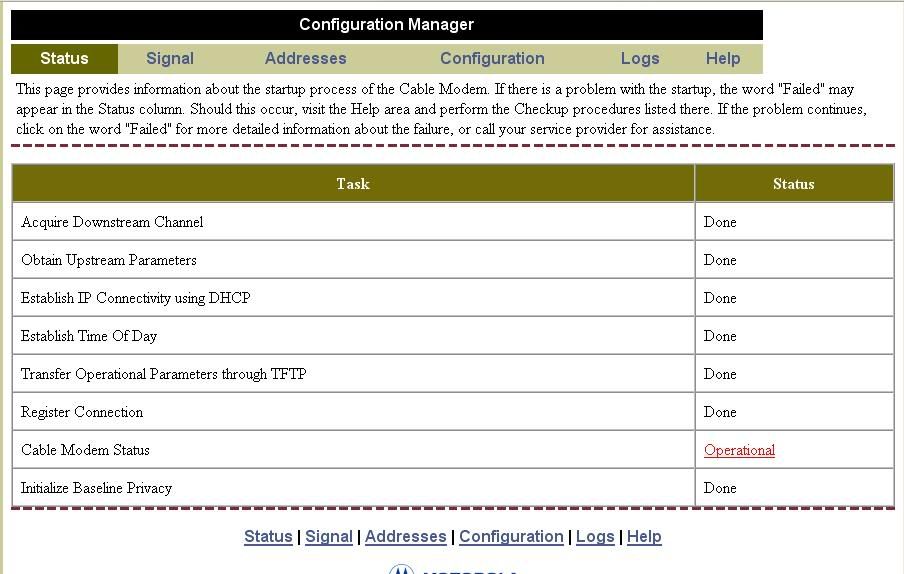
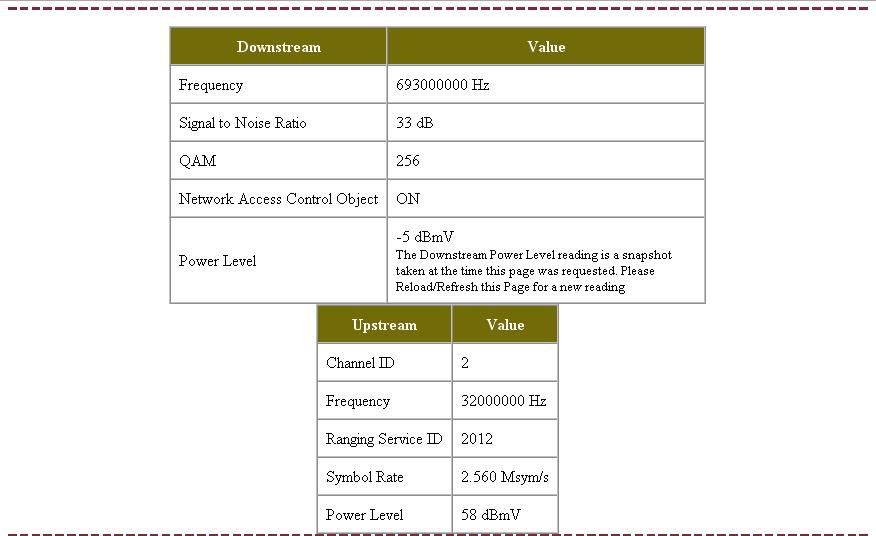
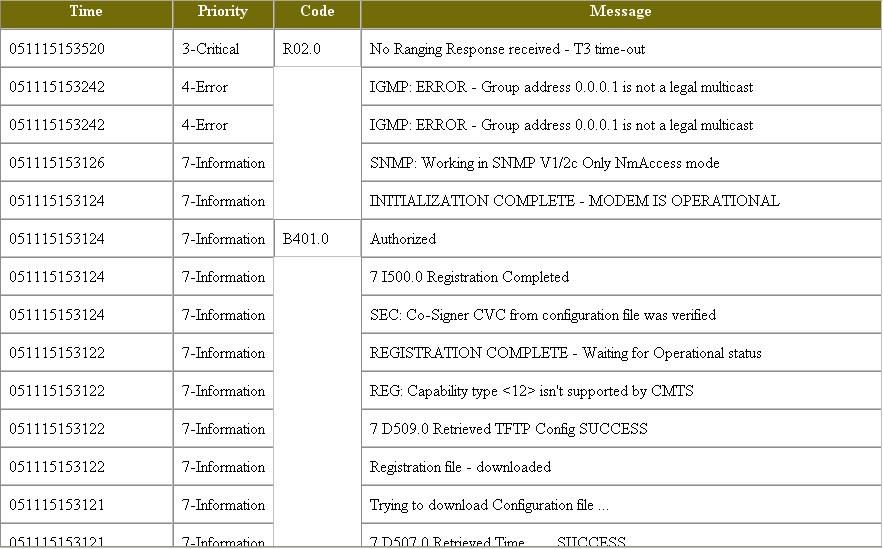

woohoo how cool we got the same modem arnt we Real G's
Edited by FuM, 15 November 2005 - 03:06 PM.
#6

 Posted 15 November 2005 - 09:07 PM
Posted 15 November 2005 - 09:07 PM

You wanna guess what your first problem is?
On your second Pasted pic Look at your Upstream Power Level: Its a 58. The Maximum Power Level (AKA "Transmit" in the Cable Industry) for ANY Modem is 52. At a transmit (Upstream Power Level) of 52 you average about 5% packet loss with an Increase of 10% packet Loss for every 1 DbMv increased on the transmit.
So you can better understand Transmit and what it means to you, here is the following Scenario:
I am sitting in a boat in the middle of a river fishing next to a flood gate. The idiots working inside the flood gate decide it's time to release some water through the flood gates. I dont have an anchor out so i Start drifting downstream. I real in my fishing pole and and turn on the engine and start motoring back upstream towards my honey hole. The idiots at the flood gates start releasing more and more water and before I know it, the engine is running full throttle and Im not even moving forwards..... In fact im actually going backwards.... I look down at my throttle indicator and it says im at a 52
This is exactly how a modem works..... It is having to push harder than it is designed to push to reach the CMTS (or the flood gate that is upstream) and as such, it is continually dropping out, or Losing Sync.
Your first step in troubleshooting, from here on out would be to contact your ISP and tell them that "you have a very high transmit (58) and your modem is Intermittently losing connectivity"and that you need to schedule a service call with a technician (this is not something that you can fix yourself).
After you have completed the service call with the technician, check you upstream power level (transmit) again and make sure it is below a 52. If it is below a 52 and you are still having problems post back and we will investigate the problem further. Word of Wisdom before scheduling a service call check with the ISP and see if they have some form of Wire maintenance plan insurance of some sort, so you dont get billed for the service visit. Lastly, if the technician is unable to lower your transmit post back and I will give you detailed instructions on how to do so yourself (very complicated and involves alot of manual labor with your house cable wiring and splitters)
Edited by SpaceCowboy706, 15 November 2005 - 09:09 PM.
#7

 Posted 16 November 2005 - 02:22 PM
Posted 16 November 2005 - 02:22 PM

#8

 Posted 16 November 2005 - 06:47 PM
Posted 16 November 2005 - 06:47 PM

THE TECH COMES TOMORROW!!!!!!!!
FREE OF CHARGE WOOOOOOOOOOOOOOOOOOOOOOOT!!!!!!
lol i felt so smart talking to the guy
lol SpaceCowboy706 you should put this in your sig
" Helps You Feel Smart"
#9

 Posted 16 November 2005 - 08:43 PM
Posted 16 November 2005 - 08:43 PM

There is actually a little joke in my sig right now.... I originally misspelled one of the words in it... and dsennette corrected me on it..... but it was meant to be misspelled
Edited by SpaceCowboy706, 16 November 2005 - 08:44 PM.
#10

 Posted 17 November 2005 - 09:35 AM
Posted 17 November 2005 - 09:35 AM

#11

 Posted 17 November 2005 - 02:28 PM
Posted 17 November 2005 - 02:28 PM


this is what comcast did is this good
#12

 Posted 17 November 2005 - 02:49 PM
Posted 17 November 2005 - 02:49 PM

#13

 Posted 17 November 2005 - 03:27 PM
Posted 17 November 2005 - 03:27 PM

#14

 Posted 17 November 2005 - 03:31 PM
Posted 17 November 2005 - 03:31 PM

#15

 Posted 17 November 2005 - 09:12 PM
Posted 17 November 2005 - 09:12 PM

Option 1. FOLLOW THESE STEPS IF YOU HAVE A ROUTER IN YOUR CONFIGURATION:
1. Click on your Web Browser
2. In the address bar type in 192.168.1.1 and enter "admin" as the password if you haven't changed it
3. Click on the STATUS Link or any link that takes you to a list of your current IP address / Subnet mask / default gateway / and DNS Address.
4. Write down your <DEFAULT GATEWAY>
5. Close out the browser
6. Click on START
7. Click on RUN
8. Type in CMD or COMMAND depending on your OS
9. Type in.... ping <DEFAULT GATEWAY> -L 1000 -N 100 ......REMOVE <DEFAULT GATEWAY> and put in what i had you write down - remove the <>....
10. When the test is done copy the results into a reply. labelled <TEST 1>
Option 1A. FOLLOW THESE STEPS IF YOU HAVE A DIRECT CONNECT MODEM IN YOUR CONFIGURATION:
1. Click on START
2. Click on RUN
3. Type in CMD or COMMAND depending on your OS
4. Type in..... ipconfig .......and copy down your default gateway.
5. type in .... ping <DEFAULT GATEWAY> -L 1000 -N 100 ......REMOVE <DEFAULT GATEWAY> and put in what i had you write down - remove the <>....
6. When the test is done copy the results into a reply. labelled <TEST 2>
Option 2. WAIT A COUPLE DAYS AND SEE WHAT HAPPENS:
Similar Topics
0 user(s) are reading this topic
0 members, 0 guests, 0 anonymous users
As Featured On:
















 Sign In
Sign In Create Account
Create Account

