I then started having problems with my broadband modem. The OS was failing to recognise it despite numerous reinstallations. It would recognise it at first but as soon as I rebooted the machine, the modem was gone from device manager and unable to connect to the net. I tried a different USB for the purpose of troubleshooting and the same happened so it's not a modem problem.
As the machine didn't have much on it apart from a backup of my HijackThis research, I decided to do a complete format and reinstall of the OS with a new file system. Reinstalled the USB modem, drivers and software and once again the modem disappears on reboot.
Other software is unaffected it would seem.
The specs of the laptop are as follows:
Athlon 1500+
240 MB RAM
20 GB HDD
XP SP2 <--problem still apparent without Service Packs though
I'm inclined to believe this is a possible RAM or HDD issue but I'm not techie enough to pinpoint it exactly.
Does anyone have any thoughts?

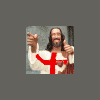














 Sign In
Sign In Create Account
Create Account

