Stop c000021a {Fatal System Error}
The session manager initialization system process terminated unexpectedly with a status of 0xc0000017 (0x00000000, 0x0000000) The system has been shut down
But it only came once then everything is normal i dont c ny BSOD now .So what u think cud be the problem is its not overheating & power suppy?




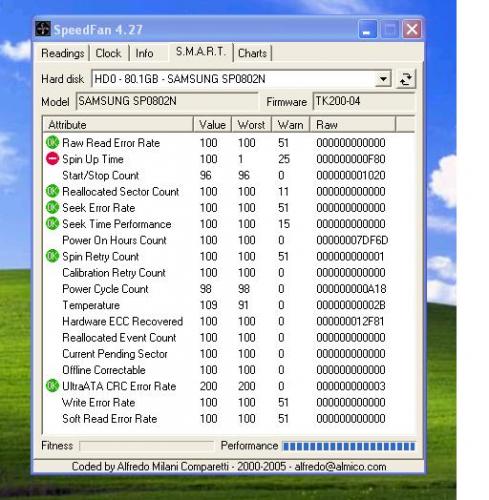












 Sign In
Sign In Create Account
Create Account

