First I must say it's been a while since I've posted and I LOVE what you've done with the place.
Anyways, I was wondering if anyone has experienced this problem. When I bring my mouse over my taskbar "date/time" the caption that pops up is all scrambled. Like instead of saying
"Tuesday November 15, 2005" it says "2005Äê3ÖÄ14ÉÖ". (Look at the included attachment) Also in Excel if I try to format a cell as a date in this format "DDDD MMMM DD, YYYY", the cell displays the year followed by similar characters like the text in bold.
I've been messing around alot with VBA, Visual Basic for Application, lately. I've been running a lot of not-quite-finished-lines of code. Could that have accidently corrupted a file. Yesterday when I was writing some code I clicked on the Coding Window and my computer was acting like it was frozen. I hit ESC and a dialog box popped up and said I interrupted auto-recovery. I exited the dialog box and later saved my file. I then looked at the file size, which I regularly have done after each coding session to make sure my code didn't increase too much in size. I realized that the filesize jumped from 250kb or over 3 Mb. Somehow interrupting autorecovery corrupted my original file, which I can understand, but could interrupting the auto save maybe corrupted a windows system file related to the the date?
EDIT: I just opened Outlook and noticed the dates across the calendar window are in the format 11-14ÉÖ where the month and day are represented by there number.
Any ideas would be appreciated.
Thanks,
Urichjones
Edited by urichjones, 16 November 2005 - 02:30 AM.



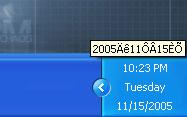
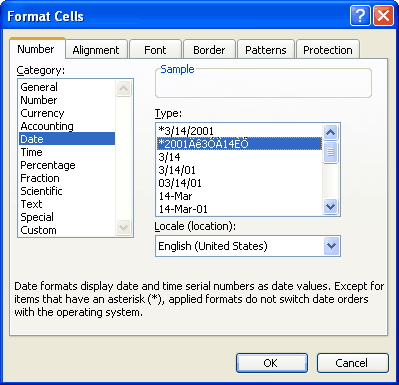











 Sign In
Sign In Create Account
Create Account

