Can anyone help me?

Dreamweaver 8
Started by
latinman
, Nov 16 2005 10:15 PM
#1

 Posted 16 November 2005 - 10:15 PM
Posted 16 November 2005 - 10:15 PM

Can anyone help me?
#2

 Posted 17 November 2005 - 12:06 AM
Posted 17 November 2005 - 12:06 AM

Hey there latinman,
Dreamweaver is relativly easy to use.
You have 2 ways to create... Theres code and design view.
If you know abit about html then working in code view is great as it can check for errors while you are working. And if not then try design view, this way you can see the content that your putting on the page as you work.
Also try clicking on Dreamweaver Site when your Dreamweaver first opens up. This will open up a wizard to help you set up your site before you begin.
In all honesty though... you are best to know a little about HTML as you will therefore be able to take more control over your pages.(this also give you a better idea as to how Dreamweaver works)
Personally, I use both Notepad and Dreamweaver to Design(Mostly Notepad). Take a look >>here<<, You will find some great tutorials for understanding and writing HTML.
If you'd like to add some DHTML & javascript to your pages to make them more interesting, then check out these sites:-
Dynamic Drive
The javascript source
Javascript Kit
The Java Boutique
If you'd like to add some flash (.swf) for buttons, animation, movies etc...
Heres a basic example of the code:-
value="your flash.swf" is where you enter the name of your .swf file
Make sure that you enter this code in between the <BODY></BODY> tags in your HTML.
Now I hope this isnt too much to absorb in the begining, but it's kinda where I started .
.
Just take some time to do a bit of reading.
Dreamweaver is relativly easy to use.
You have 2 ways to create... Theres code and design view.
If you know abit about html then working in code view is great as it can check for errors while you are working. And if not then try design view, this way you can see the content that your putting on the page as you work.
Also try clicking on Dreamweaver Site when your Dreamweaver first opens up. This will open up a wizard to help you set up your site before you begin.
In all honesty though... you are best to know a little about HTML as you will therefore be able to take more control over your pages.(this also give you a better idea as to how Dreamweaver works)
Personally, I use both Notepad and Dreamweaver to Design(Mostly Notepad). Take a look >>here<<, You will find some great tutorials for understanding and writing HTML.
If you'd like to add some DHTML & javascript to your pages to make them more interesting, then check out these sites:-
Dynamic Drive
The javascript source
Javascript Kit
The Java Boutique
If you'd like to add some flash (.swf) for buttons, animation, movies etc...
Heres a basic example of the code:-
<object classid="clsid:D27CDB6E-AE6D-11cf-96B8-444553540000" codebase="http://download.macromedia.com/pub/shockwave/cabs/flash/swflash.cab#version=6,0,29,0" width="600" height="350"> <param name="movie" value="your flash.swf"> <param name="quality" value="high"> <embed src="your flash.swf" quality="high" pluginspage="http://www.macromedia.com/go/getflashplayer" type="application/x-shockwave-flash" width="600" height="350"></embed> </object>You can set the width="600" and height="350" to the size that you want the .swf to appear at.
value="your flash.swf" is where you enter the name of your .swf file
Make sure that you enter this code in between the <BODY></BODY> tags in your HTML.
Now I hope this isnt too much to absorb in the begining, but it's kinda where I started
Just take some time to do a bit of reading.
#3

 Posted 17 November 2005 - 12:18 AM
Posted 17 November 2005 - 12:18 AM

just out of curiosity, where did you download dreamweaver from?
Thanks in advance.
-rmurphy
Thanks in advance.
-rmurphy
#4

 Posted 17 November 2005 - 12:30 AM
Posted 17 November 2005 - 12:30 AM

#5

 Posted 17 November 2005 - 07:39 PM
Posted 17 November 2005 - 07:39 PM

just out of curiosity, where did you download dreamweaver from?
Thanks in advance.
-rmurphy
from the dreamweaver site...just look for trial version.
#6

 Posted 18 November 2005 - 10:54 AM
Posted 18 November 2005 - 10:54 AM

Im a member @ kipupa!
Its great!
And, dreamweaver is very easy to use.
You build your web page in the design view, and then to insert features you click insert then what you want to insert!
You can also get toolbars for dreamweaver aswell!
Check out the dreamweaver developers section...
http://www.macromedi...et/dreamweaver/

Its great!
And, dreamweaver is very easy to use.
You build your web page in the design view, and then to insert features you click insert then what you want to insert!
You can also get toolbars for dreamweaver aswell!
Check out the dreamweaver developers section...
http://www.macromedi...et/dreamweaver/
Similar Topics
0 user(s) are reading this topic
0 members, 0 guests, 0 anonymous users
As Featured On:









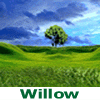






 Sign In
Sign In Create Account
Create Account

