I read in Word help to delete/rename the normal. file, but that didn't fix the problem. I have had to do a system restore to an earlier date in order to get it to work, but that is causing other problems because of some other changes done...so, I was hoping to get some advice on any other fixes so that it will launch properly. When I tried to do a repair, it just freezes and does nothing....I do not have the CD so am limited on corrective action.
Oh, I have Windows XP if that matters.

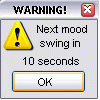














 Sign In
Sign In Create Account
Create Account

