I first got McAfee in 9/04 when using a different ISP. When I moved in August, I didn't put my computer back online until a week ago and under a different ISP.
McAfee faithfully charged my credit card in September for another annual term however, and when I tried to "update" from McAfee's security center, I got an error message:
**some components of activeshield are either missing or might not have been installed properly**
The online instructions from their support page says to right click on the "M" icon to install, but when I click the icon (black, not red), I get the same error message!
phone support? that's a joke. they want to charge me more for something I haven't even used yet.
anyone know how I can install this ActiveShield component?
thanks!





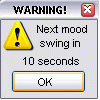











 Sign In
Sign In Create Account
Create Account

