Scan saved at 10:47:40 PM, on 11/19/2005
Platform: Windows XP SP2 (WinNT 5.01.2600)
MSIE: Internet Explorer v6.00 SP2 (6.00.2900.2180)
Running processes:
C:\WINDOWS\System32\smss.exe
C:\WINDOWS\system32\winlogon.exe
C:\WINDOWS\system32\services.exe
C:\WINDOWS\system32\lsass.exe
C:\WINDOWS\system32\svchost.exe
C:\WINDOWS\System32\svchost.exe
C:\WINDOWS\Explorer.EXE
C:\WINDOWS\system32\LEXBCES.EXE
C:\WINDOWS\system32\spoolsv.exe
C:\WINDOWS\system32\LEXPPS.EXE
C:\WINDOWS\system32\hkcmd.exe
C:\WINDOWS\system32\dla\tfswctrl.exe
C:\Program Files\Common Files\AOL\ACS\AOLDial.exe
C:\Program Files\Cogeco Security\Common\FSM32.EXE
C:\Program Files\HP\HP Software Update\HPWuSchd2.exe
C:\Program Files\Ares\Ares.exe
C:\PROGRA~1\DELLSU~1\DSAgnt.exe
C:\Program Files\Macrogaming\SweetIM\SweetIM.exe
C:\Program Files\HP\Digital Imaging\bin\hpqtra08.exe
C:\Program Files\Kodak\KODAK Software Updater\7288971\Program\Kodak Software Updater.exe
C:\Program Files\MSN Messenger\MsnMsgr.Exe
C:\PROGRA~1\COMMON~1\AOL\ACS\AOLacsd.exe
C:\Program Files\HP\Digital Imaging\bin\hpqgalry.exe
C:\PROGRA~1\COGECO~1\backweb\9867844\Program\SERVIC~1.EXE
C:\Program Files\Cogeco Security\backweb\9867844\Program\fspex.exe
C:\Program Files\Cogeco Security\Anti-Virus\fsgk32st.exe
C:\Program Files\Cogeco Security\Anti-Virus\FSGK32.EXE
C:\Program Files\Cogeco Security\Anti-Virus\fssm32.exe
C:\Program Files\Cogeco Security\backweb\9867844\program\fsbwsys.exe
C:\Program Files\Cogeco Security\Common\FSMA32.EXE
C:\Program Files\Cogeco Security\Common\FSMB32.EXE
C:\WINDOWS\system32\drivers\KodakCCS.exe
C:\WINDOWS\system32\HPZipm12.exe
C:\Program Files\Cogeco Security\Common\FCH32.EXE
C:\WINDOWS\system32\svchost.exe
C:\Program Files\Cogeco Security\Common\FAMEH32.EXE
C:\Program Files\Cogeco Security\FSPC\fspc.exe
C:\Program Files\Cogeco Security\Anti-Virus\fsav32.exe
C:\Program Files\Cogeco Security\FWES\Program\fsdfwd.exe
C:\Program Files\Cogeco Security\FSGUI\fsguiexe.exe
C:\WINDOWS\system32\wuauclt.exe
C:\Program Files\Kodak\Kodak EasyShare software\bin\EasyShare.exe
C:\hijackthis\HijackThis.exe
R1 - HKCU\Software\Microsoft\Internet Explorer\Main,Default_Page_URL = http://www.dell.com/
R1 - HKCU\Software\Microsoft\Internet Explorer\Main,Search Bar = http://g.msn.com/0SEENUS/SAOS01
R1 - HKLM\Software\Microsoft\Internet Explorer\Main,Default_Page_URL = http://www.dell.com/
R0 - HKLM\Software\Microsoft\Internet Explorer\Main,Start Page = http://www.dell.com/
R1 - HKCU\Software\Microsoft\Internet Connection Wizard,ShellNext = http://www.dell.com/
O2 - BHO: AcroIEHlprObj Class - {06849E9F-C8D7-4D59-B87D-784B7D6BE0B3} - C:\Program Files\Adobe\Acrobat 6.0\Reader\ActiveX\AcroIEHelper.dll
O2 - BHO: UberButton Class - {5BAB4B5B-68BC-4B02-94D6-2FC0DE4A7897} - C:\Program Files\Yahoo!\Common\yiesrvc.dll
O2 - BHO: DriveLetterAccess - {5CA3D70E-1895-11CF-8E15-001234567890} - C:\WINDOWS\system32\dla\tfswshx.dll
O2 - BHO: YahooTaggedBM Class - {65D886A2-7CA7-479B-BB95-14D1EFB7946A} - C:\Program Files\Yahoo!\Common\YIeTagBm.dll
O2 - BHO: ST - {9394EDE7-C8B5-483E-8773-474BF36AF6E4} - C:\Program Files\MSN Apps\ST\01.03.0000.1005\en-xu\stmain.dll
O2 - BHO: MSEvents Object - {B313D637-F405-4052-AC37-E2119AB3C8F8} - C:\WINDOWS\system32\jkhfe.dll
O2 - BHO: MSNToolBandBHO - {BDBD1DAD-C946-4A17-ADC1-64B5B4FF55D0} - C:\Program Files\MSN Apps\MSN Toolbar\01.02.3000.1001\en-us\msntb.dll
O2 - BHO: (no name) - {D714A94F-123A-45CC-8F03-040BCAF82AD6} - C:\WINDOWS\Downloaded Program Files\SbCIe02a.dll
O3 - Toolbar: MSN - {BDAD1DAD-C946-4A17-ADC1-64B5B4FF55D0} - C:\Program Files\MSN Apps\MSN Toolbar\01.02.3000.1001\en-us\msntb.dll
O3 - Toolbar: Yahoo! Toolbar - {EF99BD32-C1FB-11D2-892F-0090271D4F88} - C:\Program Files\Yahoo!\Companion\Installs\cpn\yt.dll
O4 - HKLM\..\Run: [QuickTime Task] "C:\Program Files\QuickTime\qttask.exe" -atboottime
O4 - HKLM\..\Run: [HotKeysCmds] C:\WINDOWS\system32\hkcmd.exe
O4 - HKLM\..\Run: [dla] C:\WINDOWS\system32\dla\tfswctrl.exe
O4 - HKLM\..\Run: [AOLDialer] C:\Program Files\Common Files\AOL\ACS\AOLDial.exe
O4 - HKLM\..\Run: [LexStart] lexstart.exe
O4 - HKLM\..\Run: [F-Secure Manager] "C:\Program Files\Cogeco Security\Common\FSM32.EXE" /splash
O4 - HKLM\..\Run: [F-Secure TNB] "C:\Program Files\Cogeco Security\TNB\TNBUtil.exe" /CHECKALL /WAITFORSW
O4 - HKLM\..\Run: [F-Secure Startup Wizard] "C:\Program Files\Cogeco Security\FSGUI\FSSW.EXE" /reboot
O4 - HKLM\..\Run: [News Service] "C:\Program Files\Cogeco Security\FSGUI\ispnews.exe"
O4 - HKLM\..\Run: [HP Software Update] "C:\Program Files\HP\HP Software Update\HPWuSchd2.exe"
O4 - HKCU\..\Run: [MsnMsgr] ~"C:\Program Files\MSN Messenger\MsnMsgr.Exe" /background
O4 - HKCU\..\Run: [ares] "C:\Program Files\Ares\Ares.exe" -h
O4 - HKCU\..\Run: [Yahoo! Pager] C:\Program Files\Yahoo!\Messenger\ypager.exe -quiet
O4 - HKCU\..\Run: [DellSupport] "C:\PROGRA~1\DELLSU~1\DSAgnt.exe" /startup
O4 - HKCU\..\Run: [SweetIM] C:\Program Files\Macrogaming\SweetIM\SweetIM.exe
O4 - HKCU\..\Run: [WinFixer2005] "C:\Program Files\WinFixer_2005\UWFX5.exe" /scan
O4 - Global Startup: HP Digital Imaging Monitor.lnk = C:\Program Files\HP\Digital Imaging\bin\hpqtra08.exe
O4 - Global Startup: HP Image Zone Fast Start.lnk = C:\Program Files\HP\Digital Imaging\bin\hpqthb08.exe
O4 - Global Startup: Kodak EasyShare software.lnk = C:\Program Files\Kodak\Kodak EasyShare software\bin\EasyShare.exe
O4 - Global Startup: Kodak software updater.lnk = C:\Program Files\Kodak\KODAK Software Updater\7288971\Program\Kodak Software Updater.exe
O4 - Global Startup: Microsoft Office.lnk = C:\Program Files\Microsoft Office\Office\OSA9.EXE
O8 - Extra context menu item: &Yahoo! Search - file:///C:\Program Files\Yahoo!\Common/ycsrch.htm
O8 - Extra context menu item: Yahoo! &Dictionary - file:///C:\Program Files\Yahoo!\Common/ycdict.htm
O8 - Extra context menu item: Yahoo! &Maps - file:///C:\Program Files\Yahoo!\Common/ycmap.htm
O8 - Extra context menu item: Yahoo! &SMS - file:///C:\Program Files\Yahoo!\Common/ycsms.htm
O9 - Extra button: (no name) - {08B0E5C0-4FCB-11CF-AAA5-00401C608501} - C:\WINDOWS\system32\msjava.dll
O9 - Extra 'Tools' menuitem: Sun Java Console - {08B0E5C0-4FCB-11CF-AAA5-00401C608501} - C:\WINDOWS\system32\msjava.dll
O9 - Extra button: Web Filter - {200DB664-75B5-47c0-8B45-A44ACCF73C00} - C:\Program Files\Cogeco Security\FSPC\fspcmsie.dll
O9 - Extra button: (no name) - {200DB664-75B5-47c0-8B45-A44ACCF73F01} - C:\Program Files\Cogeco Security\FSPC\fspcmsie.dll
O9 - Extra 'Tools' menuitem: Show website &list - {200DB664-75B5-47c0-8B45-A44ACCF73F01} - C:\Program Files\Cogeco Security\FSPC\fspcmsie.dll
O9 - Extra button: (no name) - {200DB664-75B5-47c0-8B45-A44ACCF73F02} - C:\Program Files\Cogeco Security\FSPC\fspcmsie.dll
O9 - Extra 'Tools' menuitem: &Suspend Webpage Filter - {200DB664-75B5-47c0-8B45-A44ACCF73F02} - C:\Program Files\Cogeco Security\FSPC\fspcmsie.dll
O9 - Extra button: (no name) - {200DB664-75B5-47c0-8B45-A44ACCF73F03} - C:\Program Files\Cogeco Security\FSPC\fspcmsie.dll
O9 - Extra 'Tools' menuitem: &Deny this website - {200DB664-75B5-47c0-8B45-A44ACCF73F03} - C:\Program Files\Cogeco Security\FSPC\fspcmsie.dll
O9 - Extra button: (no name) - {200DB664-75B5-47c0-8B45-A44ACCF73F04} - C:\Program Files\Cogeco Security\FSPC\fspcmsie.dll
O9 - Extra 'Tools' menuitem: &Allow this website - {200DB664-75B5-47c0-8B45-A44ACCF73F04} - C:\Program Files\Cogeco Security\FSPC\fspcmsie.dll
O9 - Extra button: SideStep - {3E230861-5C87-11D3-A1C6-00105A1B41B8} - C:\WINDOWS\Downloaded Program Files\SbCIe02a.dll
O9 - Extra button: Yahoo! Services - {5BAB4B5B-68BC-4B02-94D6-2FC0DE4A7897} - C:\Program Files\Yahoo!\Common\yiesrvc.dll
O9 - Extra button: Real.com - {CD67F990-D8E9-11d2-98FE-00C0F0318AFE} - C:\WINDOWS\system32\Shdocvw.dll
O9 - Extra button: MUSICMATCH MX Web Player - {d81ca86b-ef63-42af-bee3-4502d9a03c2d} - http://wwws.musicmat...enWebRadio.html (file missing)
O9 - Extra button: Messenger - {FB5F1910-F110-11d2-BB9E-00C04F795683} - C:\Program Files\Messenger\msmsgs.exe (file missing)
O9 - Extra 'Tools' menuitem: Windows Messenger - {FB5F1910-F110-11d2-BB9E-00C04F795683} - C:\Program Files\Messenger\msmsgs.exe (file missing)
O10 - Broken Internet access because of LSP provider 'winsflt.dll' missing
O16 - DPF: {30528230-99f7-4bb4-88d8-fa1d4f56a2ab} (YInstStarter Class) - C:\Program Files\Yahoo!\Common\yinsthelper.dll
O16 - DPF: {4F1E5B1A-2A80-42CA-8532-2D05CB959537} (MSN Photo Upload Tool) - http://spaces.msn.co...ad/MsnPUpld.cab
O16 - DPF: {8EB3FF4E-86A1-4717-884D-7BA2D38272CB} (F-Secure Online Scanner) - http://support.f-sec...m/ols/fscax.cab
O20 - Winlogon Notify: igfxcui - C:\WINDOWS\SYSTEM32\igfxsrvc.dll
O20 - Winlogon Notify: jkhfe - C:\WINDOWS\system32\jkhfe.dll
O23 - Service: AOL Connectivity Service (AOL ACS) - America Online, Inc. - C:\PROGRA~1\COMMON~1\AOL\ACS\AOLacsd.exe
O23 - Service: COGECO Security Services (BackWeb Plug-in - 9867844) - Unknown owner - C:\PROGRA~1\COGECO~1\backweb\9867844\Program\SERVIC~1.EXE
O23 - Service: F-Secure Gatekeeper Handler Starter - F-Secure Corp. - C:\Program Files\Cogeco Security\Anti-Virus\fsgk32st.exe
O23 - Service: fsbwsys - F-Secure Corp. - C:\Program Files\Cogeco Security\backweb\9867844\program\fsbwsys.exe
O23 - Service: F-Secure Anti-Virus Firewall Daemon (FSDFWD) - F-Secure Corporation - C:\Program Files\Cogeco Security\FWES\Program\fsdfwd.exe
O23 - Service: F-Secure HTTP Server (fshttps) - F-Secure Corporation - C:\Program Files\Cogeco Security\FSPC\fshttps\fshttps.exe
O23 - Service: F-Secure Management Agent (FSMA) - F-Secure Corporation - C:\Program Files\Cogeco Security\Common\FSMA32.EXE
O23 - Service: Kodak Camera Connection Software (KodakCCS) - Eastman Kodak Company - C:\WINDOWS\system32\drivers\KodakCCS.exe
O23 - Service: LexBce Server (LexBceS) - Lexmark International, Inc. - C:\WINDOWS\system32\LEXBCES.EXE
O23 - Service: Intel NCS NetService (NetSvc) - Intel® Corporation - C:\Program Files\Intel\PROSetWired\NCS\Sync\NetSvc.exe
O23 - Service: Pml Driver HPZ12 - HP - C:\WINDOWS\system32\HPZipm12.exe



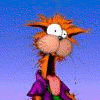











 Sign In
Sign In Create Account
Create Account

