Listen i´ve been searching and i´ve just realized that the malware program i had and then that is causing me this it's spyware sheriff.
Who do i get rid of this? And by the way:
Logfile of HijackThis v1.99.1
Scan saved at 23:37:37, on 24-11-2005
Platform: Windows XP SP2 (WinNT 5.01.2600)
MSIE: Internet Explorer v6.00 SP2 (6.00.2900.2180)
Running processes:
C:\WINDOWS\System32\smss.exe
C:\WINDOWS\system32\winlogon.exe
C:\WINDOWS\system32\services.exe
C:\WINDOWS\system32\lsass.exe
C:\WINDOWS\system32\svchost.exe
C:\WINDOWS\System32\svchost.exe
C:\WINDOWS\explorer.exe
C:\Program Files\Common Files\Symantec Shared\ccEvtMgr.exe
C:\Program Files\Common Files\Symantec Shared\ccSetMgr.exe
C:\WINDOWS\system32\spoolsv.exe
C:\WINDOWS\System32\taskswitch.exe
C:\WINDOWS\System32\fast.exe
C:\WINDOWS\System32\fast.exe
C:\Program Files\Thomson\SpeedTouch USB\Dragdiag.exe
C:\Program Files\Microsoft AntiSpyware\gcasServ.exe
C:\WINDOWS\system32\rundll32.exe
C:\Program Files\Common Files\Symantec Shared\ccApp.exe
C:\PROGRA~1\SYMANT~1\VPTray.exe
C:\Program Files\D-Tools\daemon.exe
C:\Program Files\K-Lite Codec Pack\Real\Update_OB\realsched.exe
C:\Program Files\Norton SystemWorks\Password Manager\AcctMgr.exe
C:\Program Files\HP\HP Software Update\HPWuSchd2.exe
C:\Program Files\SAMSUNG\FW LiveUpdate\Liveupdate.exe
C:\PROGRA~1\mcafee.com\agent\mcregwiz.exe
C:\PROGRA~1\mcafee.com\agent\mcagent.exe
C:\WINDOWS\system32\ctfmon.exe
C:\Program Files\Microsoft AntiSpyware\gcasDtServ.exe
C:\Program Files\IVT Corporation\BlueSoleil\BTNtService.exe
C:\Program Files\Symantec AntiVirus\DefWatch.exe
c:\progra~1\mcafee\mcafee antispyware\massrv.exe
C:\Program Files\IVT Corporation\BlueSoleil\BlueSoleil.exe
c:\program files\mcafee.com\agent\mcdetect.exe
c:\PROGRA~1\mcafee.com\agent\mctskshd.exe
C:\Program Files\Common Files\Microsoft Shared\VS7DEBUG\MDM.EXE
C:\PROGRA~1\NORTON~1\NORTON~2\NPROTECT.EXE
C:\WINDOWS\system32\nvsvc32.exe
C:\PROGRA~1\NORTON~1\NORTON~2\SPEEDD~1\NOPDB.EXE
C:\WINDOWS\System32\svchost.exe
C:\Program Files\Symantec AntiVirus\Rtvscan.exe
C:\Program Files\Common Files\Symantec Shared\CCPD-LC\symlcsvc.exe
C:\WINDOWS\System32\MsPMSPSv.exe
C:\WINDOWS\System32\Fast.exe
C:\Program Files\HP\Digital Imaging\bin\hpqtra08.exe
C:\Program Files\3.0M SD DSC\Console\Watch.exe
C:\Program Files\HP\Digital Imaging\bin\hpqimzone.exe
C:\Program Files\HP\Digital Imaging\bin\hpqSTE08.exe
C:\Program Files\HP\Digital Imaging\Product Assistant\bin\hprblog.exe
C:\Program Files\MSN Apps\Updater\01.02.3000.1001\pt-pt\msnappau.exe
C:\Program Files\Azureus\Azureus.exe
C:\Program Files\Java\jre1.5.0\bin\javaw.exe
C:\Program Files\Internet Explorer\iexplore.exe
C:\Program Files\XoftSpy\XoftSpy.exe
C:\Documents and Settings\João Barradas\My Documents\Utilitários\HijackThis.exe
R0 - HKCU\Software\Microsoft\Internet Explorer\Main,Start Page =
http://www.google.pt/R0 - HKLM\Software\Microsoft\Internet Explorer\Main,Start Page =
http://www.google.pt/R3 - Default URLSearchHook is missing
F2 - REG:system.ini: Shell=explorer.exe "C:\Program Files\Common Files\Microsoft Shared\Web Folders\ibm00001.exe"
O2 - BHO: ST - {9394EDE7-C8B5-483E-8773-474BF36AF6E4} - C:\Program Files\MSN Apps\ST\01.03.0000.1005\en-xu\stmain.dll
O2 - BHO: MSNToolBandBHO - {BDBD1DAD-C946-4A17-ADC1-64B5B4FF55D0} - C:\Program Files\MSN Apps\MSN Toolbar\01.02.3000.1001\pt-pt\msntb.dll
O3 - Toolbar: MSN - {BDAD1DAD-C946-4A17-ADC1-64B5B4FF55D0} - C:\Program Files\MSN Apps\MSN Toolbar\01.02.3000.1001\pt-pt\msntb.dll
O4 - HKLM\..\Run: [CoolSwitch] C:\WINDOWS\System32\taskswitch.exe
O4 - HKLM\..\Run: [FastUser] C:\WINDOWS\System32\fast.exe
O4 - HKLM\..\Run: [SpeedTouch USB Diagnostics] "C:\Program Files\Thomson\SpeedTouch USB\Dragdiag.exe" /icon
O4 - HKLM\..\Run: [gcasServ] "C:\Program Files\Microsoft AntiSpyware\gcasServ.exe"
O4 - HKLM\..\Run: [BluetoothAuthenticationAgent] rundll32.exe bthprops.cpl,,BluetoothAuthenticationAgent
O4 - HKLM\..\Run: [NvCplDaemon] RUNDLL32.EXE C:\WINDOWS\system32\NvCpl.dll,NvStartup
O4 - HKLM\..\Run: [NvMediaCenter] RUNDLL32.EXE C:\WINDOWS\system32\NvMcTray.dll,NvTaskbarInit
O4 - HKLM\..\Run: [ccApp] "C:\Program Files\Common Files\Symantec Shared\ccApp.exe"
O4 - HKLM\..\Run: [vptray] C:\PROGRA~1\SYMANT~1\VPTray.exe
O4 - HKLM\..\Run: [DAEMON Tools-1033] "C:\Program Files\D-Tools\daemon.exe" -lang 1033
O4 - HKLM\..\Run: [TkBellExe] "C:\Program Files\K-Lite Codec Pack\Real\Update_OB\realsched.exe" -osboot
O4 - HKLM\..\Run: [AcctMgr] C:\Program Files\Norton SystemWorks\Password Manager\AcctMgr.exe /startup
O4 - HKLM\..\Run: [HP Software Update] C:\Program Files\HP\HP Software Update\HPWuSchd2.exe
O4 - HKLM\..\Run: [Name of App] C:\Program Files\SAMSUNG\FW LiveUpdate\Liveupdate.exe
O4 - HKLM\..\Run: [NeroFilterCheck] C:\WINDOWS\system32\NeroCheck.exe
O4 - HKLM\..\Run: [McRegWiz] C:\PROGRA~1\mcafee.com\agent\mcregwiz.exe /autorun
O4 - HKLM\..\Run: [MCAgentExe] c:\PROGRA~1\mcafee.com\agent\mcagent.exe
O4 - HKLM\..\Run: [MCUpdateExe] c:\PROGRA~1\mcafee.com\agent\mcupdate.exe
O4 - HKLM\..\Run: [_AntiSpyware] c:\progra~1\mcafee\MCAFEE~1\masalert.exe
O4 - HKLM\..\RunServices: [DarKNesS LsasS] LsasS23.exe
O4 - HKCU\..\Run: [ctfmon.exe] C:\WINDOWS\system32\ctfmon.exe
O4 - HKCU\..\Run: [LDM] C:\Program Files\Logitech\Desktop Messenger\8876480\Program\BackWeb-8876480.exe
O4 - HKCU\..\RunServices: [start extracting] spoolvs.exe
O4 - HKCU\..\RunServices: [start uploading] smsss.exe
O4 - Global Startup: BlueSoleil.lnk = ?
O4 - Global Startup: HP Digital Imaging Monitor.lnk = C:\Program Files\HP\Digital Imaging\bin\hpqtra08.exe
O4 - Global Startup: Inicialização rápida do HP Image Zone.lnk = C:\Program Files\HP\Digital Imaging\bin\hpqthb08.exe
O4 - Global Startup: Logitech Desktop Messenger.lnk = C:\Program Files\Logitech\Desktop Messenger\8876480\Program\LDMConf.exe
O4 - Global Startup: Watch.lnk = C:\Program Files\3.0M SD DSC\Console\Watch.exe
O8 - Extra context menu item: &Google Search - res://c:\program files\google\GoogleToolbar1.dll/cmsearch.html
O8 - Extra context menu item: Backward Links - res://c:\program files\google\GoogleToolbar1.dll/cmbacklinks.html
O8 - Extra context menu item: Cached Snapshot of Page - res://c:\program files\google\GoogleToolbar1.dll/cmcache.html
O8 - Extra context menu item: Download with GetRight - C:\Program Files\GetRight\GRdownload.htm
O8 - Extra context menu item: E&xport to Microsoft Excel - res://C:\PROGRA~1\MICROS~2\OFFICE11\EXCEL.EXE/3000
O8 - Extra context menu item: Open with GetRight Browser - C:\Program Files\GetRight\GRbrowse.htm
O8 - Extra context menu item: Similar Pages - res://c:\program files\google\GoogleToolbar1.dll/cmsimilar.html
O8 - Extra context menu item: Translate into English - res://c:\program files\google\GoogleToolbar1.dll/cmtrans.html
O9 - Extra button: (no name) - {08B0E5C0-4FCB-11CF-AAA5-00401C608501} - C:\WINDOWS\System32\msjava.dll
O9 - Extra 'Tools' menuitem: Sun Java Console - {08B0E5C0-4FCB-11CF-AAA5-00401C608501} - C:\WINDOWS\System32\msjava.dll
O9 - Extra button: Research - {92780B25-18CC-41C8-B9BE-3C9C571A8263} - C:\PROGRA~1\MICROS~2\OFFICE11\REFIEBAR.DLL
O9 - Extra button: Messenger - {FB5F1910-F110-11d2-BB9E-00C04F795683} - C:\Program Files\Messenger\msmsgs.exe
O9 - Extra 'Tools' menuitem: Windows Messenger - {FB5F1910-F110-11d2-BB9E-00C04F795683} - C:\Program Files\Messenger\msmsgs.exe
O15 - Trusted Zone: www.download.com
O15 - Trusted Zone:
http://www.lavasoft.comO15 - Trusted Zone:
http://*.windowsupdate.com O16 - DPF: {31B7EB4E-8B4B-11D1-A789-00A0CC6651A8} (Cult3D ActiveX Player) -
http://www.cult3d.co...wnload/cult.cabO16 - DPF: {6414512B-B978-451D-A0D8-FCFDF33E833C} (WUWebControl Class) -
http://v5.windowsupd...b?1110214985414O16 - DPF: {6E32070A-766D-4EE6-879C-DC1FA91D2FC3} (MUWebControl Class) -
http://update.micros...b?1124141135979O17 - HKLM\System\CCS\Services\Tcpip\..\{0994027A-EF6F-447D-89B4-4B769FDAFC1F}: NameServer = 194.65.100.117
O17 - HKLM\System\CS1\Services\Tcpip\..\{0994027A-EF6F-447D-89B4-4B769FDAFC1F}: NameServer = 194.65.100.117
O18 - Protocol: bt2 - {1730B77B-F429-498F-9B15-4514D83C8294} - (no file)
O18 - Filter: application/x-bt2 - {6E1DDCE8-76BC-4390-9488-806E8FB1AD77} - (no file)
O20 - Winlogon Notify: NavLogon - C:\WINDOWS\system32\NavLogon.dll
O23 - Service: BlueSoleil Hid Service - Unknown owner - C:\Program Files\IVT Corporation\BlueSoleil\BTNtService.exe
O23 - Service: Symantec Event Manager (ccEvtMgr) - Symantec Corporation - C:\Program Files\Common Files\Symantec Shared\ccEvtMgr.exe
O23 - Service: Symantec Password Validation (ccPwdSvc) - Symantec Corporation - C:\Program Files\Common Files\Symantec Shared\ccPwdSvc.exe
O23 - Service: Symantec Settings Manager (ccSetMgr) - Symantec Corporation - C:\Program Files\Common Files\Symantec Shared\ccSetMgr.exe
O23 - Service: Symantec AntiVirus Definition Watcher (DefWatch) - Symantec Corporation - C:\Program Files\Symantec AntiVirus\DefWatch.exe
O23 - Service: InstallDriver Table Manager (IDriverT) - Macrovision Corporation - C:\Program Files\Common Files\InstallShield\Driver\11\Intel 32\IDriverT.exe
O23 - Service: McAfee AntiSpyware Service - McAfee, Inc. - c:\progra~1\mcafee\mcafee antispyware\massrv.exe
O23 - Service: McAfee WSC Integration (McDetect.exe) - McAfee, Inc - c:\program files\mcafee.com\agent\mcdetect.exe
O23 - Service: McAfee Task Scheduler (McTskshd.exe) - McAfee, Inc - c:\PROGRA~1\mcafee.com\agent\mctskshd.exe
O23 - Service: McAfee SecurityCenter Update Manager (mcupdmgr.exe) - McAfee, Inc - C:\PROGRA~1\McAfee.com\Agent\mcupdmgr.exe
O23 - Service: Norton Unerase Protection (NProtectService) - Symantec Corporation - C:\PROGRA~1\NORTON~1\NORTON~2\NPROTECT.EXE
O23 - Service: NVIDIA Display Driver Service (NVSvc) - NVIDIA Corporation - C:\WINDOWS\system32\nvsvc32.exe
O23 - Service: Pml Driver HPZ12 - HP - C:\WINDOWS\system32\HPZipm12.exe
O23 - Service: SAVRoam (SavRoam) - symantec - C:\Program Files\Symantec AntiVirus\SavRoam.exe
O23 - Service: Symantec Network Drivers Service (SNDSrvc) - Symantec Corporation - C:\Program Files\Common Files\Symantec Shared\SNDSrvc.exe
O23 - Service: Speed Disk service - Symantec Corporation - C:\PROGRA~1\NORTON~1\NORTON~2\SPEEDD~1\NOPDB.EXE
O23 - Service: Symantec AntiVirus - Symantec Corporation - C:\Program Files\Symantec AntiVirus\Rtvscan.exe
O23 - Service: Symantec Core LC - Symantec Corporation - C:\Program Files\Common Files\Symantec Shared\CCPD-LC\symlcsvc.exe
O23 - Service: SymWMI Service (SymWSC) - Symantec Corporation - C:\Program Files\Common Files\Symantec Shared\Security Center\SymWSC.exe
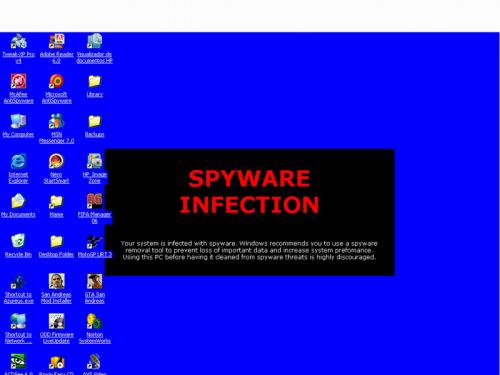

 This topic is locked
This topic is locked














 Sign In
Sign In Create Account
Create Account

