Logfile of HijackThis v1.99.1
Scan saved at 9:50:40 PM, on 11/28/2005
Platform: Windows XP SP1 (WinNT 5.01.2600)
MSIE: Internet Explorer v6.00 SP1 (6.00.2800.1106)
Running processes:
C:\WINDOWS\System32\smss.exe
C:\WINDOWS\system32\winlogon.exe
C:\WINDOWS\system32\services.exe
C:\WINDOWS\system32\lsass.exe
C:\WINDOWS\system32\svchost.exe
C:\WINDOWS\System32\svchost.exe
C:\Program Files\Common Files\Symantec Shared\ccSetMgr.exe
C:\Program Files\Common Files\Symantec Shared\SNDSrvc.exe
C:\Program Files\Common Files\Symantec Shared\ccEvtMgr.exe
C:\WINDOWS\system32\spoolsv.exe
C:\PROGRA~1\Grisoft\AVGFRE~1\avgamsvr.exe
C:\PROGRA~1\Grisoft\AVGFRE~1\avgupsvc.exe
C:\Program Files\Common Files\Symantec Shared\ccProxy.exe
C:\WINDOWS\System32\CTsvcCDA.EXE
C:\WINDOWS\Explorer.EXE
C:\Program Files\Common Files\EPSON\EBAPI\SAgent2.exe
C:\Program Files\Common Files\Microsoft Shared\VS7Debug\mdm.exe
C:\Program Files\Norton Internet Security Professional\Norton AntiVirus\navapsvc.exe
C:\Program Files\Norton Internet Security Professional\Norton AntiVirus\AdvTools\NPROTECT.EXE
C:\WINDOWS\System32\nvsvc32.exe
C:\Program Files\Norton Internet Security Professional\Norton AntiVirus\SAVScan.exe
C:\WINDOWS\System32\svchost.exe
C:\Program Files\Common Files\Symantec Shared\CCPD-LC\symlcsvc.exe
C:\Program Files\Common Files\Ulead Systems\DVD\ULCDRSvr.exe
C:\WINDOWS\System32\RunDll32.exe
C:\WINDOWS\SM1BG.EXE
C:\Program Files\Java\j2re1.4.2_04\bin\jusched.exe
C:\Program Files\Common Files\Symantec Shared\ccApp.exe
C:\PROGRA~1\Grisoft\AVGFRE~1\avgcc.exe
C:\Program Files\Google\Gmail Notifier\G001-1.0.25.0\gnotify.exe
C:\WINDOWS\VM_STI.EXE
C:\Program Files\QuickTime\qttask.exe
C:\Program Files\Common Files\Real\Update_OB\realsched.exe
C:\Program Files\Common Files\PCSuite\DataLayer\DataLayer.exe
C:\WINDOWS\System32\rundll32.exe
C:\WINDOWS\System32\ctfmon.exe
C:\PROGRA~1\COMMON~1\PCSuite\Services\SERVIC~1.EXE
C:\Program Files\MSN Messenger\msnmsgr.exe
C:\Program Files\Free Download Manager\fdm.exe
C:\Program Files\Nokia\Nokia PC Suite 6\PcSync2.exe
C:\Program Files\Creative\MediaSource\Detector\CTDetect.exe
C:\PROGRA~1\COMMON~1\Nokia\MPAPI\MPAPI3s.exe
C:\Program Files\Mozilla Firefox\firefox.exe
C:\HijackThis\HijackThis.exe
C:\Program Files\Messenger\msmsgs.exe
R1 - HKCU\Software\Microsoft\Internet Explorer\SearchURL,(Default) =
http://red.clientapp...//www.yahoo.comO2 - BHO: AcroIEHlprObj Class - {06849E9F-C8D7-4D59-B87D-784B7D6BE0B3} - C:\Program Files\Adobe\Acrobat 7.0\ActiveX\AcroIEHelper.dll
O2 - BHO: URLLink - {4A2AACF3-ADF6-11D5-98A9-00E018981B9E} - C:\Program Files\NewDotNet\newdotnet6_98.dll
O3 - Toolbar: &Radio - {8E718888-423F-11D2-876E-00A0C9082467} - C:\WINDOWS\System32\msdxm.ocx
O4 - HKLM\..\Run: [IMJPMIG8.1] "C:\WINDOWS\IME\imjp8_1\IMJPMIG.EXE" /Spoil /RemAdvDef /Migration32
O4 - HKLM\..\Run: [PHIME2002ASync] C:\WINDOWS\System32\IME\TINTLGNT\TINTSETP.EXE /SYNC
O4 - HKLM\..\Run: [PHIME2002A] C:\WINDOWS\System32\IME\TINTLGNT\TINTSETP.EXE /IMEName
O4 - HKLM\..\Run: [Cmaudio] RunDll32 cmicnfg.cpl,CMICtrlWnd
O4 - HKLM\..\Run: [NvCplDaemon] RUNDLL32.EXE C:\WINDOWS\System32\NvCpl.dll,NvStartup
O4 - HKLM\..\Run: [nwiz] nwiz.exe /install
O4 - HKLM\..\Run: [NeroCheck] C:\WINDOWS\System32\\NeroCheck.exe
O4 - HKLM\..\Run: [MSPY2002] C:\WINDOWS\System32\IME\PINTLGNT\ImScInst.exe /SYNC
O4 - HKLM\..\Run: [SM1BG] C:\WINDOWS\SM1BG.EXE
O4 - HKLM\..\Run: [SunJavaUpdateSched] C:\Program Files\Java\j2re1.4.2_04\bin\jusched.exe
O4 - HKLM\..\Run: [ccApp] "C:\Program Files\Common Files\Symantec Shared\ccApp.exe"
O4 - HKLM\..\Run: [IMEKRMIG6.1] C:\WINDOWS\ime\imkr6_1\IMEKRMIG.EXE
O4 - HKLM\..\Run: [SSC_UserPrompt] C:\Program Files\Common Files\Symantec Shared\Security Center\UsrPrmpt.exe
O4 - HKLM\..\Run: [Symantec NetDriver Monitor] C:\PROGRA~1\SYMNET~1\SNDMon.exe
O4 - HKLM\..\Run: [AVG7_CC] C:\PROGRA~1\Grisoft\AVGFRE~1\avgcc.exe /STARTUP
O4 - HKLM\..\Run: [{0228e555-4f9c-4e35-a3ec-b109a192b4c2}] C:\Program Files\Google\Gmail Notifier\G001-1.0.25.0\gnotify.exe
O4 - HKLM\..\Run: [WildTangent CDA] RUNDLL32.exe "C:\Program Files\WildTangent\Apps\CDA\cdaEngine0400.dll",cdaEngineMain
O4 - HKLM\..\Run: [BigDogPath] C:\WINDOWS\VM_STI.EXE USB PC Camera 301P
O4 - HKLM\..\Run: [QuickTime Task] "C:\Program Files\QuickTime\qttask.exe" -atboottime
O4 - HKLM\..\Run: [TkBellExe] "C:\Program Files\Common Files\Real\Update_OB\realsched.exe" -osboot
O4 - HKLM\..\Run: [REGSHAVE] C:\Program Files\REGSHAVE\REGSHAVE.EXE /AUTORUN
O4 - HKLM\..\Run: [DataLayer] C:\Program Files\Common Files\PCSuite\DataLayer\DataLayer.exe
O4 - HKLM\..\Run: [KernelFaultCheck] %systemroot%\system32\dumprep 0 -k
O4 - HKLM\..\Run: [New.net Startup] rundll32 C:\PROGRA~1\NEWDOT~1\NEWDOT~2.DLL,ClientStartup -s
O4 - HKCU\..\Run: [IncrediMail] C:\PROGRA~1\INCRED~1\bin\IncMail.exe /c
O4 - HKCU\..\Run: [ctfmon.exe] C:\WINDOWS\System32\ctfmon.exe
O4 - HKCU\..\Run: [Axis global] C:\DOCUME~1\BERNIE~1.NEW\APPLIC~1\MEDIAW~1\BAIT BEEP.exe
O4 - HKCU\..\Run: [!1_ProcessGuard_Startup] "C:\Program Files\ProcessGuard\procguard.exe" -minimize
O4 - HKCU\..\Run: [msnmsgr] "C:\Program Files\MSN Messenger\msnmsgr.exe" /background
O4 - HKCU\..\Run: [Free Download Manager] C:\Program Files\Free Download Manager\fdm.exe -autorun
O4 - HKCU\..\Run: [PcSync] C:\Program Files\Nokia\Nokia PC Suite 6\PcSync2.exe /NoDialog
O4 - HKCU\..\Run: [Creative Detector] C:\Program Files\Creative\MediaSource\Detector\CTDetect.exe /R
O4 - Startup: Adobe Gamma.lnk = C:\Program Files\Common Files\Adobe\Calibration\Adobe Gamma Loader.exe
O4 - Global Startup: Adobe Reader Speed Launch.lnk = C:\Program Files\Adobe\Acrobat 7.0\Reader\reader_sl.exe
O4 - Global Startup: Microsoft Office.lnk = C:\Program Files\Microsoft Office\Office10\OSA.EXE
O6 - HKCU\Software\Policies\Microsoft\Internet Explorer\Control Panel present
O8 - Extra context menu item: &Add animation to IncrediMail Style Box - C:\PROGRA~1\INCRED~1\bin\resources\WebMenuImg.htm
O8 - Extra context menu item: &AIM Search - res://C:\Program Files\AIM Toolbar\AIMBar.dll/aimsearch.htm
O8 - Extra context menu item: Download all by Free Download Manager - file://C:\Program Files\Free Download Manager\dlall.htm
O8 - Extra context menu item: Download by Free Download Manager - file://C:\Program Files\Free Download Manager\dllink.htm
O8 - Extra context menu item: Download selected by Free Download Manager - file://C:\Program Files\Free Download Manager\dlselected.htm
O8 - Extra context menu item: Download web site by Free Download Manager - file://C:\Program Files\Free Download Manager\dlpage.htm
O8 - Extra context menu item: E&xport to Microsoft Excel - res://C:\PROGRA~1\MICROS~2\Office10\EXCEL.EXE/3000
O9 - Extra button: (no name) - {08B0E5C0-4FCB-11CF-AAA5-00401C608501} - C:\WINDOWS\System32\msjava.dll
O9 - Extra 'Tools' menuitem: Sun Java Console - {08B0E5C0-4FCB-11CF-AAA5-00401C608501} - C:\WINDOWS\System32\msjava.dll
O9 - Extra button: Share in Hello - {B13B4423-2647-4cfc-A4B3-C7D56CB83487} - C:\Program Files\Hello\PicasaCapture.dll
O9 - Extra 'Tools' menuitem: Share in H&ello - {B13B4423-2647-4cfc-A4B3-C7D56CB83487} - C:\Program Files\Hello\PicasaCapture.dll
O9 - Extra button: Messenger - {FB5F1910-F110-11d2-BB9E-00C04F795683} - C:\Program Files\Messenger\MSMSGS.EXE
O9 - Extra 'Tools' menuitem: Windows Messenger - {FB5F1910-F110-11d2-BB9E-00C04F795683} - C:\Program Files\Messenger\MSMSGS.EXE
O10 - Hijacked Internet access by New.Net
O10 - Hijacked Internet access by New.Net
O10 - Hijacked Internet access by New.Net
O10 - Hijacked Internet access by New.Net
O10 - Hijacked Internet access by New.Net
O12 - Plugin for .spop: C:\Program Files\Internet Explorer\Plugins\NPDocBox.dll
O16 - DPF: {00B71CFB-6864-4346-A978-C0A14556272C} (Checkers Class) -
http://messenger.zon...kr.cab31267.cabO16 - DPF: {17492023-C23A-453E-A040-C7C580BBF700} (Windows Genuine Advantage Validation Tool) -
http://go.microsoft....k/?linkid=39204O16 - DPF: {2917297F-F02B-4B9D-81DF-494B6333150B} (Minesweeper Flags Class) -
http://messenger.zon...MineSweeper.cabO16 - DPF: {2B323CD9-50E3-11D3-9466-00A0C9700498} (Yahoo! Audio Conferencing) -
http://us.chat1.yimg...v45/yacscom.cabO16 - DPF: {48884C41-EFAC-433D-958A-9FADAC41408E} (EGamesPlugin Class) -
https://www.e-games....GamesPlugin.cabO16 - DPF: {644E432F-49D3-41A1-8DD5-E099162EEEC5} (Symantec RuFSI Utility Class) -
http://security.syma...n/bin/cabsa.cabO16 - DPF: {6BEA1C48-1850-486C-8F58-C7354BA3165E} (Install Class) -
http://updates.lifes...ll/pinstall.cabO16 - DPF: {70BA88C8-DAE8-4CE9-92BB-979C4A75F53B} (GSDACtl Class) -
http://launch.gamesp...nch/alaunch.cabO16 - DPF: {7D1E9C49-BD6A-11D3-87A8-009027A35D73} (Yahoo! Audio UI1) -
http://chat.yahoo.com/cab/yacsui.cabO16 - DPF: {8E0D4DE5-3180-4024-A327-4DFAD1796A8D} (MessengerStatsClient Class) -
http://messenger.zon...StatsClient.cabO16 - DPF: {AD8D3C68-0C60-4B53-8A9E-BC654BBB36FE} (download_35mb_com.applet) -
http://www.35mb.com/downloadapplet.cabO16 - DPF: {B38870E4-7ECB-40DA-8C6A-595F0A5519FF} (MsnMessengerSetupDownloadControl Class) -
http://messenger.msn...pDownloader.cabO16 - DPF: {F551F1D7-53FA-416B-8B25-58A85D8F97A0} (GrabMailAddresses Class) -
http://www.zorpia.com/grabmail.cabO16 - DPF: {FCF289D4-0AC8-4ED8-BE31-E8AF09606AB5} (download_35mb_com.applet) -
http://download.35mb...nloadapplet.cabO23 - Service: Adobe LM Service - Adobe Systems - C:\Program Files\Common Files\Adobe Systems Shared\Service\Adobelmsvc.exe
O23 - Service: AVG7 Alert Manager Server (Avg7Alrt) - GRISOFT, s.r.o. - C:\PROGRA~1\Grisoft\AVGFRE~1\avgamsvr.exe
O23 - Service: AVG7 Update Service (Avg7UpdSvc) - GRISOFT, s.r.o. - C:\PROGRA~1\Grisoft\AVGFRE~1\avgupsvc.exe
O23 - Service: Symantec Event Manager (ccEvtMgr) - Symantec Corporation - C:\Program Files\Common Files\Symantec Shared\ccEvtMgr.exe
O23 - Service: Symantec Network Proxy (ccProxy) - Symantec Corporation - C:\Program Files\Common Files\Symantec Shared\ccProxy.exe
O23 - Service: Symantec Password Validation (ccPwdSvc) - Symantec Corporation - C:\Program Files\Common Files\Symantec Shared\ccPwdSvc.exe
O23 - Service: Symantec Settings Manager (ccSetMgr) - Symantec Corporation - C:\Program Files\Common Files\Symantec Shared\ccSetMgr.exe
O23 - Service: Creative Service for CDROM Access - Creative Technology Ltd - C:\WINDOWS\System32\CTsvcCDA.EXE
O23 - Service: EPSON Printer Status Agent2 (EPSONStatusAgent2) - SEIKO EPSON CORPORATION - C:\Program Files\Common Files\EPSON\EBAPI\SAgent2.exe
O23 - Service: Macromedia Licensing Service - Unknown owner - C:\Program Files\Common Files\Macromedia Shared\Service\Macromedia Licensing.exe
O23 - Service: Norton AntiVirus Auto Protect Service (navapsvc) - Symantec Corporation - C:\Program Files\Norton Internet Security Professional\Norton AntiVirus\navapsvc.exe
O23 - Service: Norton Unerase Protection (NProtectService) - Symantec Corporation - C:\Program Files\Norton Internet Security Professional\Norton AntiVirus\AdvTools\NPROTECT.EXE
O23 - Service: NVIDIA Driver Helper Service (NVSvc) - NVIDIA Corporation - C:\WINDOWS\System32\nvsvc32.exe
O23 - Service: SAVScan - Symantec Corporation - C:\Program Files\Norton Internet Security Professional\Norton AntiVirus\SAVScan.exe
O23 - Service: ScriptBlocking Service (SBService) - Symantec Corporation - C:\PROGRA~1\COMMON~1\SYMANT~1\SCRIPT~1\SBServ.exe
O23 - Service: Symantec Network Drivers Service (SNDSrvc) - Symantec Corporation - C:\Program Files\Common Files\Symantec Shared\SNDSrvc.exe
O23 - Service: Symantec Core LC - Symantec Corporation - C:\Program Files\Common Files\Symantec Shared\CCPD-LC\symlcsvc.exe
O23 - Service: SymWMI Service (SymWSC) - Symantec Corporation - C:\Program Files\Common Files\Symantec Shared\Security Center\SymWSC.exe
O23 - Service: Ulead Burning Helper (UleadBurningHelper) - Ulead Systems, Inc. - C:\Program Files\Common Files\Ulead Systems\DVD\ULCDRSvr.exe
there ya go.
btw, here's a pic when i try to access gmail.com.
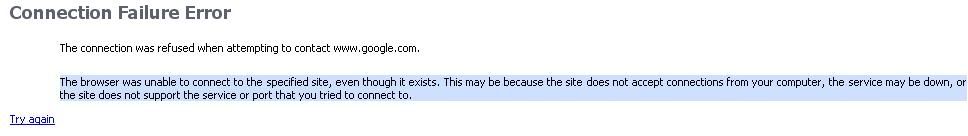
thanks for giving a helping hand. will be waiting for further instructions.
p.s: if you ever feel that you are being taken advantage of, please dont. you are here to help, and i do appreciate it. =D
Edited by beanie, 28 November 2005 - 07:58 AM.





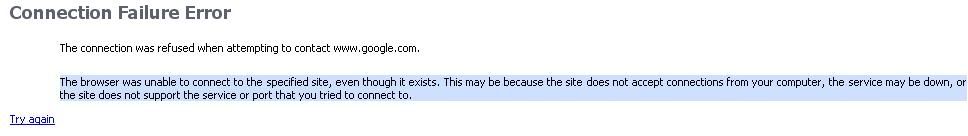
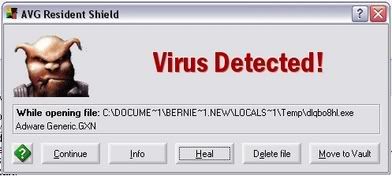
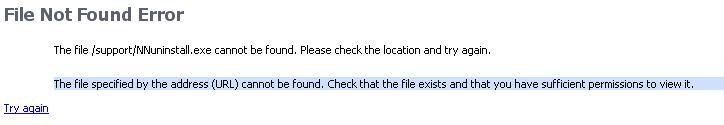
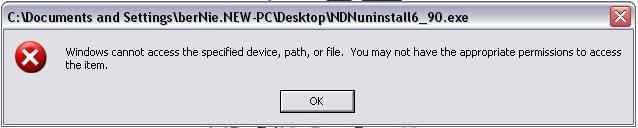











 Sign In
Sign In Create Account
Create Account

