There's a simple solution that actually works (tested in Explorer 8, but I assume it works in Explorer 7 too) to get Internet Explorer to open as a default maximised window again:
Choose Tools > Internet Settings > Advanced (tab sheet) > Reset > Reset (you don't need to erase all personale settings)
This of course will prompt some popup questions from Internet Explorer the next time you open it and there may be a period of adjustment, as many things have been reset, but in my experience these "little" things are easily overcome as opposed to the silly problem in question, which has proven much more tricky to solve than one would have thought.
I myself have tried Regediting my way out of it, using fanciful keyboard shortcuts upon closing the window and even installed a freeware program that automatically forced the window to be maximised (which actually worked, but was unsatisfying, since you'd always get a delay of a couple of seconds on opening Internet Explorer)




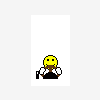











 Sign In
Sign In Create Account
Create Account

