Help removing Winhound [RESOLVED]
Started by
baron55
, Nov 27 2005 12:56 PM
#1
![Help removing Winhound [RESOLVED]: post #1](https://www.geekstogo.com/forum/public/style_images/shift/icon_share.png)
 Posted 27 November 2005 - 12:56 PM
Posted 27 November 2005 - 12:56 PM

#2
![Help removing Winhound [RESOLVED]: post #2](https://www.geekstogo.com/forum/public/style_images/shift/icon_share.png)
 Posted 02 December 2005 - 07:59 AM
Posted 02 December 2005 - 07:59 AM

Hi Baron and welcome to Geeks. 
The only way I can help you is if I see a HijackThis log to start with.
If you have a firewall installed on your machine, look in the application rules and deny access to Winhound.exe for starters.
I then need you to download HijackThis_sfx.exe (it's a tiny download). Then disconnect from the internet if you have to.
Double-click the file you've downloaded and click the UnZip button to install the program.
It will install to the C:\Program Files\HijackThis\ folder by default.
Reconnect to the net and post the log in this thread please.
Keeping Track of Your Topic
The only way I can help you is if I see a HijackThis log to start with.
If you have a firewall installed on your machine, look in the application rules and deny access to Winhound.exe for starters.
I then need you to download HijackThis_sfx.exe (it's a tiny download). Then disconnect from the internet if you have to.
Double-click the file you've downloaded and click the UnZip button to install the program.
It will install to the C:\Program Files\HijackThis\ folder by default.
Reconnect to the net and post the log in this thread please.
Keeping Track of Your Topic
- Please subscribe to this thread by clicking 'Track this topic' at the top of the thread.
- Enable email notification to subscribed threads via the My Controls link above.
- Keep ALL future replies in this thread please.
#3
![Help removing Winhound [RESOLVED]: post #3](https://www.geekstogo.com/forum/public/style_images/shift/icon_share.png)
 Posted 02 December 2005 - 12:54 PM
Posted 02 December 2005 - 12:54 PM

Thanks for the reply, John. I was successful removing winhound by using AVG anti virus latest definitions and Ad-Aware. It was necessary to replace an infected wininet.dll file as well. Thanks again.
Baron55
Baron55
#4
![Help removing Winhound [RESOLVED]: post #4](https://www.geekstogo.com/forum/public/style_images/shift/icon_share.png)
 Posted 02 December 2005 - 02:50 PM
Posted 02 December 2005 - 02:50 PM

Great stuff Baron, glad you sorted it. 
Click on the following tutorial and follow each step listed there:
Simple and easy ways to keep your computer safe and secure on the Internet
Click on the following tutorial and follow each step listed there:
Simple and easy ways to keep your computer safe and secure on the Internet
#5
![Help removing Winhound [RESOLVED]: post #5](https://www.geekstogo.com/forum/public/style_images/shift/icon_share.png)
 Posted 02 December 2005 - 02:50 PM
Posted 02 December 2005 - 02:50 PM

Since this issue appears to be resolved ... this Topic has been closed. Glad we could help. 
If you're the topic starter, and need this topic reopened, please contact a staff member with the address of the thread.
Everyone else please begin a New Topic.
If you're the topic starter, and need this topic reopened, please contact a staff member with the address of the thread.
Everyone else please begin a New Topic.
Similar Topics
0 user(s) are reading this topic
0 members, 0 guests, 0 anonymous users
As Featured On:








 This topic is locked
This topic is locked
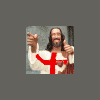




 Sign In
Sign In Create Account
Create Account

