I just purchases all the parts for a new computer from WWW. newegg.com and I was going to put it together tomorrow. Is there any little tips/ secrets I should know. But brother in law i helping me and he knows queite abit he bilt his computer and it rocks. But i was wondering should i wait a day or two tell i put games onto it or what. should i leave it running the first 2 or 3 days its up and running. you know just the simple stuff that we might not know that will help it have a better life in the future.
Thanks Markus J.
Edited by HamburgrHelpr08, 29 November 2005 - 12:30 PM.



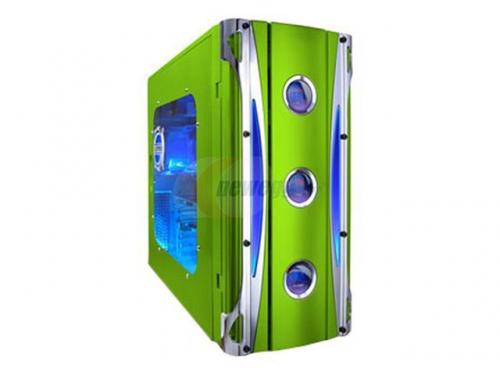













 Sign In
Sign In Create Account
Create Account

