Logfile of HijackThis v1.99.1
Scan saved at 5:55:41 PM, on 11/29/2005
Platform: Windows XP SP2 (WinNT 5.01.2600)
MSIE: Internet Explorer v6.00 SP2 (6.00.2900.2180)
Running processes:
C:\WINDOWS\System32\smss.exe
C:\WINDOWS\system32\winlogon.exe
C:\WINDOWS\system32\services.exe
C:\WINDOWS\system32\lsass.exe
C:\WINDOWS\system32\svchost.exe
C:\WINDOWS\System32\svchost.exe
C:\Program Files\Common Files\Symantec Shared\ccSetMgr.exe
C:\Program Files\Common Files\Symantec Shared\SNDSrvc.exe
C:\Program Files\Common Files\Symantec Shared\SPBBC\SPBBCSvc.exe
C:\Program Files\Common Files\Symantec Shared\ccEvtMgr.exe
C:\WINDOWS\Explorer.EXE
C:\WINDOWS\system32\spoolsv.exe
C:\WINDOWS\system32\igfxtray.exe
C:\WINDOWS\system32\spool\drivers\w32x86\3\hpztsb07.exe
C:\WINDOWS\SOUNDMAN.EXE
C:\Program Files\Java\jre1.5.0_02\bin\jusched.exe
C:\Program Files\Java\jre1.5.0_02\bin\jucheck.exe
C:\Program Files\Common Files\Symantec Shared\ccApp.exe
C:\Program Files\Magic Keyboard\MagicKey.exe
C:\Program Files\NETGEAR\WG121 Configuration Utility\wlancfg8.exe
C:\Program Files\Hewlett-Packard\Digital Imaging\bin\hpotdd01.exe
C:\Program Files\Hewlett-Packard\Digital Imaging\bin\hpohmr08.exe
C:\Program Files\Magic Keyboard\OSD.EXE
C:\Program Files\Common Files\Microsoft Shared\VS7Debug\mdm.exe
C:\Program Files\Norton SystemWorks\Norton AntiVirus\navapsvc.exe
C:\Program Files\Norton SystemWorks\Norton AntiVirus\IWP\NPFMntor.exe
C:\PROGRA~1\NORTON~1\NORTON~2\NPROTECT.EXE
C:\PROGRA~1\NORTON~1\NORTON~2\SPEEDD~1\NOPDB.EXE
C:\WINDOWS\System32\svchost.exe
C:\Program Files\Common Files\Symantec Shared\CCPD-LC\symlcsvc.exe
C:\WINDOWS\system32\ctfmon.exe
C:\PROGRA~1\MOZILL~1\FIREFOX.EXE
C:\Program Files\Messenger\msmsgs.exe
C:\Documents and Settings\Login\Desktop\HijackThis.exe
R0 - HKCU\Software\Microsoft\Internet Explorer\Main,Start Page = http://www.netscape.com/
R1 - HKLM\Software\Microsoft\Internet Explorer\Main,Default_Page_URL = http://GLOBAL.ACER.COM/
R1 - HKCU\Software\Microsoft\Internet Explorer\Search,SearchAssistant = http://www.gophersearch.com/
R0 - HKLM\Software\Microsoft\Internet Explorer\Search,SearchAssistant = http://www.gophersearch.com/
O2 - BHO: UberButton Class - {5BAB4B5B-68BC-4B02-94D6-2FC0DE4A7897} - C:\Program Files\Yahoo!\Common\yiesrvc.dll
O2 - BHO: YahooTaggedBM Class - {65D886A2-7CA7-479B-BB95-14D1EFB7946A} - C:\Program Files\Yahoo!\Common\YIeTagBm.dll
O2 - BHO: NAV Helper - {BDF3E430-B101-42AD-A544-FADC6B084872} - C:\Program Files\Norton SystemWorks\Norton AntiVirus\NavShExt.dll
O3 - Toolbar: Yahoo! Toolbar - {EF99BD32-C1FB-11D2-892F-0090271D4F88} - C:\Program Files\Yahoo!\Companion\Installs\cpn0\yt.dll
O3 - Toolbar: Norton AntiVirus - {42CDD1BF-3FFB-4238-8AD1-7859DF00B1D6} - C:\Program Files\Norton SystemWorks\Norton AntiVirus\NavShExt.dll
O4 - HKLM\..\Run: [IgfxTray] C:\WINDOWS\system32\igfxtray.exe
O4 - HKLM\..\Run: [HotKeysCmds] C:\WINDOWS\system32\hkcmd.exe
O4 - HKLM\..\Run: [ItMonitor] C:\WINDOWS\WASAY\MONITOR.EXE
O4 - HKLM\..\Run: [HPDJ Taskbar Utility] C:\WINDOWS\system32\spool\drivers\w32x86\3\hpztsb07.exe
O4 - HKLM\..\Run: [SoundMan] SOUNDMAN.EXE
O4 - HKLM\..\Run: [SunJavaUpdateSched] C:\Program Files\Java\jre1.5.0_02\bin\jusched.exe
O4 - HKLM\..\Run: [iTunesHelper] "C:\Program Files\iTunes\iTunesHelper.exe"
O4 - HKLM\..\Run: [QuickTime Task] "C:\Program Files\QuickTime\qttask.exe" -atboottime
O4 - HKLM\..\Run: [Symantec NetDriver Monitor] C:\PROGRA~1\SYMNET~1\SNDMon.exe /Consumer
O4 - HKLM\..\Run: [ccApp] "C:\Program Files\Common Files\Symantec Shared\ccApp.exe"
O4 - HKCU\..\Run: [MsnMsgr] "C:\Program Files\MSN Messenger\MsnMsgr.Exe" /background
O4 - HKCU\..\Run: [AIM] C:\Program Files\AIM\aim.exe -cnetwait.odl
O4 - HKCU\..\Run: [Yahoo! Pager] C:\Program Files\Yahoo!\Messenger\ypager.exe -quiet
O4 - HKCU\..\Run: [ctfmon.exe] C:\WINDOWS\system32\ctfmon.exe
O4 - Global Startup: Magic Keyboard.lnk = C:\Program Files\Magic Keyboard\MagicKey.exe
O4 - Global Startup: Smart Wizard Wireless Settings.lnk = ?
O4 - Global Startup: hpoddt01.exe.lnk = ?
O4 - Global Startup: hp psc 1000 series.lnk = ?
O4 - Global Startup: Microsoft Office.lnk = C:\Program Files\Microsoft Office\Office10\OSA.EXE
O8 - Extra context menu item: &AIM Search - res://C:\Program Files\AIM Toolbar\AIMBar.dll/aimsearch.htm
O8 - Extra context menu item: &Yahoo! Search - file:///C:\Program Files\Yahoo!\Common/ycsrch.htm
O8 - Extra context menu item: E&xport to Microsoft Excel - res://C:\PROGRA~1\MICROS~2\Office10\EXCEL.EXE/3000
O8 - Extra context menu item: Yahoo! &Dictionary - file:///C:\Program Files\Yahoo!\Common/ycdict.htm
O8 - Extra context menu item: Yahoo! &Maps - file:///C:\Program Files\Yahoo!\Common/ycmap.htm
O8 - Extra context menu item: Yahoo! &SMS - file:///C:\Program Files\Yahoo!\Common/ycsms.htm
O9 - Extra button: (no name) - {08B0E5C0-4FCB-11CF-AAA5-00401C608501} - C:\Program Files\Java\jre1.5.0_02\bin\npjpi150_02.dll
O9 - Extra 'Tools' menuitem: Sun Java Console - {08B0E5C0-4FCB-11CF-AAA5-00401C608501} - C:\Program Files\Java\jre1.5.0_02\bin\npjpi150_02.dll
O9 - Extra button: Yahoo! Services - {5BAB4B5B-68BC-4B02-94D6-2FC0DE4A7897} - C:\Program Files\Yahoo!\Common\yiesrvc.dll
O9 - Extra button: AIM - {AC9E2541-2814-11d5-BC6D-00B0D0A1DE45} - C:\Program Files\AIM\aim.exe
O9 - Extra button: PartyPoker.net - {F4430FE8-2638-42e5-B849-800749B94EED} - C:\Program Files\PartyPoker.net\partypokernet.exe
O9 - Extra 'Tools' menuitem: PartyPoker.net - {F4430FE8-2638-42e5-B849-800749B94EED} - C:\Program Files\PartyPoker.net\partypokernet.exe
O9 - Extra button: Messenger - {FB5F1910-F110-11d2-BB9E-00C04F795683} - C:\Program Files\Messenger\msmsgs.exe
O9 - Extra 'Tools' menuitem: Windows Messenger - {FB5F1910-F110-11d2-BB9E-00C04F795683} - C:\Program Files\Messenger\msmsgs.exe
O14 - IERESET.INF: START_PAGE_URL=http://GLOBAL.ACER.COM/
O16 - DPF: {2BC66F54-93A8-11D3-BEB6-00105AA9B6AE} (Symantec AntiVirus scanner) - http://security.syma...bin/AvSniff.cab
O16 - DPF: {30528230-99f7-4bb4-88d8-fa1d4f56a2ab} (YInstStarter Class) - C:\Program Files\Yahoo!\Common\yinsthelper.dll
O16 - DPF: {3BFFE033-BF43-11D5-A271-00A024A51325} (iNotes6 Class) - http://jaguar2.spelman.edu/iNotes6.cab
O16 - DPF: {4F1E5B1A-2A80-42CA-8532-2D05CB959537} (MSN Photo Upload Tool) - http://by104fd.bay10...es/MsnPUpld.cab
O16 - DPF: {5F8469B4-B055-49DD-83F7-62B522420ECC} (Facebook Photo Uploader Control) - http://upload.facebo...otoUploader.cab
O16 - DPF: {644E432F-49D3-41A1-8DD5-E099162EEEC5} (Symantec RuFSI Utility Class) - http://security.syma...n/bin/cabsa.cab
O16 - DPF: {8A94C905-FF9D-43B6-8708-F0F22D22B1CB} (Wwlaunch Control) - http://www.worldwinn...ed/wwlaunch.cab
O16 - DPF: {928626A3-6B98-11CF-90B4-00AA00A4011F} (SurroundVideoCtrl Object) - http://encarta.msn.c...al/MSSurVid.cab
O16 - DPF: {AB86CE53-AC9F-449F-9399-D8ABCA09EC09} (Get_ActiveX Control) - https://h17000.www1....loadManager.ocx
O16 - DPF: {B38870E4-7ECB-40DA-8C6A-595F0A5519FF} (MsnMessengerSetupDownloadControl Class) - http://messenger.msn...pDownloader.cab
O16 - DPF: {B49C4597-8721-4789-9250-315DFBD9F525} (IWinAmpActiveX Class) - http://cdn.digitalci...6.1.7_en_dl.cab
O16 - DPF: {B8BE5E93-A60C-4D26-A2DC-220313175592} (ZoneIntro Class) - http://zone.msn.com/...ro.cab34246.cab
O16 - DPF: {D719897A-B07A-4C0C-AEA9-9B663A28DFCB} (iTunesDetector Class) - http://ax.phobos.app.../ITDetector.cab
O16 - DPF: {D7A7442D-85A9-475F-82F9-65ED4110B4C5} - http://gpstool.globa...v30/gpstool.cab
O16 - DPF: {DF780F87-FF2B-4DF8-92D0-73DB16A1543A} - http://download.game...aploader_v6.cab
O16 - DPF: {EB387D2F-E27B-4D36-979E-847D1036C65D} (QDiagHUpdateObj Class) - http://h30043.www3.h.../qdiagh.cab?326
O16 - DPF: {FE0BD779-44EE-4A4B-AA2E-743C63F2E5E6} (IWinAmpActiveX Class) - http://pdl.stream.ao.../ampx_en_dl.cab
O20 - Winlogon Notify: igfxcui - C:\WINDOWS\SYSTEM32\igfxsrvc.dll
O23 - Service: Symantec Event Manager (ccEvtMgr) - Symantec Corporation - C:\Program Files\Common Files\Symantec Shared\ccEvtMgr.exe
O23 - Service: Symantec Password Validation (ccPwdSvc) - Symantec Corporation - C:\Program Files\Common Files\Symantec Shared\ccPwdSvc.exe
O23 - Service: Symantec Settings Manager (ccSetMgr) - Symantec Corporation - C:\Program Files\Common Files\Symantec Shared\ccSetMgr.exe
O23 - Service: ewido security suite control - ewido networks - C:\Program Files\ewido\security suite\ewidoctrl.exe
O23 - Service: iPod Service (iPodService) - Apple Computer, Inc. - C:\Program Files\iPod\bin\iPodService.exe
O23 - Service: Norton AntiVirus Auto-Protect Service (navapsvc) - Symantec Corporation - C:\Program Files\Norton SystemWorks\Norton AntiVirus\navapsvc.exe
O23 - Service: Norton AntiVirus Firewall Monitor Service (NPFMntor) - Symantec Corporation - C:\Program Files\Norton SystemWorks\Norton AntiVirus\IWP\NPFMntor.exe
O23 - Service: Norton Unerase Protection (NProtectService) - Symantec Corporation - C:\PROGRA~1\NORTON~1\NORTON~2\NPROTECT.EXE
O23 - Service: SAVScan - Symantec Corporation - C:\Program Files\Norton SystemWorks\Norton AntiVirus\SAVScan.exe
O23 - Service: ScriptBlocking Service (SBService) - Symantec Corporation - C:\PROGRA~1\COMMON~1\SYMANT~1\SCRIPT~1\SBServ.exe
O23 - Service: Symantec Network Drivers Service (SNDSrvc) - Symantec Corporation - C:\Program Files\Common Files\Symantec Shared\SNDSrvc.exe
O23 - Service: Symantec SPBBCSvc (SPBBCSvc) - Symantec Corporation - C:\Program Files\Common Files\Symantec Shared\SPBBC\SPBBCSvc.exe
O23 - Service: Speed Disk service - Symantec Corporation - C:\PROGRA~1\NORTON~1\NORTON~2\SPEEDD~1\NOPDB.EXE
O23 - Service: Symantec Core LC - Symantec Corporation - C:\Program Files\Common Files\Symantec Shared\CCPD-LC\symlcsvc.exe
O23 - Service: SymWMI Service (SymWSC) - Symantec Corporation - C:\Program Files\Common Files\Symantec Shared\Security Center\SymWSC.exe



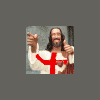











 Sign In
Sign In Create Account
Create Account

