but the spyware got to me again....such as aurora. Heres the Hijack log
Logfile of HijackThis v1.99.1
Scan saved at 8:29:22 PM, on 11/29/2005
Platform: Windows XP SP2 (WinNT 5.01.2600)
MSIE: Internet Explorer v6.00 SP2 (6.00.2900.2180)
Running processes:
C:\WINDOWS\System32\smss.exe
C:\WINDOWS\system32\winlogon.exe
C:\WINDOWS\system32\services.exe
C:\WINDOWS\system32\lsass.exe
C:\WINDOWS\System32\Ati2evxx.exe
C:\WINDOWS\system32\svchost.exe
C:\WINDOWS\System32\svchost.exe
C:\Program Files\Sygate\SPF\smc.exe
C:\WINDOWS\Explorer.EXE
C:\WINDOWS\system32\spoolsv.exe
C:\PROGRA~1\Grisoft\AVGFRE~1\avgamsvr.exe
C:\PROGRA~1\Grisoft\AVGFRE~1\avgupsvc.exe
C:\Program Files\Common Files\Microsoft Shared\VS7Debug\mdm.exe
C:\Program Files\ATI Technologies\ATI Control Panel\atiptaxx.exe
C:\WINDOWS\SOUNDMAN.EXE
C:\WINDOWS\System32\nvraidservice.exe
C:\PROGRA~1\Grisoft\AVGFRE~1\avgcc.exe
C:\WINDOWS\system32\ctfmon.exe
C:\Program Files\Messenger\msmsgs.exe
C:\Program Files\Gigabyte\Gigabyte Windows Utility Manager\gwum.exe
C:\WINDOWS\System32\wbem\unsecapp.exe
C:\Program Files\AIM\aim.exe
C:\Program Files\Mozilla Firefox\firefox.exe
C:\Documents and Settings\Gary\Desktop\POPUPS\HijackThis.exe
R1 - HKLM\Software\Microsoft\Internet Explorer\Main,Default_Page_URL = http://www.netian.com
O4 - HKLM\..\Run: [ATIPTA] C:\Program Files\ATI Technologies\ATI Control Panel\atiptaxx.exe
O4 - HKLM\..\Run: [SoundMan] SOUNDMAN.EXE
O4 - HKLM\..\Run: [NVRaidService] C:\WINDOWS\System32\nvraidservice.exe
O4 - HKLM\..\Run: [IMJPMIG8.1] "C:\WINDOWS\IME\imjp8_1\IMJPMIG.EXE" /Spoil /RemAdvDef /Migration32
O4 - HKLM\..\Run: [MSPY2002] C:\WINDOWS\system32\IME\PINTLGNT\ImScInst.exe /SYNC
O4 - HKLM\..\Run: [PHIME2002ASync] C:\WINDOWS\system32\IME\TINTLGNT\TINTSETP.EXE /SYNC
O4 - HKLM\..\Run: [PHIME2002A] C:\WINDOWS\system32\IME\TINTLGNT\TINTSETP.EXE /IMEName
O4 - HKLM\..\Run: [SmcService] C:\PROGRA~1\Sygate\SPF\smc.exe -startgui
O4 - HKLM\..\Run: [AVG7_CC] C:\PROGRA~1\Grisoft\AVGFRE~1\avgcc.exe /STARTUP
O4 - HKLM\..\Run: [Microsoft Windows DLL Services Configuration] windir32.exe
O4 - HKLM\..\RunServices: [Microsoft Windows DLL Services Configuration] windir32.exe
O4 - HKCU\..\Run: [ctfmon.exe] C:\WINDOWS\system32\ctfmon.exe
O4 - HKCU\..\Run: [SureCleanProfessional] "C:\PROGRA~1\PANICW~1\SURECL~1\SRClean.exe"
O4 - HKCU\..\Run: [Microsoft Windows DLL Services Configuration] windir32.exe
O4 - HKCU\..\Run: [MSMSGS] "C:\Program Files\Messenger\msmsgs.exe" /background
O4 - Global Startup: Event Reminder.lnk = C:\Program Files\Broderbund\PrintMaster\PMREMIND.EXE
O4 - Global Startup: gwum.lnk = C:\Program Files\Gigabyte\Gigabyte Windows Utility Manager\gwum.exe
O8 - Extra context menu item: &AIM Search - res://C:\Program Files\AIM Toolbar\AIMBar.dll/aimsearch.htm
O8 - Extra context menu item: E&xport to Microsoft Excel - res://C:\PROGRA~1\MICROS~2\Office10\EXCEL.EXE/3000
O9 - Extra button: (no name) - {08B0E5C0-4FCB-11CF-AAA5-00401C608501} - C:\Program Files\Java\jre1.5.0_04\bin\npjpi150_04.dll
O9 - Extra 'Tools' menuitem: Sun Java Console - {08B0E5C0-4FCB-11CF-AAA5-00401C608501} - C:\Program Files\Java\jre1.5.0_04\bin\npjpi150_04.dll
O9 - Extra button: AIM - {AC9E2541-2814-11d5-BC6D-00B0D0A1DE45} - C:\Program Files\AIM\aim.exe
O9 - Extra button: Messenger - {FB5F1910-F110-11d2-BB9E-00C04F795683} - C:\Program Files\Messenger\msmsgs.exe
O9 - Extra 'Tools' menuitem: Windows Messenger - {FB5F1910-F110-11d2-BB9E-00C04F795683} - C:\Program Files\Messenger\msmsgs.exe
O12 - Plugin for .htm: C:\Program Files\Netscape\Netscape Browser\PLUGINS\npTrident.dll
O12 - Plugin for .mpg: C:\Program Files\Internet Explorer\PLUGINS\npqtplugin3.dll
O14 - IERESET.INF: START_PAGE_URL=http://www.netian.com
O16 - DPF: {0EB0E74A-2A76-4AB3-A7FB-9BD8C29F7F75} (CKAVWebScan Object) - http://www.kaspersky...can_unicode.cab
O16 - DPF: {30528230-99F7-4BB4-88D8-FA1D4F56A2AB} (YInstStarter Class) - http://us.dl1.yimg.c...nst20040510.cab
O16 - DPF: {494E48CF-30BE-4B8C-8157-136ADE419966} (MemberTree5.CokeApp) - http://www.kissporta.../MemberTree.CAB
O16 - DPF: {58D72A60-6695-4952-97DC-2464E958E3C7} (KTree Control) - http://www.kissporta...rol/apptree.cab
O16 - DPF: {6414512B-B978-451D-A0D8-FCFDF33E833C} (WUWebControl Class) - http://v5.windowsupd...b?1072944298638
O16 - DPF: {6FC8738C-1723-4990-BD6E-5633AD3BC6E8} - http://down.c-zero.c...1/CZInstall.CAB
O16 - DPF: {98489242-50AA-4297-8EB9-9EC58BDE8C0E} (NamoWeCtl 5.0 for lgchem_Notes_Maum) - http://www.kissporta...amo/NamoWec.cab
O16 - DPF: {9A9307A0-7DA4-4DAF-B042-5009F29E09E1} (ActiveScan Installer Class) - http://www.pandasoft...free/asinst.cab
O16 - DPF: {B38870E4-7ECB-40DA-8C6A-595F0A5519FF} (MsnMessengerSetupDownloadControl Class) - http://messenger.msn...pDownloader.cab
O16 - DPF: {C4B1A999-DE7F-4717-9456-6958458B65FD} (BellWaveMailTree23.CokeApp) - http://www.kissporta...aveMailTree.CAB
O16 - DPF: {D719897A-B07A-4C0C-AEA9-9B663A28DFCB} - http://ax.phobos.app.../ITDetector.cab
O16 - DPF: {F340450F-B4E4-47D2-91EE-A9B28B6C734B} (BellWaveEmpTree9.CokeEmp) - http://www.kissporta...WaveEmpTree.CAB
O17 - HKLM\System\CCS\Services\Tcpip\..\{46BAA3FD-D53B-4FCC-AB3B-AA1CEFC1272E}: NameServer = 192.168.1.1
O18 - Protocol: msnim - {828030A1-22C1-4009-854F-8E305202313F} - "C:\PROGRA~1\MSNMES~1\msgrapp.dll" (file missing)
O23 - Service: Ati HotKey Poller - ATI Technologies Inc. - C:\WINDOWS\System32\Ati2evxx.exe
O23 - Service: ATI Smart - Unknown owner - C:\WINDOWS\system32\ati2sgag.exe
O23 - Service: AVG7 Alert Manager Server (Avg7Alrt) - GRISOFT, s.r.o. - C:\PROGRA~1\Grisoft\AVGFRE~1\avgamsvr.exe
O23 - Service: AVG7 Update Service (Avg7UpdSvc) - GRISOFT, s.r.o. - C:\PROGRA~1\Grisoft\AVGFRE~1\avgupsvc.exe
O23 - Service: Sygate Personal Firewall (SmcService) - Sygate Technologies, Inc. - C:\Program Files\Sygate\SPF\smc.exe

 This topic is locked
This topic is locked

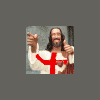











 Sign In
Sign In Create Account
Create Account

