i got call of duty 2 a couple of weeks ago, as well as a new graphics card (GeForce 6600GT 128MB/DDR)
and have been having problems with the graphics - see my screenshot.
i'm a bit of a noob when it comes to computers and was wondering if anyone here could help me with this problem, it goes ok for about 5 mins when i start playing but then the graphics just seem to get worse. Holes appear in objects, i get big lines through the screen etc.
Thanks in advance if anyone can help me fix this
Cheers
Edit: here is another screenshot as the other one i was getting shot and the screen is red
Edited by MelonPopper, 02 December 2005 - 06:06 AM.








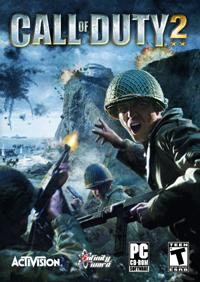











 Sign In
Sign In Create Account
Create Account

