My task manager does not pop up, if I go into internet options and delete my cookies, I come up with an error message that Ybrowser has encountered a problem and has to close all windows. It does not delete my cookies. I have to go into the folder and manually delete them. I have run virus scans and have scan spyware, but I was unaware that it wouldn't fix everything. Also, both my CD R and RW drives are not working. All of these problems started around the same time. I have had other problems, but can't think of them right now.
Well today I was having a problem logging into my Paypal account, so I went into delete the cookies and the same error message came up, Ybrowser has to close all windows. So I pressed CTRL/ALT/DELETE. This is the screen that comes up when I press CTRL/ALT/DELETE:
Task manager
not sure if that's going to work. I saved it in a word file, but it won't let me copy and paste. (I also added as an attachment at the bottom of this email)
Anyway, another error message popped up, saying that Dr. Watson Postmortem Debugger encountered a problem and had to close. My computer froze and I had to reboot. I was wondering, ok what's this Dr. Watson thing, so I went searching online for information about it. I found your site and went through the area that says start here. I have scanned my computer using all of your recommended programs (adaware, trojanfinder, spybot, etc.) and only ran into one problem.
In trying to get the Windows update:
I have automatic updates set to on; Microsoft found the only thing that needed to be updated was service Pack 3. Now when I tried to install service pack 3, I came up with the same error message that Ybrowser had encountered a problem and needed to close all windows. I tried a couple of times, always with the same result. I moved onto the Hijack this. Here is my log file. Let me know if you can help:
Logfile of HijackThis v1.99.1
Scan saved at 8:28:40 PM, on 03/12/05
Platform: Windows XP SP2 (WinNT 5.01.2600)
MSIE: Internet Explorer v6.00 SP2 (6.00.2900.2180)
Running processes:
C:\WINDOWS\System32\smss.exe
C:\WINDOWS\system32\csrss.exe
C:\WINDOWS\system32\winlogon.exe
C:\WINDOWS\system32\services.exe
C:\WINDOWS\system32\lsass.exe
C:\WINDOWS\system32\svchost.exe
C:\WINDOWS\system32\svchost.exe
C:\WINDOWS\System32\svchost.exe
C:\WINDOWS\System32\svchost.exe
C:\WINDOWS\Explorer.EXE
C:\WINDOWS\system32\LEXBCES.EXE
C:\WINDOWS\system32\spoolsv.exe
C:\WINDOWS\system32\LEXPPS.EXE
C:\WINDOWS\System32\qttask.exe
C:\Program Files\Compaq\Easy Access Button Support\StartEAK.exe
C:\Program Files\Lexmark X74-X75\lxbbbmgr.exe
C:\Program Files\Yahoo!\browser\ybrwicon.exe
C:\Program Files\Logitech\iTouch\iTouch.exe
C:\Program Files\McAfee.com\VSO\mcvsshld.exe
C:\Program Files\Lexmark X74-X75\lxbbbmon.exe
C:\PROGRA~1\mcafee.com\agent\mcagent.exe
C:\Program Files\McAfee.com\VSO\oasclnt.exe
C:\Program Files\Java\jre1.5.0_06\bin\jusched.exe
C:\Program Files\Messenger\msmsgs.exe
C:\PROGRA~1\Yahoo!\browser\ycommon.exe
c:\progra~1\mcafee.com\vso\mcvsescn.exe
C:\Program Files\Logitech\MouseWare\system\em_exec.exe
C:\Program Files\Compaq\Easy Access Button Support\CPQEADM.EXE
C:\COMPAQ\CPQINET\CPQInet.exe
C:\PROGRA~1\Compaq\EASYAC~1\BttnServ.exe
c:\progra~1\mcafee.com\vso\mcvsftsn.exe
C:\Program Files\ewido\security suite\ewidoctrl.exe
C:\Program Files\ewido\security suite\ewidoguard.exe
c:\program files\mcafee.com\agent\mcdetect.exe
c:\PROGRA~1\mcafee.com\vso\mcshield.exe
c:\PROGRA~1\mcafee.com\agent\mctskshd.exe
C:\WINDOWS\system32\pctspk.exe
C:\WINDOWS\System32\svchost.exe
C:\WINDOWS\system32\wdfmgr.exe
C:\WINDOWS\System32\alg.exe
C:\Program Files\Yahoo!\Messenger\YPAGER.EXE
C:\WINDOWS\system32\wuauclt.exe
C:\Program Files\Yahoo!\browser\YBrowser.exe
C:\HJT\HijackThis.exe
C:\WINDOWS\system32\NOTEPAD.EXE
R1 - HKCU\Software\Microsoft\Internet Explorer\Main,Search Page = http://www.search.yahoo.com
R0 - HKCU\Software\Microsoft\Internet Explorer\Main,Start Page = http://www.yahoo.com/
R1 - HKLM\Software\Microsoft\Internet Explorer\Main,Search Page = http://www.search.yahoo.com
R0 - HKLM\Software\Microsoft\Internet Explorer\Main,Start Page = http://www.yahoo.com
R0 - HKCU\Software\Microsoft\Internet Explorer\Toolbar,LinksFolderName =
O2 - BHO: Yahoo! Companion BHO - {02478D38-C3F9-4efb-9B51-7695ECA05670} - C:\Program Files\Yahoo!\Companion\Installs\cpn\ycomp5_3_12_0.dll
O2 - BHO: (no name) - {53707962-6F74-2D53-2644-206D7942484F} - C:\PROGRA~1\SPYBOT~1\SDHelper.dll
O2 - BHO: SSVHelper Class - {761497BB-D6F0-462C-B6EB-D4DAF1D92D43} - C:\Program Files\Java\jre1.5.0_06\bin\ssv.dll
O3 - Toolbar: &Yahoo! Companion - {EF99BD32-C1FB-11D2-892F-0090271D4F88} - C:\Program Files\Yahoo!\Companion\Installs\cpn\ycomp5_3_12_0.dll
O3 - Toolbar: McAfee VirusScan - {BA52B914-B692-46c4-B683-905236F6F655} - c:\progra~1\mcafee.com\vso\mcvsshl.dll
O4 - HKLM\..\Run: [QuickTime Task] C:\WINDOWS\System32\qttask.exe
O4 - HKLM\..\Run: [CPQEASYACC] C:\Program Files\Compaq\Easy Access Button Support\StartEAK.exe
O4 - HKLM\..\Run: [srmclean] C:\Cpqs\Scom\srmclean.exe
O4 - HKLM\..\Run: [Lexmark X74-X75] "C:\Program Files\Lexmark X74-X75\lxbbbmgr.exe"
O4 - HKLM\..\Run: [YBrowser] C:\Program Files\Yahoo!\browser\ybrwicon.exe
O4 - HKLM\..\Run: [zBrowser Launcher] C:\Program Files\Logitech\iTouch\iTouch.exe
O4 - HKLM\..\Run: [Logitech Utility] Logi_MwX.Exe
O4 - HKLM\..\Run: [VSOCheckTask] "C:\PROGRA~1\McAfee.com\VSO\mcmnhdlr.exe" /checktask
O4 - HKLM\..\Run: [VirusScan Online] C:\Program Files\McAfee.com\VSO\mcvsshld.exe
O4 - HKLM\..\Run: [MCAgentExe] c:\PROGRA~1\mcafee.com\agent\mcagent.exe
O4 - HKLM\..\Run: [MCUpdateExe] C:\PROGRA~1\mcafee.com\agent\mcupdate.exe
O4 - HKLM\..\Run: [IPInSightMonitor 01] "C:\Program Files\SBC Yahoo!\Connection Manager\IP InSight\IPMon32.exe"
O4 - HKLM\..\Run: [OASClnt] C:\Program Files\McAfee.com\VSO\oasclnt.exe
O4 - HKLM\..\Run: [SunJavaUpdateSched] C:\Program Files\Java\jre1.5.0_06\bin\jusched.exe
O4 - HKLM\..\Run: [THGuard] "C:\Program Files\TrojanHunter 4.2\THGuard.exe"
O4 - HKCU\..\Run: [MSMSGS] "C:\Program Files\Messenger\msmsgs.exe" /background
O4 - HKCU\..\Run: [5CardDashSetup.exe] C:\DOWNLO~1\5CARDD~1.EXE /r
O4 - HKCU\..\Run: [MsnMsgr] "C:\Program Files\MSN Messenger\MsnMsgr.Exe" /background
O4 - Global Startup: Adobe Reader Speed Launch.lnk = C:\Program Files\Adobe\Acrobat 7.0\Reader\reader_sl.exe
O4 - Global Startup: Microsoft Office.lnk = C:\Program Files\Microsoft Office\Office10\OSA.EXE
O8 - Extra context menu item: E&xport to Microsoft Excel - res://C:\PROGRA~1\MICROS~3\Office10\EXCEL.EXE/3000
O9 - Extra button: (no name) - {08B0E5C0-4FCB-11CF-AAA5-00401C608501} - C:\Program Files\Java\jre1.5.0_06\bin\npjpi150_06.dll
O9 - Extra 'Tools' menuitem: Sun Java Console - {08B0E5C0-4FCB-11CF-AAA5-00401C608501} - C:\Program Files\Java\jre1.5.0_06\bin\npjpi150_06.dll
O9 - Extra button: Yahoo! Login - {2499216C-4BA5-11D5-BD9C-000103C116D5} - C:\Program Files\Yahoo!\common\ylogin.dll
O9 - Extra 'Tools' menuitem: Yahoo! Login - {2499216C-4BA5-11D5-BD9C-000103C116D5} - C:\Program Files\Yahoo!\common\ylogin.dll
O9 - Extra button: Messenger - {4528BBE0-4E08-11D5-AD55-00010333D0AD} - C:\Program Files\Yahoo!\Messenger\yhexbmes.dll
O9 - Extra 'Tools' menuitem: Yahoo! Messenger - {4528BBE0-4E08-11D5-AD55-00010333D0AD} - C:\Program Files\Yahoo!\Messenger\yhexbmes.dll
O9 - Extra button: Golden Tiger Poker - {772B5BF8-12E8-4a5d-B48F-652B5E82025D} - C:\Program Files\goldentigerMPP\MPPoker.exe
O9 - Extra button: EmpirePoker - {77E68763-4284-41d6-B7E7-B6E1F053A9E7} - C:\Program Files\EmpirePoker\EmpirePoker.exe
O9 - Extra 'Tools' menuitem: EmpirePoker - {77E68763-4284-41d6-B7E7-B6E1F053A9E7} - C:\Program Files\EmpirePoker\EmpirePoker.exe
O9 - Extra button: Aztec Riches Poker - {7FCF69CA-B1D5-4b13-A6B0-31020DD5A976} - C:\Program Files\aztecrichesMPP\MPPoker.exe
O9 - Extra button: PartyPoker.com - {B7FE5D70-9AA2-40F1-9C6B-12A255F085E1} - C:\Program Files\PartyPoker\PartyPoker.exe
O9 - Extra 'Tools' menuitem: PartyPoker.com - {B7FE5D70-9AA2-40F1-9C6B-12A255F085E1} - C:\Program Files\PartyPoker\PartyPoker.exe
O9 - Extra button: @C:\Program Files\Messenger\Msgslang.dll,-61144 - {FB5F1910-F110-11d2-BB9E-00C04F795683} - C:\Program Files\Messenger\msmsgs.exe
O9 - Extra 'Tools' menuitem: @C:\Program Files\Messenger\Msgslang.dll,-61144 - {FB5F1910-F110-11d2-BB9E-00C04F795683} - C:\Program Files\Messenger\msmsgs.exe
O9 - Extra button: 7Sultans Poker - {FD7CF1CF-331A-4d9e-A3D8-82BC1B1861DA} - C:\Program Files\7SultansMPP\MPPoker.exe
O16 - DPF: DigiChat Applet - http://host.digichat...s/Client_IE.cab
O16 - DPF: {04E214E5-63AF-4236-83C6-A7ADCBF9BD02} (HouseCall Control) - http://housecall60.t...all/xscan60.cab
O16 - DPF: {17492023-C23A-453E-A040-C7C580BBF700} (Windows Genuine Advantage Validation Tool) - http://go.microsoft....k/?linkid=39204
O16 - DPF: {4ED9DDF0-7479-4BBE-9335-5A1EDB1D8A21} (McAfee.com Operating System Class) - http://bin.mcafee.co...81/mcinsctl.cab
O16 - DPF: {6E32070A-766D-4EE6-879C-DC1FA91D2FC3} (MUWebControl Class) - http://update.micros...b?1133669363937
O16 - DPF: {74D05D43-3236-11D4-BDCD-00C04F9A3B61} (HouseCall Control) - http://a840.g.akamai...all/xscan53.cab
O16 - DPF: {BCC0FF27-31D9-4614-A68E-C18E1ADA4389} (DwnldGroupMgr Class) - http://bin.mcafee.co...,19/mcgdmgr.cab
O16 - DPF: {D54160C3-DB7B-4534-9B65-190EE4A9C7F7} (SproutLauncherCtrl Class) - http://download.game...outLauncher.cab
O16 - DPF: {DF780F87-FF2B-4DF8-92D0-73DB16A1543A} (PopCapLoader Object) - http://anu.popcap.co...aploader_v5.cab
O17 - HKLM\System\CCS\Services\Tcpip\..\{2AB31CD9-7949-44C2-B3A7-961534563433}: NameServer = 206.13.31.12 206.13.28.12
O17 - HKLM\System\CS2\Services\Tcpip\..\{2AB31CD9-7949-44C2-B3A7-961534563433}: NameServer = 206.13.31.12 206.13.28.12
O17 - HKLM\System\CS3\Services\Tcpip\..\{2AB31CD9-7949-44C2-B3A7-961534563433}: NameServer = 206.13.31.12 206.13.28.12
O23 - Service: ewido security suite control - ewido networks - C:\Program Files\ewido\security suite\ewidoctrl.exe
O23 - Service: ewido security suite guard - ewido networks - C:\Program Files\ewido\security suite\ewidoguard.exe
O23 - Service: LexBce Server (LexBceS) - Lexmark International, Inc. - C:\WINDOWS\system32\LEXBCES.EXE
O23 - Service: McAfee WSC Integration (McDetect.exe) - McAfee, Inc - c:\program files\mcafee.com\agent\mcdetect.exe
O23 - Service: McAfee.com McShield (McShield) - McAfee Inc. - c:\PROGRA~1\mcafee.com\vso\mcshield.exe
O23 - Service: McAfee Task Scheduler (McTskshd.exe) - McAfee, Inc - c:\PROGRA~1\mcafee.com\agent\mctskshd.exe
O23 - Service: McAfee SecurityCenter Update Manager (mcupdmgr.exe) - McAfee, Inc - C:\PROGRA~1\McAfee.com\Agent\mcupdmgr.exe
O23 - Service: PCTEL Speaker Phone (Pctspk) - PCtel, Inc. - C:\WINDOWS\system32\pctspk.exe
O23 - Service: YPCService - Yahoo! Inc. - C:\WINDOWS\system32\YPCSER~1.EXE
THANK YOU!!!!



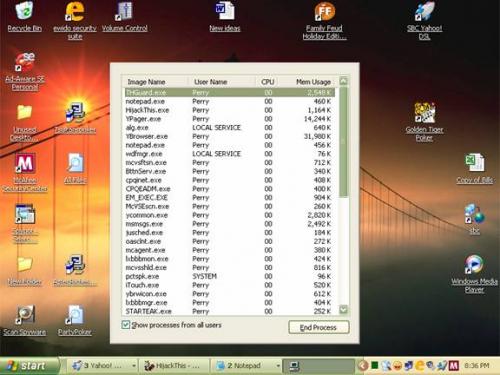











 Sign In
Sign In Create Account
Create Account

