Please help. I Don't see the problem. [CLOSED]
Started by
neoimpulse
, Dec 06 2005 12:35 AM
#16
![Please help. I Don't see the problem. [CLOSED]: post #16](https://www.geekstogo.com/forum/public/style_images/shift/icon_share.png)
 Posted 10 December 2005 - 09:48 PM
Posted 10 December 2005 - 09:48 PM

#17
![Please help. I Don't see the problem. [CLOSED]: post #17](https://www.geekstogo.com/forum/public/style_images/shift/icon_share.png)
 Posted 10 December 2005 - 10:00 PM
Posted 10 December 2005 - 10:00 PM

#18
![Please help. I Don't see the problem. [CLOSED]: post #18](https://www.geekstogo.com/forum/public/style_images/shift/icon_share.png)
 Posted 10 December 2005 - 10:12 PM
Posted 10 December 2005 - 10:12 PM

#19
![Please help. I Don't see the problem. [CLOSED]: post #19](https://www.geekstogo.com/forum/public/style_images/shift/icon_share.png)
 Posted 10 December 2005 - 10:48 PM
Posted 10 December 2005 - 10:48 PM

I'm going to confer with the maker of the tool for this infection. Can you post a hijack log in the meantime please. also can you use the regedit in normal mode
Edited by loophole, 10 December 2005 - 10:51 PM.
#20
![Please help. I Don't see the problem. [CLOSED]: post #20](https://www.geekstogo.com/forum/public/style_images/shift/icon_share.png)
 Posted 10 December 2005 - 11:37 PM
Posted 10 December 2005 - 11:37 PM

Hello neoimpulse 
Did you run the tool in safemode the first time? If not please try that
We suspect that your regedit.exe is broken. Do you or a friend have an xp cd?
Did you run the tool in safemode the first time? If not please try that
We suspect that your regedit.exe is broken. Do you or a friend have an xp cd?
#21
![Please help. I Don't see the problem. [CLOSED]: post #21](https://www.geekstogo.com/forum/public/style_images/shift/icon_share.png)
 Posted 11 December 2005 - 12:17 AM
Posted 11 December 2005 - 12:17 AM

I used thw windows xp cd to repair my xp installation supposedly (blue screen when trying to restart windows after installing the missing vga driver) and now regedit works. I don't see the entry you told me to look for there HKEY_LOCAL_MACHINE\SOFTWARE\CrTemAzsfV79. I also noticed when I was restarting a close program window with progress bar popup and the name in the top blue bar was "You should not see this" or something similar, it went by a few seconds later.
Logfile of HijackThis v1.99.1
Scan saved at 1:11:41 AM, on 12/11/2005
Platform: Windows XP SP2 (WinNT 5.01.2600)
MSIE: Internet Explorer v6.00 SP2 (6.00.2900.2180)
Running processes:
C:\WINDOWS\System32\smss.exe
C:\WINDOWS\system32\winlogon.exe
C:\WINDOWS\system32\services.exe
C:\WINDOWS\system32\savedump.exe
C:\WINDOWS\system32\lsass.exe
C:\WINDOWS\system32\svchost.exe
C:\WINDOWS\System32\svchost.exe
C:\WINDOWS\system32\spoolsv.exe
C:\WINDOWS\Explorer.EXE
C:\Program Files\Common Files\Symantec Shared\ccSetMgr.exe
C:\Program Files\ewido\security suite\ewidoctrl.exe
C:\Program Files\Norton SystemWorks\Norton AntiVirus\navapsvc.exe
C:\Program Files\Norton SystemWorks\Norton AntiVirus\IWP\NPFMntor.exe
C:\PROGRA~1\NORTON~1\NORTON~1\NPROTECT.EXE
C:\Program Files\ATI Technologies\ATI.ACE\cli.exe
C:\Program Files\Java\jre1.5.0_04\bin\jusched.exe
C:\Program Files\D-Tools\daemon.exe
C:\Program Files\QuickTime\qttask.exe
C:\Program Files\Common Files\Symantec Shared\ccApp.exe
C:\WINDOWS\SOUNDMAN.EXE
C:\Program Files\Messenger\msmsgs.exe
C:\Program Files\Common Files\Symantec Shared\SNDSrvc.exe
C:\Program Files\ATI Technologies\ATI.ACE\CLI.exe
C:\Program Files\GetRight\getright.exe
C:\Program Files\Common Files\Symantec Shared\SPBBC\SPBBCSvc.exe
C:\Program Files\GetRight\getright.exe
C:\PROGRA~1\NORTON~1\NORTON~1\SPEEDD~1\NOPDB.EXE
C:\Program Files\Alcohol Soft\Alcohol 120\StarWind\StarWindService.exe
C:\WINDOWS\system32\svchost.exe
C:\Program Files\Common Files\Symantec Shared\CCPD-LC\symlcsvc.exe
C:\Program Files\Common Files\Symantec Shared\ccEvtMgr.exe
C:\WINDOWS\system32\wbem\wmiapsrv.exe
C:\WINDOWS\System32\svchost.exe
C:\WINDOWS\system32\wuauclt.exe
C:\Documents and Settings\Jerry\My Documents\HijackThis.exe
O2 - BHO: AcroIEHlprObj Class - {06849E9F-C8D7-4D59-B87D-784B7D6BE0B3} - C:\Program Files\Adobe\Acrobat 7.0\ActiveX\AcroIEHelper.dll
O2 - BHO: bho2gr Class - {31FF080D-12A3-439A-A2EF-4BA95A3148E8} - C:\Program Files\GetRight\xx2gr.dll
O2 - BHO: NAV Helper - {BDF3E430-B101-42AD-A544-FADC6B084872} - C:\Program Files\Norton SystemWorks\Norton AntiVirus\NavShExt.dll
O3 - Toolbar: Norton AntiVirus - {42CDD1BF-3FFB-4238-8AD1-7859DF00B1D6} - C:\Program Files\Norton SystemWorks\Norton AntiVirus\NavShExt.dll
O4 - HKLM\..\Run: [ABIT uGuru] C:\Program Files\ABIT\ABIT uGuru\uGuru.exe
O4 - HKLM\..\Run: [ATICCC] "C:\Program Files\ATI Technologies\ATI.ACE\cli.exe" runtime
O4 - HKLM\..\Run: [SunJavaUpdateSched] C:\Program Files\Java\jre1.5.0_04\bin\jusched.exe
O4 - HKLM\..\Run: [DAEMON Tools-1033] "C:\Program Files\D-Tools\daemon.exe" -lang 1033
O4 - HKLM\..\Run: [QuickTime Task] "C:\Program Files\QuickTime\qttask.exe" -atboottime
O4 - HKLM\..\Run: [NeroCheck] C:\WINDOWS\system32\NeroCheck.exe
O4 - HKLM\..\Run: [ccApp] "C:\Program Files\Common Files\Symantec Shared\ccApp.exe"
O4 - HKLM\..\Run: [Symantec NetDriver Monitor] C:\PROGRA~1\SYMNET~1\SNDMon.exe /Consumer
O4 - HKLM\..\Run: [IMJPMIG8.1] "C:\WINDOWS\IME\imjp8_1\IMJPMIG.EXE" /Spoil /RemAdvDef /Migration32
O4 - HKLM\..\Run: [IMEKRMIG6.1] C:\WINDOWS\ime\imkr6_1\IMEKRMIG.EXE
O4 - HKLM\..\Run: [SoundMan] SOUNDMAN.EXE
O4 - HKLM\..\Run: [ATIModeChange] Ati2mdxx.exe
O4 - HKCU\..\Run: [MSMSGS] "C:\Program Files\Messenger\msmsgs.exe" /background
O4 - HKCU\..\Run: [Norton SystemWorks] "C:\Program Files\Norton SystemWorks\cfgwiz.exe" /GUID {05858CFD-5CC4-4ceb-AAAF-CF00BF39736A} /MODE CfgWiz
O4 - Global Startup: Adobe Gamma Loader.lnk = C:\Program Files\Common Files\Adobe\Calibration\Adobe Gamma Loader.exe
O4 - Global Startup: ATI CATALYST System Tray.lnk = C:\Program Files\ATI Technologies\ATI.ACE\CLI.exe
O4 - Global Startup: GetRight - Tray Icon.lnk = C:\Program Files\GetRight\getright.exe
O8 - Extra context menu item: Download with GetRight - C:\Program Files\GetRight\GRdownload.htm
O8 - Extra context menu item: Open with GetRight Browser - C:\Program Files\GetRight\GRbrowse.htm
O9 - Extra button: (no name) - {08B0E5C0-4FCB-11CF-AAA5-00401C608501} - C:\Program Files\Java\jre1.5.0_04\bin\npjpi150_04.dll
O9 - Extra 'Tools' menuitem: Sun Java Console - {08B0E5C0-4FCB-11CF-AAA5-00401C608501} - C:\Program Files\Java\jre1.5.0_04\bin\npjpi150_04.dll
O9 - Extra button: Messenger - {FB5F1910-F110-11d2-BB9E-00C04F795683} - C:\Program Files\Messenger\msmsgs.exe
O9 - Extra 'Tools' menuitem: Windows Messenger - {FB5F1910-F110-11d2-BB9E-00C04F795683} - C:\Program Files\Messenger\msmsgs.exe
O16 - DPF: {04E214E5-63AF-4236-83C6-A7ADCBF9BD02} (HouseCall Control) - http://housecall60.t...all/xscan60.cab
O16 - DPF: {0EB0E74A-2A76-4AB3-A7FB-9BD8C29F7F75} (CKAVWebScan Object) - http://www.kaspersky...can_unicode.cab
O16 - DPF: {11260943-421B-11D0-8EAC-0000C07D88CF} (iPIX ActiveX Control) - http://www.ipix.com/download/ipixx.cab
O16 - DPF: {17492023-C23A-453E-A040-C7C580BBF700} (Windows Genuine Advantage Validation Tool) - http://go.microsoft....k/?linkid=39204
O16 - DPF: {39B0684F-D7BF-4743-B050-FDC3F48F7E3B} (FilePlanet Download Control Class) - http://www.fileplane...DC_2.1.1.74.cab
O16 - DPF: {74D05D43-3236-11D4-BDCD-00C04F9A3B61} (HouseCall Control) - http://a840.g.akamai...all/xscan53.cab
O16 - DPF: {9A9307A0-7DA4-4DAF-B042-5009F29E09E1} (ActiveScan Installer Class) - http://acs.pandasoft...free/asinst.cab
O23 - Service: Adobe LM Service - Unknown owner - C:\Program Files\Common Files\Adobe Systems Shared\Service\Adobelmsvc.exe
O23 - Service: Ati HotKey Poller - ATI Technologies Inc. - C:\WINDOWS\system32\Ati2evxx.exe
O23 - Service: ATI Smart - Unknown owner - C:\WINDOWS\system32\ati2sgag.exe
O23 - Service: Symantec Event Manager (ccEvtMgr) - Symantec Corporation - C:\Program Files\Common Files\Symantec Shared\ccEvtMgr.exe
O23 - Service: Symantec Password Validation (ccPwdSvc) - Symantec Corporation - C:\Program Files\Common Files\Symantec Shared\ccPwdSvc.exe
O23 - Service: Symantec Settings Manager (ccSetMgr) - Symantec Corporation - C:\Program Files\Common Files\Symantec Shared\ccSetMgr.exe
O23 - Service: ewido security suite control - ewido networks - C:\Program Files\ewido\security suite\ewidoctrl.exe
O23 - Service: InstallDriver Table Manager (IDriverT) - Macrovision Corporation - C:\Program Files\Common Files\InstallShield\Driver\11\Intel 32\IDriverT.exe
O23 - Service: iPodService - Apple Computer, Inc. - C:\Program Files\iPod\bin\iPodService.exe
O23 - Service: Norton AntiVirus Auto-Protect Service (navapsvc) - Symantec Corporation - C:\Program Files\Norton SystemWorks\Norton AntiVirus\navapsvc.exe
O23 - Service: Norton AntiVirus Firewall Monitor Service (NPFMntor) - Symantec Corporation - C:\Program Files\Norton SystemWorks\Norton AntiVirus\IWP\NPFMntor.exe
O23 - Service: Norton Unerase Protection (NProtectService) - Symantec Corporation - C:\PROGRA~1\NORTON~1\NORTON~1\NPROTECT.EXE
O23 - Service: Pml Driver HPZ12 - HP - C:\WINDOWS\system32\HPZipm12.exe
O23 - Service: SAVScan - Symantec Corporation - C:\Program Files\Norton SystemWorks\Norton AntiVirus\SAVScan.exe
O23 - Service: ScriptBlocking Service (SBService) - Symantec Corporation - C:\PROGRA~1\COMMON~1\SYMANT~1\SCRIPT~1\SBServ.exe
O23 - Service: Symantec Network Drivers Service (SNDSrvc) - Symantec Corporation - C:\Program Files\Common Files\Symantec Shared\SNDSrvc.exe
O23 - Service: Symantec SPBBCSvc (SPBBCSvc) - Symantec Corporation - C:\Program Files\Common Files\Symantec Shared\SPBBC\SPBBCSvc.exe
O23 - Service: Speed Disk service - Symantec Corporation - C:\PROGRA~1\NORTON~1\NORTON~1\SPEEDD~1\NOPDB.EXE
O23 - Service: StarWind iSCSI Service (StarWindService) - Rocket Division Software - C:\Program Files\Alcohol Soft\Alcohol 120\StarWind\StarWindService.exe
O23 - Service: Symantec Core LC - Symantec Corporation - C:\Program Files\Common Files\Symantec Shared\CCPD-LC\symlcsvc.exe
Logfile of HijackThis v1.99.1
Scan saved at 1:11:41 AM, on 12/11/2005
Platform: Windows XP SP2 (WinNT 5.01.2600)
MSIE: Internet Explorer v6.00 SP2 (6.00.2900.2180)
Running processes:
C:\WINDOWS\System32\smss.exe
C:\WINDOWS\system32\winlogon.exe
C:\WINDOWS\system32\services.exe
C:\WINDOWS\system32\savedump.exe
C:\WINDOWS\system32\lsass.exe
C:\WINDOWS\system32\svchost.exe
C:\WINDOWS\System32\svchost.exe
C:\WINDOWS\system32\spoolsv.exe
C:\WINDOWS\Explorer.EXE
C:\Program Files\Common Files\Symantec Shared\ccSetMgr.exe
C:\Program Files\ewido\security suite\ewidoctrl.exe
C:\Program Files\Norton SystemWorks\Norton AntiVirus\navapsvc.exe
C:\Program Files\Norton SystemWorks\Norton AntiVirus\IWP\NPFMntor.exe
C:\PROGRA~1\NORTON~1\NORTON~1\NPROTECT.EXE
C:\Program Files\ATI Technologies\ATI.ACE\cli.exe
C:\Program Files\Java\jre1.5.0_04\bin\jusched.exe
C:\Program Files\D-Tools\daemon.exe
C:\Program Files\QuickTime\qttask.exe
C:\Program Files\Common Files\Symantec Shared\ccApp.exe
C:\WINDOWS\SOUNDMAN.EXE
C:\Program Files\Messenger\msmsgs.exe
C:\Program Files\Common Files\Symantec Shared\SNDSrvc.exe
C:\Program Files\ATI Technologies\ATI.ACE\CLI.exe
C:\Program Files\GetRight\getright.exe
C:\Program Files\Common Files\Symantec Shared\SPBBC\SPBBCSvc.exe
C:\Program Files\GetRight\getright.exe
C:\PROGRA~1\NORTON~1\NORTON~1\SPEEDD~1\NOPDB.EXE
C:\Program Files\Alcohol Soft\Alcohol 120\StarWind\StarWindService.exe
C:\WINDOWS\system32\svchost.exe
C:\Program Files\Common Files\Symantec Shared\CCPD-LC\symlcsvc.exe
C:\Program Files\Common Files\Symantec Shared\ccEvtMgr.exe
C:\WINDOWS\system32\wbem\wmiapsrv.exe
C:\WINDOWS\System32\svchost.exe
C:\WINDOWS\system32\wuauclt.exe
C:\Documents and Settings\Jerry\My Documents\HijackThis.exe
O2 - BHO: AcroIEHlprObj Class - {06849E9F-C8D7-4D59-B87D-784B7D6BE0B3} - C:\Program Files\Adobe\Acrobat 7.0\ActiveX\AcroIEHelper.dll
O2 - BHO: bho2gr Class - {31FF080D-12A3-439A-A2EF-4BA95A3148E8} - C:\Program Files\GetRight\xx2gr.dll
O2 - BHO: NAV Helper - {BDF3E430-B101-42AD-A544-FADC6B084872} - C:\Program Files\Norton SystemWorks\Norton AntiVirus\NavShExt.dll
O3 - Toolbar: Norton AntiVirus - {42CDD1BF-3FFB-4238-8AD1-7859DF00B1D6} - C:\Program Files\Norton SystemWorks\Norton AntiVirus\NavShExt.dll
O4 - HKLM\..\Run: [ABIT uGuru] C:\Program Files\ABIT\ABIT uGuru\uGuru.exe
O4 - HKLM\..\Run: [ATICCC] "C:\Program Files\ATI Technologies\ATI.ACE\cli.exe" runtime
O4 - HKLM\..\Run: [SunJavaUpdateSched] C:\Program Files\Java\jre1.5.0_04\bin\jusched.exe
O4 - HKLM\..\Run: [DAEMON Tools-1033] "C:\Program Files\D-Tools\daemon.exe" -lang 1033
O4 - HKLM\..\Run: [QuickTime Task] "C:\Program Files\QuickTime\qttask.exe" -atboottime
O4 - HKLM\..\Run: [NeroCheck] C:\WINDOWS\system32\NeroCheck.exe
O4 - HKLM\..\Run: [ccApp] "C:\Program Files\Common Files\Symantec Shared\ccApp.exe"
O4 - HKLM\..\Run: [Symantec NetDriver Monitor] C:\PROGRA~1\SYMNET~1\SNDMon.exe /Consumer
O4 - HKLM\..\Run: [IMJPMIG8.1] "C:\WINDOWS\IME\imjp8_1\IMJPMIG.EXE" /Spoil /RemAdvDef /Migration32
O4 - HKLM\..\Run: [IMEKRMIG6.1] C:\WINDOWS\ime\imkr6_1\IMEKRMIG.EXE
O4 - HKLM\..\Run: [SoundMan] SOUNDMAN.EXE
O4 - HKLM\..\Run: [ATIModeChange] Ati2mdxx.exe
O4 - HKCU\..\Run: [MSMSGS] "C:\Program Files\Messenger\msmsgs.exe" /background
O4 - HKCU\..\Run: [Norton SystemWorks] "C:\Program Files\Norton SystemWorks\cfgwiz.exe" /GUID {05858CFD-5CC4-4ceb-AAAF-CF00BF39736A} /MODE CfgWiz
O4 - Global Startup: Adobe Gamma Loader.lnk = C:\Program Files\Common Files\Adobe\Calibration\Adobe Gamma Loader.exe
O4 - Global Startup: ATI CATALYST System Tray.lnk = C:\Program Files\ATI Technologies\ATI.ACE\CLI.exe
O4 - Global Startup: GetRight - Tray Icon.lnk = C:\Program Files\GetRight\getright.exe
O8 - Extra context menu item: Download with GetRight - C:\Program Files\GetRight\GRdownload.htm
O8 - Extra context menu item: Open with GetRight Browser - C:\Program Files\GetRight\GRbrowse.htm
O9 - Extra button: (no name) - {08B0E5C0-4FCB-11CF-AAA5-00401C608501} - C:\Program Files\Java\jre1.5.0_04\bin\npjpi150_04.dll
O9 - Extra 'Tools' menuitem: Sun Java Console - {08B0E5C0-4FCB-11CF-AAA5-00401C608501} - C:\Program Files\Java\jre1.5.0_04\bin\npjpi150_04.dll
O9 - Extra button: Messenger - {FB5F1910-F110-11d2-BB9E-00C04F795683} - C:\Program Files\Messenger\msmsgs.exe
O9 - Extra 'Tools' menuitem: Windows Messenger - {FB5F1910-F110-11d2-BB9E-00C04F795683} - C:\Program Files\Messenger\msmsgs.exe
O16 - DPF: {04E214E5-63AF-4236-83C6-A7ADCBF9BD02} (HouseCall Control) - http://housecall60.t...all/xscan60.cab
O16 - DPF: {0EB0E74A-2A76-4AB3-A7FB-9BD8C29F7F75} (CKAVWebScan Object) - http://www.kaspersky...can_unicode.cab
O16 - DPF: {11260943-421B-11D0-8EAC-0000C07D88CF} (iPIX ActiveX Control) - http://www.ipix.com/download/ipixx.cab
O16 - DPF: {17492023-C23A-453E-A040-C7C580BBF700} (Windows Genuine Advantage Validation Tool) - http://go.microsoft....k/?linkid=39204
O16 - DPF: {39B0684F-D7BF-4743-B050-FDC3F48F7E3B} (FilePlanet Download Control Class) - http://www.fileplane...DC_2.1.1.74.cab
O16 - DPF: {74D05D43-3236-11D4-BDCD-00C04F9A3B61} (HouseCall Control) - http://a840.g.akamai...all/xscan53.cab
O16 - DPF: {9A9307A0-7DA4-4DAF-B042-5009F29E09E1} (ActiveScan Installer Class) - http://acs.pandasoft...free/asinst.cab
O23 - Service: Adobe LM Service - Unknown owner - C:\Program Files\Common Files\Adobe Systems Shared\Service\Adobelmsvc.exe
O23 - Service: Ati HotKey Poller - ATI Technologies Inc. - C:\WINDOWS\system32\Ati2evxx.exe
O23 - Service: ATI Smart - Unknown owner - C:\WINDOWS\system32\ati2sgag.exe
O23 - Service: Symantec Event Manager (ccEvtMgr) - Symantec Corporation - C:\Program Files\Common Files\Symantec Shared\ccEvtMgr.exe
O23 - Service: Symantec Password Validation (ccPwdSvc) - Symantec Corporation - C:\Program Files\Common Files\Symantec Shared\ccPwdSvc.exe
O23 - Service: Symantec Settings Manager (ccSetMgr) - Symantec Corporation - C:\Program Files\Common Files\Symantec Shared\ccSetMgr.exe
O23 - Service: ewido security suite control - ewido networks - C:\Program Files\ewido\security suite\ewidoctrl.exe
O23 - Service: InstallDriver Table Manager (IDriverT) - Macrovision Corporation - C:\Program Files\Common Files\InstallShield\Driver\11\Intel 32\IDriverT.exe
O23 - Service: iPodService - Apple Computer, Inc. - C:\Program Files\iPod\bin\iPodService.exe
O23 - Service: Norton AntiVirus Auto-Protect Service (navapsvc) - Symantec Corporation - C:\Program Files\Norton SystemWorks\Norton AntiVirus\navapsvc.exe
O23 - Service: Norton AntiVirus Firewall Monitor Service (NPFMntor) - Symantec Corporation - C:\Program Files\Norton SystemWorks\Norton AntiVirus\IWP\NPFMntor.exe
O23 - Service: Norton Unerase Protection (NProtectService) - Symantec Corporation - C:\PROGRA~1\NORTON~1\NORTON~1\NPROTECT.EXE
O23 - Service: Pml Driver HPZ12 - HP - C:\WINDOWS\system32\HPZipm12.exe
O23 - Service: SAVScan - Symantec Corporation - C:\Program Files\Norton SystemWorks\Norton AntiVirus\SAVScan.exe
O23 - Service: ScriptBlocking Service (SBService) - Symantec Corporation - C:\PROGRA~1\COMMON~1\SYMANT~1\SCRIPT~1\SBServ.exe
O23 - Service: Symantec Network Drivers Service (SNDSrvc) - Symantec Corporation - C:\Program Files\Common Files\Symantec Shared\SNDSrvc.exe
O23 - Service: Symantec SPBBCSvc (SPBBCSvc) - Symantec Corporation - C:\Program Files\Common Files\Symantec Shared\SPBBC\SPBBCSvc.exe
O23 - Service: Speed Disk service - Symantec Corporation - C:\PROGRA~1\NORTON~1\NORTON~1\SPEEDD~1\NOPDB.EXE
O23 - Service: StarWind iSCSI Service (StarWindService) - Rocket Division Software - C:\Program Files\Alcohol Soft\Alcohol 120\StarWind\StarWindService.exe
O23 - Service: Symantec Core LC - Symantec Corporation - C:\Program Files\Common Files\Symantec Shared\CCPD-LC\symlcsvc.exe
#22
![Please help. I Don't see the problem. [CLOSED]: post #22](https://www.geekstogo.com/forum/public/style_images/shift/icon_share.png)
 Posted 11 December 2005 - 01:04 AM
Posted 11 December 2005 - 01:04 AM

The object we are looking for is a rootkit and we can only see it in safemode. Did you look for that key in safemode?
#23
![Please help. I Don't see the problem. [CLOSED]: post #23](https://www.geekstogo.com/forum/public/style_images/shift/icon_share.png)
 Posted 11 December 2005 - 09:36 PM
Posted 11 December 2005 - 09:36 PM

I tried to run regedit, and now it doesn't work in safe mode or normal mode. I used the windows repair in the windows setup during boot but that didn't fix the problem, I still get the error that I posted a picture of above. Windows might be too damaged, so I guess another re-install is in order.
#24
![Please help. I Don't see the problem. [CLOSED]: post #24](https://www.geekstogo.com/forum/public/style_images/shift/icon_share.png)
 Posted 11 December 2005 - 10:09 PM
Posted 11 December 2005 - 10:09 PM

Strange. Try this before you format. go to start>>> run and type sfc /scannow . insert the xp cd when prompted and let it finish and let me know if this fixes the problem ( maybe we will get lucky)
#25
![Please help. I Don't see the problem. [CLOSED]: post #25](https://www.geekstogo.com/forum/public/style_images/shift/icon_share.png)
 Posted 11 December 2005 - 10:54 PM
Posted 11 December 2005 - 10:54 PM

Didn't work.
#26
![Please help. I Don't see the problem. [CLOSED]: post #26](https://www.geekstogo.com/forum/public/style_images/shift/icon_share.png)
 Posted 11 December 2005 - 11:01 PM
Posted 11 December 2005 - 11:01 PM

Looks like it may be a format. We can't get rid of it without a working regedit. 
I apologize
I apologize
#27
![Please help. I Don't see the problem. [CLOSED]: post #27](https://www.geekstogo.com/forum/public/style_images/shift/icon_share.png)
 Posted 12 December 2005 - 01:31 AM
Posted 12 December 2005 - 01:31 AM

Thanks anyway, just a lesson learned. I won't let anyone use my pc without my supervision.
#28
![Please help. I Don't see the problem. [CLOSED]: post #28](https://www.geekstogo.com/forum/public/style_images/shift/icon_share.png)
 Posted 12 December 2005 - 08:31 AM
Posted 12 December 2005 - 08:31 AM

No problem  , Just sorry we couldnt get this resolve
, Just sorry we couldnt get this resolve
#29
![Please help. I Don't see the problem. [CLOSED]: post #29](https://www.geekstogo.com/forum/public/style_images/shift/icon_share.png)
 Posted 13 December 2005 - 05:04 PM
Posted 13 December 2005 - 05:04 PM

Due to lack of feedback, this topic has been closed.
If you need this topic reopened, please contact a staff member. This applies only to the original topic starter. Everyone else please begin a New Topic.
If you need this topic reopened, please contact a staff member. This applies only to the original topic starter. Everyone else please begin a New Topic.
Similar Topics
0 user(s) are reading this topic
0 members, 0 guests, 0 anonymous users
As Featured On:








 This topic is locked
This topic is locked

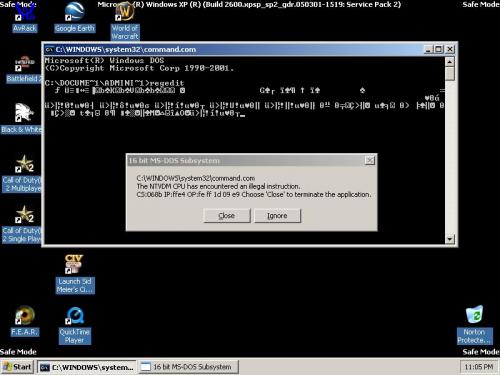





 Sign In
Sign In Create Account
Create Account

