As Keith already said, the feature can be uninstalled through Add/Remove Programs; look for "Microsoft Windows Critical Update Notification"
You should also simply be able to disable it without uninstalling.
Go to Start > Run > Msconfig, and on the Startup tab, uncheck CriticalUpdate / Wucrtupd.exe
Click OK, close Msconfig, reboot, and you should be fine.



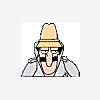













 Sign In
Sign In Create Account
Create Account

