Edited by Magosis, 07 December 2005 - 02:10 PM.
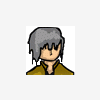
Flash Tutorials
#16

 Posted 07 December 2005 - 02:02 PM
Posted 07 December 2005 - 02:02 PM

#17

 Posted 07 December 2005 - 02:03 PM
Posted 07 December 2005 - 02:03 PM

Edited by Magosis, 07 December 2005 - 02:10 PM.
#18

 Posted 07 December 2005 - 02:03 PM
Posted 07 December 2005 - 02:03 PM

Edited by Magosis, 07 December 2005 - 02:11 PM.
#19

 Posted 07 December 2005 - 02:04 PM
Posted 07 December 2005 - 02:04 PM

Edited by Magosis, 07 December 2005 - 02:11 PM.
#20

 Posted 07 December 2005 - 02:06 PM
Posted 07 December 2005 - 02:06 PM

Edited by Magosis, 07 December 2005 - 02:12 PM.
#21

 Posted 07 December 2005 - 02:07 PM
Posted 07 December 2005 - 02:07 PM

Edited by Magosis, 07 December 2005 - 02:12 PM.
#22

 Posted 07 December 2005 - 02:08 PM
Posted 07 December 2005 - 02:08 PM

Edited by Magosis, 07 December 2005 - 05:38 PM.
#23

 Posted 07 December 2005 - 03:35 PM
Posted 07 December 2005 - 03:35 PM

Left-Click - To press the Left hand side or primary mouse button
Right-Click - To press the Left hand side or primary mouse button
Stage - The main editable area of the Macromedia Flash application
Timeline - The are designated to manage the animation frams and layers.
#24

 Posted 07 December 2005 - 08:01 PM
Posted 07 December 2005 - 08:01 PM

Why did your write this?
Because I am often being asked by people how to do this or that with Macromedia Flash
Who is the meant for?
This is meant to be a resource for those who have not worked with macromedia Flash before. although the later tutorials may be usefull to more expeirienced users.
What formal Trianing do you have?
None, not till next semester.
What made you start working with Flash?
I was bored a couple summers ago.
Do you have a web site?
Yes I do http://magosis.funpic.de
#25

 Posted 13 December 2005 - 07:55 AM
Posted 13 December 2005 - 07:55 AM

Any chance of getting this in a downloadable format - PDF or ?? - when you're finished?
Having stuff like this floating around in the "real world" (with your name and appropriate credits attached, of course!) can do a lot for your reputation as a Flash guru, should you feel that would be of value.
Edited by The Architect, 13 December 2005 - 07:57 AM.
#26

 Posted 13 December 2005 - 02:03 PM
Posted 13 December 2005 - 02:03 PM

#27

 Posted 07 January 2006 - 03:28 PM
Posted 07 January 2006 - 03:28 PM

#28

 Posted 08 January 2006 - 01:39 AM
Posted 08 January 2006 - 01:39 AM

flash - Macromedia flash 8
Javascript - Any text editor
PHP - Any text editor
i'm sure there are other ways to do it though too
#29

 Posted 25 July 2006 - 05:57 AM
Posted 25 July 2006 - 05:57 AM

#30

 Posted 30 July 2006 - 11:24 PM
Posted 30 July 2006 - 11:24 PM

Similar Topics
0 user(s) are reading this topic
0 members, 0 guests, 0 anonymous users
As Featured On:















 Sign In
Sign In Create Account
Create Account

