What the [bleep] is this thing????
What is defaultusercheck in startup list?
#1

 Posted 14 December 2005 - 10:23 AM
Posted 14 December 2005 - 10:23 AM

What the [bleep] is this thing????
#2

 Posted 14 December 2005 - 10:42 AM
Posted 14 December 2005 - 10:42 AM

What anti-virus and anti-spyware software do you use? If you do not have Spybot - Search & Destroy, download it at the following link:
http://www.safer-networking.org/
Install it, update it, and run a scan of your computer.
#3

 Posted 14 December 2005 - 11:07 AM
Posted 14 December 2005 - 11:07 AM

#4

 Posted 14 December 2005 - 11:14 AM
Posted 14 December 2005 - 11:14 AM

#5

 Posted 14 December 2005 - 12:19 PM
Posted 14 December 2005 - 12:19 PM

#6

 Posted 14 December 2005 - 12:31 PM
Posted 14 December 2005 - 12:31 PM

Information on it
It's not necessary, but I wouldn't disable it, unless it is giving you problems.
#7

 Posted 14 December 2005 - 02:55 PM
Posted 14 December 2005 - 02:55 PM

#8

 Posted 15 December 2005 - 08:41 AM
Posted 15 December 2005 - 08:41 AM

Edited by computerwiz12890, 15 December 2005 - 08:41 AM.
#9

 Posted 16 December 2005 - 10:15 AM
Posted 16 December 2005 - 10:15 AM

#10

 Posted 16 December 2005 - 10:21 AM
Posted 16 December 2005 - 10:21 AM

Right click on My Computer, select Properties and then click on the Advanced tab. Click on the Settings button in 'Startup and Recovery'. In the bottom pane under 'Write debugging information' - click on the down arrow. Let me know what the choices are. I'm not at an XP computer right now, so I can't see the choices.
Edited by computerwiz12890, 16 December 2005 - 10:22 AM.
#11

 Posted 16 December 2005 - 10:32 AM
Posted 16 December 2005 - 10:32 AM

#12

 Posted 16 December 2005 - 10:42 AM
Posted 16 December 2005 - 10:42 AM

To get into msconfig, click on Start, Run, and type msconfig in the space provided. Press enter. Click on the Startup tab and look for UserFaultCheck. If you see it, make sure it's checked.
If you don't see it, I wouldn't worry. Since that option wasn't on "none", I don't think much was changed by removing UserFaultCheck.
#13

 Posted 16 December 2005 - 10:45 AM
Posted 16 December 2005 - 10:45 AM

This program is not required to start automatically as you can run it when you need to. It is advised that you disable this program so that it does not take up necessary resources.
http://www.bleepingc...Check-6014.html
#14

 Posted 16 December 2005 - 11:08 AM
Posted 16 December 2005 - 11:08 AM

#15

 Posted 16 December 2005 - 11:28 AM
Posted 16 December 2005 - 11:28 AM

My conclusion:
Get rid of it if you don't play online games
Don't get rid of it if you do, since you could lose the ability to play those games.
Similar Topics
0 user(s) are reading this topic
0 members, 0 guests, 0 anonymous users
As Featured On:











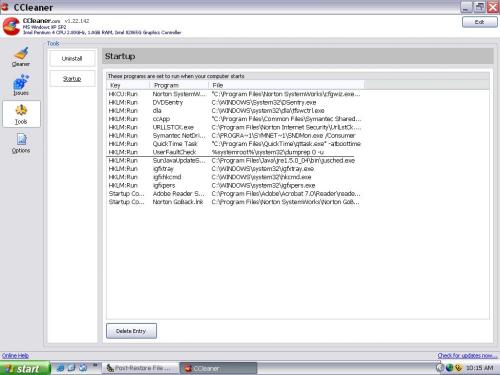





 Sign In
Sign In Create Account
Create Account

