reported(unverified) - computer sent IM's to everyone on their buddy list, wihtout opening IM windows. wrote ~90 pages of garbage to an open word file.
witnessed: upon boot the task manager has been disabled. The computer was very slow with the following proceses all spiking the cpu:
Atiptaxx.exe
aol.exe
vpngui.exe
Mcafee viruscan was disabled\mangled.
steps taken so far:
followed all instructions in the pre-post check list including : spybot,ad-aware, ewido, trojan hunter, hijack this.
trojan hunter identified skunk.exe as a possible trojan.
clean-up attempts:
I removed skunk.exe from the following locations:
c:\skunk.exe
c:\docuemnst and settings\all users\startup\skunk.exe
c:\windows\system32\skunk.exe
i removed all references to skunk.exe in the registry and repaired mcafee.
upon re-boot the symtoms returned
please help
thanks
Ed
trojan hunter log:
Registry scan
No suspicious entries found
Inifile scan
No suspicious entries found
Port scan
No suspicious open ports found
Memory scan
No trojans found in memory
File scan
Found possible trojan file: C:\WINDOWS\system32\Skunk.exe (Suspicious: UPX-packed file in Windows System folder) (What's a possible trojan file?) (Submit for analysis...) (Add to ignore list)
1 possible trojan files found
hijack this log:
Logfile of HijackThis v1.99.1
Scan saved at 2:29:58 PM, on 12/18/2005
Platform: Windows XP SP2 (WinNT 5.01.2600)
MSIE: Internet Explorer v6.00 SP2 (6.00.2900.2180)
Running processes:
C:\WINDOWS\System32\smss.exe
C:\WINDOWS\system32\winlogon.exe
C:\WINDOWS\system32\services.exe
C:\WINDOWS\system32\lsass.exe
C:\WINDOWS\system32\ibmpmsvc.exe
C:\WINDOWS\system32\Ati2evxx.exe
C:\WINDOWS\system32\svchost.exe
C:\WINDOWS\System32\svchost.exe
C:\Program Files\Intel\Wireless\Bin\EvtEng.exe
C:\Program Files\Intel\Wireless\Bin\S24EvMon.exe
C:\WINDOWS\system32\spoolsv.exe
C:\Program Files\Common Files\AOL\ACS\AOLAcsd.exe
C:\Program Files\Common Files\AOL\TopSpeed\2.0\aoltsmon.exe
C:\Program Files\Cisco Systems\VPN Client\cvpnd.exe
C:\Program Files\ewido\security suite\ewidoctrl.exe
C:\Program Files\ewido\security suite\ewidoguard.exe
C:\Program Files\IBM\IBM Rapid Restore Ultra\rrpcsb.exe
C:\Program Files\Network Associates\Common Framework\FrameworkService.exe
C:\Program Files\Network Associates\VirusScan\mcshield.exe
C:\Program Files\Network Associates\VirusScan\vstskmgr.exe
C:\WINDOWS\System32\QCONSVC.EXE
C:\Program Files\Intel\Wireless\Bin\RegSrvc.exe
C:\WINDOWS\system32\svchost.exe
C:\IBMTOOLS\eGatherer\launcheg.exe
C:\WINDOWS\System32\TPHDEXLG.EXE
C:\WINDOWS\system32\TpKmpSVC.exe
C:\WINDOWS\system32\Ati2evxx.exe
C:\WINDOWS\Explorer.EXE
C:\WINDOWS\system32\wuauclt.exe
C:\Program Files\Synaptics\SynTP\SynTPLpr.exe
C:\Program Files\Synaptics\SynTP\SynTPEnh.exe
C:\WINDOWS\system32\TpShocks.exe
C:\PROGRA~1\ThinkPad\PkgMgr\HOTKEY\TPHKMGR.exe
C:\Program Files\ThinkPad\PkgMgr\HOTKEY\TPONSCR.exe
C:\Program Files\ThinkPad\PkgMgr\HOTKEY_1\TpScrex.exe
C:\PROGRA~1\ThinkPad\UTILIT~1\EzEjMnAp.Exe
C:\Program Files\ATI Technologies\ATI Control Panel\atiptaxx.exe
C:\Program Files\IBM\Updater\ucstartup.exe
C:\Program Files\Common Files\Sonic\Update Manager\sgtray.exe
C:\WINDOWS\system32\dla\tfswctrl.exe
C:\Program Files\IBM\Messages By IBM\ibmmessages.exe
C:\IBMTOOLS\UTILS\ibmprc.exe
C:\Program Files\ThinkPad\ConnectUtilities\QCTRAY.EXE
C:\PROGRA~1\ThinkPad\CONNEC~1\QCWLIcon.exe
C:\WINDOWS\system32\rundll32.exe
C:\Program Files\Network Associates\VirusScan\SHSTAT.EXE
C:\Program Files\Network Associates\Common Framework\UpdaterUI.exe
C:\Program Files\Common Files\Network Associates\TalkBack\tbmon.exe
C:\Program Files\Common Files\AOL\ACS\AOLDial.exe
C:\Program Files\iTunes\iTunesHelper.exe
C:\Program Files\QuickTime\qttask.exe
C:\Program Files\iPod\bin\iPodService.exe
C:\Program Files\HP\HP Software Update\HPWuSchd2.exe
C:\Program Files\Common Files\Microsoft Shared\Works Shared\WkUFind.exe
C:\Program Files\Common Files\AOL\1122256039\ee\AOLHostManager.exe
C:\Program Files\Real\RealPlayer\RealPlay.exe
C:\Program Files\Java\jre1.5.0_03\bin\jusched.exe
C:\Program Files\Messenger\msmsgs.exe
C:\Program Files\AIM\aim.exe
C:\Program Files\Common Files\AOL\1122256039\ee\AOLServiceHost.exe
C:\Program Files\America Online 9.0\AOL.EXE
C:\Program Files\UnHackMe\hackmon.exe
C:\Program Files\Cisco Systems\VPN Client\vpngui.exe
C:\Program Files\Digital Line Detect\DLG.exe
C:\Program Files\HP\Digital Imaging\bin\hpqtra08.exe
C:\Program Files\HP\Digital Imaging\bin\hpqthb08.exe
C:\Program Files\CASIO\Photo Loader\Plauto.exe
c:\program files\common files\aol\1122256039\ee\services\antiSpywareApp\ver2_0_7\AOLSP Scheduler.exe
C:\Program Files\Common Files\AOL\1122256039\ee\AOLServiceHost.exe
C:\PROGRA~1\Intel\Wireless\Bin\1XConfig.exe
C:\PROGRA~1\ThinkPad\CONNEC~1\QCWizard.exe
C:\Program Files\Common Files\AOL\1122256039\ee\AOLServiceHost.exe
C:\Program Files\ewido\security suite\SecuritySuite.exe
C:\WINDOWS\regedit.exe
E:\bhoass_fix\hijackthis\HijackThis.exe
R3 - URLSearchHook: AOLTBSearch Class - {EA756889-2338-43DB-8F07-D1CA6FB9C90D} - C:\Program Files\AOL\AOL Toolbar 2.0\aoltb.dll
O2 - BHO: AcroIEHlprObj Class - {06849E9F-C8D7-4D59-B87D-784B7D6BE0B3} - C:\Program Files\Adobe\Acrobat 6.0\Reader\ActiveX\AcroIEHelper.dll
O2 - BHO: (no name) - {53707962-6F74-2D53-2644-206D7942484F} - C:\Program Files\Spybot - Search & Destroy\SDHelper.dll
O2 - BHO: DriveLetterAccess - {5CA3D70E-1895-11CF-8E15-001234567890} - C:\WINDOWS\system32\dla\tfswshx.dll
O2 - BHO: AOL Toolbar Launcher - {7C554162-8CB7-45A4-B8F4-8EA1C75885F9} - C:\Program Files\AOL\AOL Toolbar 2.0\aoltb.dll
O3 - Toolbar: AOL Toolbar - {DE9C389F-3316-41A7-809B-AA305ED9D922} - C:\Program Files\AOL\AOL Toolbar 2.0\aoltb.dll
O4 - HKLM\..\Run: [SynTPLpr] C:\Program Files\Synaptics\SynTP\SynTPLpr.exe
O4 - HKLM\..\Run: [SynTPEnh] C:\Program Files\Synaptics\SynTP\SynTPEnh.exe
O4 - HKLM\..\Run: [TPKMAPHELPER] C:\Program Files\ThinkPad\Utilities\TpKmapAp.exe -helper
O4 - HKLM\..\Run: [TpShocks] TpShocks.exe
O4 - HKLM\..\Run: [TPHOTKEY] C:\PROGRA~1\ThinkPad\PkgMgr\HOTKEY\TPHKMGR.exe
O4 - HKLM\..\Run: [TP4EX] tp4ex.exe
O4 - HKLM\..\Run: [EZEJMNAP] C:\PROGRA~1\ThinkPad\UTILIT~1\EzEjMnAp.Exe
O4 - HKLM\..\Run: [ATIPTA] C:\Program Files\ATI Technologies\ATI Control Panel\atiptaxx.exe
O4 - HKLM\..\Run: [UC_Start] C:\Program Files\IBM\Updater\\ucstartup.exe
O4 - HKLM\..\Run: [UpdateManager] "C:\Program Files\Common Files\Sonic\Update Manager\sgtray.exe" /r
O4 - HKLM\..\Run: [dla] C:\WINDOWS\system32\dla\tfswctrl.exe
O4 - HKLM\..\Run: [ibmmessages] C:\Program Files\IBM\Messages By IBM\\ibmmessages.exe
O4 - HKLM\..\Run: [IBMPRC] C:\IBMTOOLS\UTILS\ibmprc.exe
O4 - HKLM\..\Run: [QCTRAY] C:\Program Files\ThinkPad\ConnectUtilities\QCTRAY.EXE
O4 - HKLM\..\Run: [QCWLICON] C:\PROGRA~1\ThinkPad\CONNEC~1\QCWLIcon.exe
O4 - HKLM\..\Run: [PWRMGRTR] rundll32 C:\PROGRA~1\ThinkPad\UTILIT~1\PWRMGRTR.DLL,PwrMgrBkGndMonitor
O4 - HKLM\..\Run: [ShStatEXE] "C:\Program Files\Network Associates\VirusScan\SHSTAT.EXE" /STANDALONE
O4 - HKLM\..\Run: [McAfeeUpdaterUI] "C:\Program Files\Network Associates\Common Framework\UpdaterUI.exe" /StartedFromRunKey
O4 - HKLM\..\Run: [Network Associates Error Reporting Service] "C:\Program Files\Common Files\Network Associates\TalkBack\tbmon.exe"
O4 - HKLM\..\Run: [HostManager] C:\Program Files\Common Files\AOL\1122256039\ee\AOLHostManager.exe
O4 - HKLM\..\Run: [AOLDialer] C:\Program Files\Common Files\AOL\ACS\AOLDial.exe
O4 - HKLM\..\Run: [iTunesHelper] "C:\Program Files\iTunes\iTunesHelper.exe"
O4 - HKLM\..\Run: [QuickTime Task] "C:\Program Files\QuickTime\qttask.exe" -atboottime
O4 - HKLM\..\Run: [Pure Networks Port Magic] "C:\PROGRA~1\PURENE~1\PORTMA~1\PortAOL.exe" -Run
O4 - HKLM\..\Run: [HP Software Update] C:\Program Files\HP\HP Software Update\HPWuSchd2.exe
O4 - HKLM\..\Run: [Microsoft Works Update Detection] C:\Program Files\Common Files\Microsoft Shared\Works Shared\WkUFind.exe
O4 - HKLM\..\Run: [RealTray] C:\Program Files\Real\RealPlayer\RealPlay.exe SYSTEMBOOTHIDEPLAYER
O4 - HKLM\..\Run: [SunJavaUpdateSched] C:\Program Files\Java\jre1.5.0_03\bin\jusched.exe
O4 - HKCU\..\Run: [ibmmessages] C:\Program Files\IBM\Messages By IBM\ibmmessages.exe
O4 - HKCU\..\Run: [MSMSGS] "C:\Program Files\Messenger\msmsgs.exe" /background
O4 - HKCU\..\Run: [AIM] C:\Program Files\AIM\aim.exe -cnetwait.odl
O4 - HKCU\..\Run: [AOL Fast Start] "C:\Program Files\America Online 9.0\AOL.EXE" -b
O4 - HKCU\..\Run: [UnHackMe Monitor] C:\Program Files\UnHackMe\hackmon.exe
O4 - Global Startup: Cisco Systems VPN Client.lnk = C:\Program Files\Cisco Systems\VPN Client\vpngui.exe
O4 - Global Startup: Digital Line Detect.lnk = ?
O4 - Global Startup: HP Digital Imaging Monitor.lnk = C:\Program Files\HP\Digital Imaging\bin\hpqtra08.exe
O4 - Global Startup: HP Image Zone Fast Start.lnk = C:\Program Files\HP\Digital Imaging\bin\hpqthb08.exe
O4 - Global Startup: Photo Loader supervisory.lnk = C:\Program Files\CASIO\Photo Loader\Plauto.exe
O4 - Global Startup: Skunk.exe
O8 - Extra context menu item: &AOL Toolbar Search - c:\program files\aol\aol toolbar 2.0\resources\en-US\local\search.html
O8 - Extra context menu item: E&xport to Microsoft Excel - res://C:\PROGRA~1\MICROS~2\OFFICE11\EXCEL.EXE/3000
O9 - Extra button: (no name) - {08B0E5C0-4FCB-11CF-AAA5-00401C608501} - C:\Program Files\IBM\Java142\jre\bin\NPJPI142.dll
O9 - Extra 'Tools' menuitem: IBM Java Console - {08B0E5C0-4FCB-11CF-AAA5-00401C608501} - C:\Program Files\IBM\Java142\jre\bin\NPJPI142.dll
O9 - Extra button: AOL Toolbar - {3369AF0D-62E9-4bda-8103-B4C75499B578} - C:\Program Files\AOL\AOL Toolbar 2.0\aoltb.dll
O9 - Extra button: Research - {92780B25-18CC-41C8-B9BE-3C9C571A8263} - C:\PROGRA~1\MICROS~2\OFFICE11\REFIEBAR.DLL
O9 - Extra button: AIM - {AC9E2541-2814-11d5-BC6D-00B0D0A1DE45} - C:\Program Files\AIM\aim.exe
O9 - Extra button: Real.com - {CD67F990-D8E9-11d2-98FE-00C0F0318AFE} - C:\WINDOWS\system32\Shdocvw.dll
O9 - Extra button: Messenger - {FB5F1910-F110-11d2-BB9E-00C04F795683} - C:\Program Files\Messenger\msmsgs.exe
O9 - Extra 'Tools' menuitem: Windows Messenger - {FB5F1910-F110-11d2-BB9E-00C04F795683} - C:\Program Files\Messenger\msmsgs.exe
O11 - Options group: [JAVA_IBM] Java (IBM)
O16 - DPF: {17492023-C23A-453E-A040-C7C580BBF700} (Windows Genuine Advantage Validation Tool) - http://go.microsoft....k/?linkid=39204
O16 - DPF: {5F8469B4-B055-49DD-83F7-62B522420ECC} (Facebook Photo Uploader Control) - http://upload.facebo...otoUploader.cab
O16 - DPF: {9A9307A0-7DA4-4DAF-B042-5009F29E09E1} (ActiveScan Installer Class) - http://acs.pandasoft...free/asinst.cab
O16 - DPF: {9FC5238F-12C4-454F-B1B5-74599A21DE47} (Webshots Photo Uploader) - http://community.web...otoUploader.CAB
O16 - DPF: {DF780F87-FF2B-4DF8-92D0-73DB16A1543A} (PopCapLoader Object) - http://aolsvc.aol.co...aploader_v7.cab
O20 - Winlogon Notify: QConGina - C:\WINDOWS\SYSTEM32\QConGina.dll
O20 - Winlogon Notify: tphotkey - C:\WINDOWS\SYSTEM32\tphklock.dll
O23 - Service: AOL Connectivity Service (AOL ACS) - America Online - C:\Program Files\Common Files\AOL\ACS\AOLAcsd.exe
O23 - Service: AOL TopSpeed Monitor (AOL TopSpeedMonitor) - America Online, Inc - C:\Program Files\Common Files\AOL\TopSpeed\2.0\aoltsmon.exe
O23 - Service: Ati HotKey Poller - ATI Technologies Inc. - C:\WINDOWS\system32\Ati2evxx.exe
O23 - Service: Cisco Systems, Inc. VPN Service (CVPND) - Cisco Systems, Inc. - C:\Program Files\Cisco Systems\VPN Client\cvpnd.exe
O23 - Service: EvtEng - Intel Corporation - C:\Program Files\Intel\Wireless\Bin\EvtEng.exe
O23 - Service: ewido security suite control - ewido networks - C:\Program Files\ewido\security suite\ewidoctrl.exe
O23 - Service: ewido security suite guard - ewido networks - C:\Program Files\ewido\security suite\ewidoguard.exe
O23 - Service: IBM Rapid Restore Ultra Service - Unknown owner - C:\Program Files\IBM\IBM Rapid Restore Ultra\rrpcsb.exe
O23 - Service: IBM PM Service (IBMPMSVC) - Unknown owner - C:\WINDOWS\system32\ibmpmsvc.exe
O23 - Service: iPodService - Apple Computer, Inc. - C:\Program Files\iPod\bin\iPodService.exe
O23 - Service: McAfee Framework Service (McAfeeFramework) - Unknown owner - C:\Program Files\Network Associates\Common Framework\FrameworkService.exe" /ServiceStart (file missing)
O23 - Service: Network Associates McShield (McShield) - Network Associates, Inc. - C:\Program Files\Network Associates\VirusScan\mcshield.exe
O23 - Service: Network Associates Task Manager (McTaskManager) - Network Associates, Inc. - C:\Program Files\Network Associates\VirusScan\vstskmgr.exe
O23 - Service: Pml Driver HPZ12 - HP - C:\WINDOWS\system32\HPZipm12.exe
O23 - Service: IBM PSA Access Driver Control (PsaSrv) - Unknown owner - C:\WINDOWS\system32\PsaSrv.exe (file missing)
O23 - Service: QCONSVC - IBM Corp. - C:\WINDOWS\System32\QCONSVC.EXE
O23 - Service: RegSrvc - Intel Corporation - C:\Program Files\Intel\Wireless\Bin\RegSrvc.exe
O23 - Service: Spectrum24 Event Monitor (S24EventMonitor) - Intel Corporation - C:\Program Files\Intel\Wireless\Bin\S24EvMon.exe
O23 - Service: IBM HDD APS Logging Service (TPHDEXLGSVC) - IBM Corporation - C:\WINDOWS\System32\TPHDEXLG.EXE
O23 - Service: IBM KCU Service (TpKmpSVC) - Unknown owner - C:\WINDOWS\system32\TpKmpSVC.exe





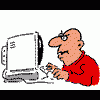











 Sign In
Sign In Create Account
Create Account

