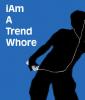
AWESOME COMPUTER! (BUT i have a a problem with my sound and 56k mo
#1

 Posted 25 December 2005 - 09:59 PM
Posted 25 December 2005 - 09:59 PM

#2

 Posted 26 December 2005 - 08:02 AM
Posted 26 December 2005 - 08:02 AM

#3

 Posted 26 December 2005 - 11:23 AM
Posted 26 December 2005 - 11:23 AM

#4

 Posted 29 December 2005 - 07:27 AM
Posted 29 December 2005 - 07:27 AM

Fenor
#5

 Posted 01 January 2006 - 08:26 PM
Posted 01 January 2006 - 08:26 PM

#6

 Posted 01 January 2006 - 08:33 PM
Posted 01 January 2006 - 08:33 PM

#7

 Posted 01 January 2006 - 08:38 PM
Posted 01 January 2006 - 08:38 PM

~~~~~~
for the modem it says: Error 633: The modem (or other connecting device) is already in use or is not configured properly. >and it was configured properly and what not and i closed all the applications yet it wont let me connect to the internet!
#8

 Posted 02 January 2006 - 07:23 AM
Posted 02 January 2006 - 07:23 AM

Fenor
#9

 Posted 02 January 2006 - 07:14 PM
Posted 02 January 2006 - 07:14 PM

#10

 Posted 02 January 2006 - 09:31 PM
Posted 02 January 2006 - 09:31 PM

Fenor
#11

 Posted 05 January 2006 - 05:31 PM
Posted 05 January 2006 - 05:31 PM

-SOUND,VIDEO & GAME CONTROLERS
AUDIO CODECS
LEGACY AUDIO DRIVERS
LEGACY VIDEO CAPTURE
SOUNDBLASTER LIVE! 24-BIT
UNIMODEM HALF-DUPLEX AUDIO DEVICE
VIDEO CODECS
AND I CHECKED THEM ALL AND THEY SAY THEY ARE WORKING PROPERLY, STILL NOTHING ABOUT THE MODEM THO WAS WONREDING IF YOU KNEW N E THING ABOUT THAT?
#12

 Posted 10 January 2006 - 05:59 PM
Posted 10 January 2006 - 05:59 PM

#13

 Posted 10 January 2006 - 06:59 PM
Posted 10 January 2006 - 06:59 PM

#14

 Posted 12 January 2006 - 05:25 AM
Posted 12 January 2006 - 05:25 AM

Fenor
#15

 Posted 14 January 2006 - 04:36 PM
Posted 14 January 2006 - 04:36 PM

Do you use a modem (aka dialup conneciton) to access the Internet? If you don't, then I suggest you turn off your computer, remove the side panel (The panel you want to remove is the one on the left side of the case if you are looking directly at the front of it), and take out the modem card itself. Let me know if there is no PCI card for the modem, meaning it's built-in to the system. I have other things you can do if that is the case.
Fenor
ok, YEAH I USE A 56KBS DIALUP MODEM~ AND IT WILL NOT LET ME CONNECT, ALSO I KNOW MUCH ABOUT COMPUTERS SO YOU DONT EXACTLY HAVE TO TREAT ME LIKE A LIL' KID! THNK' YOU!
Similar Topics
0 user(s) are reading this topic
0 members, 0 guests, 0 anonymous users
As Featured On:








 This topic is locked
This topic is locked





 Sign In
Sign In Create Account
Create Account

