
How-to upload video to an iPod
Started by
admin
, Dec 29 2005 11:47 AM
#16

 Posted 26 June 2006 - 01:04 AM
Posted 26 June 2006 - 01:04 AM

#17

 Posted 22 July 2006 - 09:57 PM
Posted 22 July 2006 - 09:57 PM

Hi guys, I have a photo IPOD, and I ran the converter no problem, and I dragged and dropped the new video into the new playlist, and I don't see it anywhere on my ipod. How can I get this to work?
#18

 Posted 26 August 2006 - 09:53 PM
Posted 26 August 2006 - 09:53 PM

the ONLY way I've been able to transfer videos to my iPod is doing the conversion through iTunes. It's terrible because it took a 90 minute movie about 4 hours (maybe more) to convert. I have to first import (File-Import) then convert to ipod (Advanced-convert selection for ipod).
This is the only way I have been able to play videos on my video ipod. Just converting the selection to Mp4 doesn't work. I've had to use the itunes conversion tool.
If another (free) program does work (and is much faster), I would love to try it out.
This is the only way I have been able to play videos on my video ipod. Just converting the selection to Mp4 doesn't work. I've had to use the itunes conversion tool.
If another (free) program does work (and is much faster), I would love to try it out.
#19

 Posted 27 August 2006 - 05:13 AM
Posted 27 August 2006 - 05:13 AM

Could someone with an iPOD look at Super Encoder and let me know how it runs
SUPER © supports the conversion (encoding both ways, to & from ) of ALL the listed formats.
To list few examples:
drag & drop any Audio file or even any VIDEO file and EXTRACT the AUDIO part by converting it to
mp2, mp3, mpc (MusePack), wav, ac3, aac, amr_nb or amr_wb format. (the last 3 are playable on Nokia)
Mobile phone 3GP converter Convert any input video format to 3GP. Convert a 3GP file to any other video format.
Mobile phone 3G2 converter Convert any input video format to 3G2. Convert a 3G2 file to any other video format.
PocketPC converter Convert any input video format to a PocketPC file. Convert a PocketPC file to any other video format.
iPod converter Convert any input video format to an iPod file. Convert an iPod file to any other video format.
The rendered iPod files are created using the most advanced video codecs H.264/AVC and MPEG-4 format.To copy a DVD (that you legally purchased) into a valid iPod format, we recommend that you also use the best
available DVDDecrypter to decrypt the entire DVD and copy the VOB files to your HardDisk in order to encode
them with SUPER ©. Note that DVDDecrypter is also a Freeware.
PSP converter Convert any input video format to a PSP file. Convert a PSP file to any other video format.
The rendered PSP files are created using the most advanced video codecs H.264/AVC and MPEG-4 format.
To copy a DVD (that you legally purchased) into a valid PSP format, we recommend that you also use the best
available DVDDecrypter to decrypt the entire DVD and copy the VOB files to your HardDisk in order to encode
them with SUPER ©. Note that DVDDecrypter is also a Freeware.
VCD converter Convert any input video format to MPG-VCD. Convert an MPG-VCD file to any other video format.
The rendered MPG files are VCD-standard strictly compliant and "NERO burning" compatible. They are seamlessly
accepted by NERO to burn without any additional process and produce a CD playable on most stand alone players.
SVCD converter Convert any input video format to MPG-SVCD. Convert an MPG-SVCD file to any other video format.
The rendered MPG files are SVCD-standard strictly compliant and "NERO burning" compatible. They are seamlessly
accepted by NERO to burn without any additional process and produce a CD playable on most stand alone players.
DVD converter Convert any input video format to VOB-DVD. Convert a VOB-DVD file to any other video format.
The rendered VOB files are DVD-standard strictly compliant and "TMPGEnc DVD Author" compatible. They are
seamleassly accepted by the "TMPGEnc DVD Author" which will add the necessary Menu, create the
additional .bup and .ifo files, rename/split the rendered VOB file to Vts_xx_x.vob before burning to DVD.
AVI converter Convert any input video format to AVI. Convert an AVI file to any other video format.
The rendered AVI files are created using a wide variety of codecs H.264/MPEG-4/DivX/XviD/H.263... together
with ac3, mp3, mp2 or wav audio.
MP4 converter Convert any input video format to MP4. Convert an MP4 file to any other video format.
The rendered MP4 files are created using a wide variety of codecs H.264/MPEG-4/DivX/XviD/H.263... together
with AAC, AMR, wav audio. They are fully playable on QuickTime7.
MOV converter Convert any input video format to MOV. Convert a MOV file to any other video format.
The rendered MOV files are created using a wide variety of codecs H.264/MPEG-4/DivX/XviD/H.263... together
with AAC, AMR, wav audio. They are fully playable on QuickTime7.
ASF converter Convert any input video format to ASF. Convert an ASF file to any other video format.
FLV converter Convert any input video format to FLV. Convert an FLV file to any other video format.
MPG converter Convert any input video format to MPG. Convert an MPG file to any other video format.
OGG converter Convert any input video format to OGG. Convert an OGG file to any other video format.
WMV converter Convert any input video format to WMV. Convert a WMV file to any other video format.
GIF converter Convert any input video format to Animated GIF format.
convert AviSynth script files (.AVS) to any other video format.
convert VCD (.DAT) files to any other format. (Also with Lossless Direct Conversion to MPG VCD-Compliant )
convert Flash (.FLV) files (similar to Google/YouTube video) to any other format.
convert Matroska (.MKV) files to any other format.
convert QuickTime (.QT) files to any other format.
convert RealMedia (.RM .RAM .RMVB .RA) files to any other format.
convert Old.Play.Station (.STR) files to any other format.
convert ShockWave Flash (.SWF) files containing FLV video codec to any other format.
convert HDTV (.TS) files to any other format. (Also with Lossless Direct Conversion To VOB)
convert VivoActive (.VIV) files to any other format.
AutoMode to convert any type of video to VCD, SVCD, DVD.
Play all of the above file formats with SUPER ©
Super Encoder Home Page
SUPER © supports the conversion (encoding both ways, to & from ) of ALL the listed formats.
To list few examples:
drag & drop any Audio file or even any VIDEO file and EXTRACT the AUDIO part by converting it to
mp2, mp3, mpc (MusePack), wav, ac3, aac, amr_nb or amr_wb format. (the last 3 are playable on Nokia)
Mobile phone 3GP converter Convert any input video format to 3GP. Convert a 3GP file to any other video format.
Mobile phone 3G2 converter Convert any input video format to 3G2. Convert a 3G2 file to any other video format.
PocketPC converter Convert any input video format to a PocketPC file. Convert a PocketPC file to any other video format.
iPod converter Convert any input video format to an iPod file. Convert an iPod file to any other video format.
The rendered iPod files are created using the most advanced video codecs H.264/AVC and MPEG-4 format.To copy a DVD (that you legally purchased) into a valid iPod format, we recommend that you also use the best
available DVDDecrypter to decrypt the entire DVD and copy the VOB files to your HardDisk in order to encode
them with SUPER ©. Note that DVDDecrypter is also a Freeware.
PSP converter Convert any input video format to a PSP file. Convert a PSP file to any other video format.
The rendered PSP files are created using the most advanced video codecs H.264/AVC and MPEG-4 format.
To copy a DVD (that you legally purchased) into a valid PSP format, we recommend that you also use the best
available DVDDecrypter to decrypt the entire DVD and copy the VOB files to your HardDisk in order to encode
them with SUPER ©. Note that DVDDecrypter is also a Freeware.
VCD converter Convert any input video format to MPG-VCD. Convert an MPG-VCD file to any other video format.
The rendered MPG files are VCD-standard strictly compliant and "NERO burning" compatible. They are seamlessly
accepted by NERO to burn without any additional process and produce a CD playable on most stand alone players.
SVCD converter Convert any input video format to MPG-SVCD. Convert an MPG-SVCD file to any other video format.
The rendered MPG files are SVCD-standard strictly compliant and "NERO burning" compatible. They are seamlessly
accepted by NERO to burn without any additional process and produce a CD playable on most stand alone players.
DVD converter Convert any input video format to VOB-DVD. Convert a VOB-DVD file to any other video format.
The rendered VOB files are DVD-standard strictly compliant and "TMPGEnc DVD Author" compatible. They are
seamleassly accepted by the "TMPGEnc DVD Author" which will add the necessary Menu, create the
additional .bup and .ifo files, rename/split the rendered VOB file to Vts_xx_x.vob before burning to DVD.
AVI converter Convert any input video format to AVI. Convert an AVI file to any other video format.
The rendered AVI files are created using a wide variety of codecs H.264/MPEG-4/DivX/XviD/H.263... together
with ac3, mp3, mp2 or wav audio.
MP4 converter Convert any input video format to MP4. Convert an MP4 file to any other video format.
The rendered MP4 files are created using a wide variety of codecs H.264/MPEG-4/DivX/XviD/H.263... together
with AAC, AMR, wav audio. They are fully playable on QuickTime7.
MOV converter Convert any input video format to MOV. Convert a MOV file to any other video format.
The rendered MOV files are created using a wide variety of codecs H.264/MPEG-4/DivX/XviD/H.263... together
with AAC, AMR, wav audio. They are fully playable on QuickTime7.
ASF converter Convert any input video format to ASF. Convert an ASF file to any other video format.
FLV converter Convert any input video format to FLV. Convert an FLV file to any other video format.
MPG converter Convert any input video format to MPG. Convert an MPG file to any other video format.
OGG converter Convert any input video format to OGG. Convert an OGG file to any other video format.
WMV converter Convert any input video format to WMV. Convert a WMV file to any other video format.
GIF converter Convert any input video format to Animated GIF format.
convert AviSynth script files (.AVS) to any other video format.
convert VCD (.DAT) files to any other format. (Also with Lossless Direct Conversion to MPG VCD-Compliant )
convert Flash (.FLV) files (similar to Google/YouTube video) to any other format.
convert Matroska (.MKV) files to any other format.
convert QuickTime (.QT) files to any other format.
convert RealMedia (.RM .RAM .RMVB .RA) files to any other format.
convert Old.Play.Station (.STR) files to any other format.
convert ShockWave Flash (.SWF) files containing FLV video codec to any other format.
convert HDTV (.TS) files to any other format. (Also with Lossless Direct Conversion To VOB)
convert VivoActive (.VIV) files to any other format.
AutoMode to convert any type of video to VCD, SVCD, DVD.
Play all of the above file formats with SUPER ©
Super Encoder Home Page
#20

 Posted 02 September 2006 - 10:34 PM
Posted 02 September 2006 - 10:34 PM

Keith,
I'd be willing to give it a go! Am downloading it now and will try a few conversions. Anything in particular you want tried?
I'd be willing to give it a go! Am downloading it now and will try a few conversions. Anything in particular you want tried?
#21

 Posted 03 September 2006 - 02:21 AM
Posted 03 September 2006 - 02:21 AM

Can you check if it will convert a file so it can be transferred to an iPOD
Thanks
Thanks
#22

 Posted 03 September 2006 - 10:49 AM
Posted 03 September 2006 - 10:49 AM

Ok, will do. I suspect video might contain more steps, so I'll try a song and a video and see how that goes. 
#23

 Posted 03 September 2006 - 11:40 AM
Posted 03 September 2006 - 11:40 AM

Well, so far I've tried to convert a few videos from wmv format to ipod or mp4 format and it keeps giving me an error before it's finished. It does state that an output of wmv is experimental...
I was able to convert a m4v from iTunes to an m4v that was able to be shown by WMP, but it still had the m4v extension on it, so I'm not sure what exactly is going on...
I'll keep trying and post my results.
I was able to convert a m4v from iTunes to an m4v that was able to be shown by WMP, but it still had the m4v extension on it, so I'm not sure what exactly is going on...
I'll keep trying and post my results.
#24

 Posted 03 September 2006 - 01:38 PM
Posted 03 September 2006 - 01:38 PM

You need to set the output container to the file type you want to end up with, not the input file
Then it should show the output codec in box 2
Then it should show the output codec in box 2
#25

 Posted 03 September 2006 - 10:53 PM
Posted 03 September 2006 - 10:53 PM

Keith,
Sorry if I didn't make myself clear. I had done what you suggested and it's a little strange. Some videos will convert, some end up with errors. I had to check the "Use Direct Show" button for some to work.
I took the converted file and dragged it to the Videos section of iTunes, updated the ipod and it did not show up under videos on the ipod I think it still has to be "converted for ipod" through iTunes.
I think it still has to be "converted for ipod" through iTunes.
I've been using Imtoo mp4 converter, but since Super is free, it seems to be a good alternative. If you'd like for me to try something else, just let me know
Sorry if I didn't make myself clear. I had done what you suggested and it's a little strange. Some videos will convert, some end up with errors. I had to check the "Use Direct Show" button for some to work.
I took the converted file and dragged it to the Videos section of iTunes, updated the ipod and it did not show up under videos on the ipod
I've been using Imtoo mp4 converter, but since Super is free, it seems to be a good alternative. If you'd like for me to try something else, just let me know
#26

 Posted 03 September 2006 - 11:54 PM
Posted 03 September 2006 - 11:54 PM

No, I haven't got an iPOD but am looking for something which will convert for it
Thank You for helping with this
Thank You for helping with this
#27

 Posted 04 September 2006 - 12:40 AM
Posted 04 September 2006 - 12:40 AM

No problem  I'm always willing to try out a good free alternative program to paid ones. This did seem to do the trick most of the time. Very few times have I been able to just transfer over the video without having to use "convert for ipod" selection.
I'm always willing to try out a good free alternative program to paid ones. This did seem to do the trick most of the time. Very few times have I been able to just transfer over the video without having to use "convert for ipod" selection.
I'm still a little limited in my ipod skills, as I've only had it for about 3 months now. Hope this helped you out.
I'm still a little limited in my ipod skills, as I've only had it for about 3 months now. Hope this helped you out.
#28

 Posted 18 September 2006 - 06:41 PM
Posted 18 September 2006 - 06:41 PM

Bleh. I got videora, but the problem is, at the end of the movie, the sound often is un-synced with the video, its usually two to one seconds off..
anyone have a solution?
anyone have a solution?
#29

 Posted 18 September 2006 - 09:40 PM
Posted 18 September 2006 - 09:40 PM

im an idiot and cant get vidoes on my computer plz help
#30

 Posted 19 September 2006 - 03:45 PM
Posted 19 September 2006 - 03:45 PM

eh?
what do you mean, no videos?
do you actually HAVE videos, or you just cant get it into your computer?
please specify
what do you mean, no videos?
do you actually HAVE videos, or you just cant get it into your computer?
please specify
Similar Topics
0 user(s) are reading this topic
0 members, 0 guests, 0 anonymous users
As Featured On:











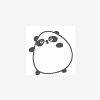




 Sign In
Sign In Create Account
Create Account

