First of all, wish you all a Very Happy New Year
Now coming to the issue:
I tried to install a theme called "iFox1.6" for Firefox from the mozilla's site... but due to some problem with their site perhaps, it didn't get installed properly but just got stuck as some incomplete entry as u can see in the attached screenshot:
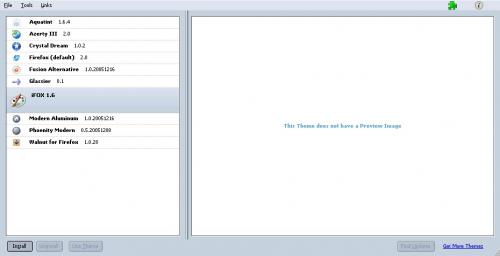
As u can also see from the screenshot, when I click on this theme, the uninstall button also gets grayed out...
Can someone pls help me remove this stray entry from the listing... and possibly delete any stray files it might have thrown in some folders...
Thanks in Advance.
Edited by Dragon, 04 January 2006 - 10:37 AM.


 This topic is locked
This topic is locked













 Sign In
Sign In Create Account
Create Account

