I have a secondary 20 gb hard drive that use to be my original. Installed a new 160 gb and am using the old one to backup files. The secondary had a partition on it (5 gb) and I would like to delete the partition and have just one 20 gb drive, then format it. I can format the 5 gb using Disk Manager, but can't do anything to the 15 gb section. It will attempt to format the 15 gb, but at the end of the format it says that "System partition is not allowed to be formatted". I tried going to safe mode and command prompt and get the same results. The 20 gb drive is C: and the new one is D:. I'm using Win XP Pro. Any simple and safe ideas?
Thanks,






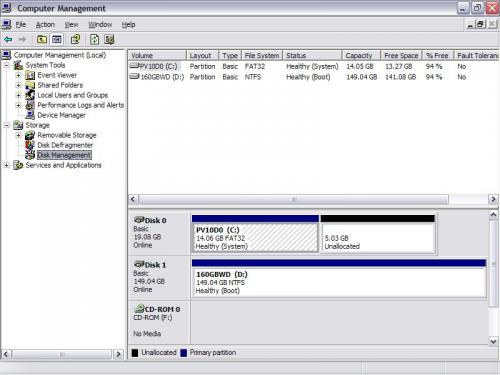












 Sign In
Sign In Create Account
Create Account

