Two Operating Systems, Removing one
Started by
jc29ems
, Jan 06 2006 10:06 PM
#31

 Posted 20 December 2012 - 01:57 PM
Posted 20 December 2012 - 01:57 PM

#32

 Posted 21 December 2012 - 12:58 AM
Posted 21 December 2012 - 12:58 AM

Hi.
Tried to format The C: partition and got this error...
windows cannot format the system partition on this drive.
I tried the same with delete and got basically the same message.
I will now attempt to use Mini Partition Wizard software and see if anything happens.
Tried to format The C: partition and got this error...
windows cannot format the system partition on this drive.
I tried the same with delete and got basically the same message.
I will now attempt to use Mini Partition Wizard software and see if anything happens.
#33

 Posted 21 December 2012 - 03:57 AM
Posted 21 December 2012 - 03:57 AM

I was able to format the partition C: which had the second W7 installed using the Mini Partition Wizard. It did ask are you sure you want to do this and I said YES. Big mistake. OS would not open and no choice to boot from D:.
Unfortunately trying to remove the os from C: also changed the boot info for partition D:
I am now reinstalling w7 again on C:
But now the boot doesn't have the option to boot from D:
I still have partition D: with all the files and folders
but no option in the boot screen to go there.
How can I fix this and get the boot sequence back to 1) showing the 2 OS
and 2) booting from D: ???
Thanks for any assistance
Unfortunately trying to remove the os from C: also changed the boot info for partition D:
I am now reinstalling w7 again on C:
But now the boot doesn't have the option to boot from D:
I still have partition D: with all the files and folders
but no option in the boot screen to go there.
How can I fix this and get the boot sequence back to 1) showing the 2 OS
and 2) booting from D: ???
Thanks for any assistance
#34

 Posted 21 December 2012 - 06:38 AM
Posted 21 December 2012 - 06:38 AM

You will have to go back to that bcd again and add the D back into the boot sequence and make it the default OS like it was before.
#35

 Posted 21 December 2012 - 07:31 AM
Posted 21 December 2012 - 07:31 AM

#36

 Posted 21 December 2012 - 07:37 AM
Posted 21 December 2012 - 07:37 AM

#37

 Posted 21 December 2012 - 07:57 AM
Posted 21 December 2012 - 07:57 AM

UPDATE:
ok. I downloaded EasyBCD
and followed the easy screen information provided.
I will now reboot and see what happens.
I'll let you know the results in awhile... :fingerscrossed:
ok. I downloaded EasyBCD
and followed the easy screen information provided.
I will now reboot and see what happens.
I'll let you know the results in awhile... :fingerscrossed:
#38

 Posted 21 December 2012 - 09:33 AM
Posted 21 December 2012 - 09:33 AM

You beat me to the punch on that one. I was going to suggest the easybcd to edit the bcd and add the other installation.
What you may have to do is move all your data to the C drive and then reload all your programs. Then get rid of the D installation.
What you may have to do is move all your data to the C drive and then reload all your programs. Then get rid of the D installation.
#39

 Posted 21 December 2012 - 01:10 PM
Posted 21 December 2012 - 01:10 PM

SH!T
I almost had it.
Everything was going great. The easyBCD looked like it was going to save my day.
Re Boot and What the...!
I had a merge pending on restart with the mini partition wizard
DO NOT TURN OFF YOUR MACHINE MERGE IN PROGRESS.
oh well... that blew everything... no boot, no access, no recovery
Although I did have only 1 partition at this point. C:
I had to reinstall the os from disk and am now in the process of reinstalling all of my software.
Live and learn.
thanks for all your assistance!
Hope you have a good holiday there in TN.
Mark
I almost had it.
Everything was going great. The easyBCD looked like it was going to save my day.
Re Boot and What the...!
I had a merge pending on restart with the mini partition wizard
DO NOT TURN OFF YOUR MACHINE MERGE IN PROGRESS.
oh well... that blew everything... no boot, no access, no recovery
Although I did have only 1 partition at this point. C:
I had to reinstall the os from disk and am now in the process of reinstalling all of my software.
Live and learn.
thanks for all your assistance!
Hope you have a good holiday there in TN.
Mark
#40

 Posted 21 December 2012 - 01:20 PM
Posted 21 December 2012 - 01:20 PM

Oh no were you able to save your data before all this?
Thank you and I want to wish you a Merry Christmas, Happy Holidays and a very prosperous and Happy New Year.


Thank you and I want to wish you a Merry Christmas, Happy Holidays and a very prosperous and Happy New Year.
#41

 Posted 09 January 2013 - 03:21 PM
Posted 09 January 2013 - 03:21 PM

Are you still having problems with your issue?
It has been 19 days since your last response and I was wondering if the issue has been resolved?
If so can you explain how it was resolved so others may be able to fix it if they have the same issue.
If not please let us know and we can continue with helping you to resolve the issue.
It has been 19 days since your last response and I was wondering if the issue has been resolved?
If so can you explain how it was resolved so others may be able to fix it if they have the same issue.
If not please let us know and we can continue with helping you to resolve the issue.
#42

 Posted 10 January 2013 - 05:03 AM
Posted 10 January 2013 - 05:03 AM

Hi.
Yes. The issue has been resolved. But just so everyone knows, my computer issue was bigger than just wanting to remove 1 of 2 OS. The issue with removing 2nd OS came after the computer crashed and the system wouldn't reboot again...
I recall, at some point in the process I had to implement Option Three: Nuclear Holocaust from this website... http://neosmart.net/...er from the DVD
which showed how to completely remove and rebuild the bootloader. This allowed me to get into the system again.
From here I used EASYbcd to find the preferred OS and make it the default and remove the other.
Now this is where I made a mistake... because I had forgotten that earlier in this long process of trying to (originally) save my computer and then remove the 2nd OS, I had used a software called MiniTool Partition Wizard and had left an instruction for it to merge the 2 partitions on restart. On restart the merge took place and everything was wiped clean. Clearly my mistake. I like the MiniTool Partition Wizard software. It's a great tool. But if I had cancelled that merge I believe I would have been able to save some of my files and Docs and resolved the issue of 2 os with the Easybcd. So...
At this point I was able to re-install the OS from the W7 re-install DVD.
At the beginning of all this, when my computer stopped working and wouldn't boot, I really thought that the hard drive was completely finished. but with your help it is up and running!!! I have re-installed some programs, reset my personal preferences, and everything is running smoothly again.
thanks for your help.
Mark
Yes. The issue has been resolved. But just so everyone knows, my computer issue was bigger than just wanting to remove 1 of 2 OS. The issue with removing 2nd OS came after the computer crashed and the system wouldn't reboot again...
I recall, at some point in the process I had to implement Option Three: Nuclear Holocaust from this website... http://neosmart.net/...er from the DVD
which showed how to completely remove and rebuild the bootloader. This allowed me to get into the system again.
From here I used EASYbcd to find the preferred OS and make it the default and remove the other.
Now this is where I made a mistake... because I had forgotten that earlier in this long process of trying to (originally) save my computer and then remove the 2nd OS, I had used a software called MiniTool Partition Wizard and had left an instruction for it to merge the 2 partitions on restart. On restart the merge took place and everything was wiped clean. Clearly my mistake. I like the MiniTool Partition Wizard software. It's a great tool. But if I had cancelled that merge I believe I would have been able to save some of my files and Docs and resolved the issue of 2 os with the Easybcd. So...
At this point I was able to re-install the OS from the W7 re-install DVD.
At the beginning of all this, when my computer stopped working and wouldn't boot, I really thought that the hard drive was completely finished. but with your help it is up and running!!! I have re-installed some programs, reset my personal preferences, and everything is running smoothly again.
thanks for your help.
Mark
#43

 Posted 10 January 2013 - 07:26 AM
Posted 10 January 2013 - 07:26 AM

Thank you for your very detailed update and I am happy you are now back up and running.
Congratulations. for a successful resolution for your issue.
for a successful resolution for your issue.
I'm glad we could help and please let us know how everything works out for you.
If there is anything else we can do to help please feel free to ask. I appreciate that you allowed us to assist you with your issue and for your patience.
Thank you for choosing GeeksToGo for help.

This issue now appears to be resolved.
If other members are reading this and have a similar problem please begin a New Topic and someone will assist you as soon as possible
Congratulations.
I'm glad we could help and please let us know how everything works out for you.
If there is anything else we can do to help please feel free to ask. I appreciate that you allowed us to assist you with your issue and for your patience.
Thank you for choosing GeeksToGo for help.
This issue now appears to be resolved.
If other members are reading this and have a similar problem please begin a New Topic and someone will assist you as soon as possible
Similar Topics
0 user(s) are reading this topic
0 members, 0 guests, 0 anonymous users
As Featured On:










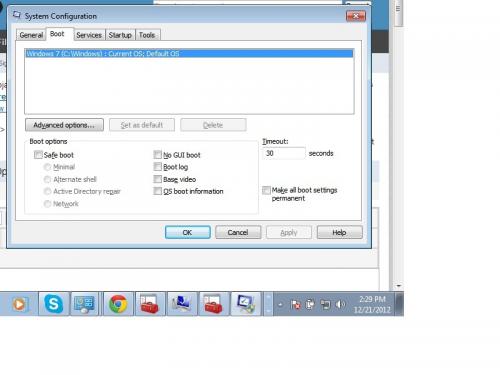
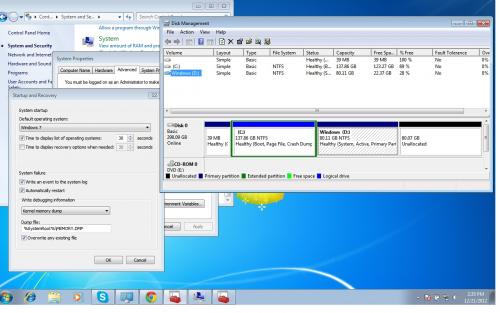




 Sign In
Sign In Create Account
Create Account

