What Happen to the space in my HD
Started by
dude...
, Feb 10 2005 10:58 PM
#1

 Posted 10 February 2005 - 10:58 PM
Posted 10 February 2005 - 10:58 PM

#2

 Posted 11 February 2005 - 05:16 AM
Posted 11 February 2005 - 05:16 AM

Sounds like you may have re-installed a second copy of XP, leaving the original copy still on the disk instead of overwriting it. This doesn't happen if you re-install using a Recovery Disk supplied with a new XP PC, but can happen if you use a 'proper' Microsoft Windows XP CD if you don't choose the right options. Have you noticed any new hard-disk drive letters appear in 'My Computer' since you re-installed, which weren't there before?
#3

 Posted 11 February 2005 - 02:34 PM
Posted 11 February 2005 - 02:34 PM

You may also have bad block or the NTFS/FAT is fubared. Try this:
In Explorer (right click on My Computer Click Explore)
Right click the hard drive (Normall C:)
Click Properties.
Click Tools.
First box should be error checking. Click check now and click both boxes to make a check mark appear. Go to sleep. This normally takes a WHILE!
Also, if you're running NTFS, XP will complain saying it needs priority access to the drive and asks you if you want to run scan on next boot up. Say yes. Reboot, then go to sleep/drink coffee/pet dog/pet cat/watch tv/play with kids. Whatever till it's done. If it finds any bad blocks it should report them.
Enjoy!
In Explorer (right click on My Computer Click Explore)
Right click the hard drive (Normall C:)
Click Properties.
Click Tools.
First box should be error checking. Click check now and click both boxes to make a check mark appear. Go to sleep. This normally takes a WHILE!
Also, if you're running NTFS, XP will complain saying it needs priority access to the drive and asks you if you want to run scan on next boot up. Say yes. Reboot, then go to sleep/drink coffee/pet dog/pet cat/watch tv/play with kids. Whatever till it's done. If it finds any bad blocks it should report them.
Enjoy!
#4

 Posted 11 February 2005 - 06:58 PM
Posted 11 February 2005 - 06:58 PM

#5

 Posted 12 February 2005 - 12:11 AM
Posted 12 February 2005 - 12:11 AM

It didnt work even when I did the fix error thing. I did it 2 times and it dont work. Is there any thing I can do to get my space back?
#6

 Posted 12 February 2005 - 05:27 AM
Posted 12 February 2005 - 05:27 AM

First we need to know what's happened to it -- why the system isn't seeing all the hard disk space. Are you familiar with FDISK that you run from a startup-floppy? That will tell you exactly how the disk is divided up (partitions), and whether there's any upartitioned space. A Windows 98 boot disk is ideal for this. You can get one from www.bootdisk.com
Boot up with it to a DOS command prompt. Type FDISK then press[ENTER]. Choose from the menu the option to 'view partition information' .
Boot up with it to a DOS command prompt. Type FDISK then press[ENTER]. Choose from the menu the option to 'view partition information' .
#7

 Posted 12 February 2005 - 01:19 PM
Posted 12 February 2005 - 01:19 PM

I did that and then it shows 1 partition 52489Mbyte 100%usage.
#8

 Posted 13 February 2005 - 05:17 AM
Posted 13 February 2005 - 05:17 AM

Download and run this. See if it helps to track down what's
using that 38GB you've 'lost'.
http://www.digallery.com/diskdata/
using that 38GB you've 'lost'.
http://www.digallery.com/diskdata/
#9

 Posted 13 February 2005 - 03:53 PM
Posted 13 February 2005 - 03:53 PM

#10

 Posted 14 February 2005 - 06:12 AM
Posted 14 February 2005 - 06:12 AM

Windows is definitely aware that it's a 50 gig partition on C:, so it's not a system problem I don't think. Is the _RESTORE folder shown in the DiskData list, I don't see it, even though it's listing other 'hidden' folders. You can do a search for _RESTORE yourself if necessary, just ensure the search tool is configured to include hidden files and folders. That lost space is being used by something that's for sure.
#11

 Posted 15 February 2005 - 07:05 PM
Posted 15 February 2005 - 07:05 PM

I cant find the _RESTORE Folder. I did a search for it and no result came up.
#12

 Posted 16 February 2005 - 08:30 AM
Posted 16 February 2005 - 08:30 AM

Sorry, there's no underscore (that's only in Windows ME). It's jut called RESTORE. However, it's a system folder which the search tool ignores by default. Open 'Search' tool, click on 'More Advanced Options' and enable 'Search System Folders' and 'Search Subfolders'. Type RESTORE at top and start search. Restore is located at C:\Windows\System32\RESTORE
#13

 Posted 16 February 2005 - 05:49 PM
Posted 16 February 2005 - 05:49 PM

I found it, now what do I do?
#14

 Posted 19 February 2005 - 06:30 PM
Posted 19 February 2005 - 06:30 PM

should I just install a fresh copy of XP and will that delete everything?
#15

 Posted 20 February 2005 - 05:41 AM
Posted 20 February 2005 - 05:41 AM

when u found the folder right click on it and select properties it will say how much space that folder is occupieing
Similar Topics
0 user(s) are reading this topic
0 members, 0 guests, 0 anonymous users
As Featured On:









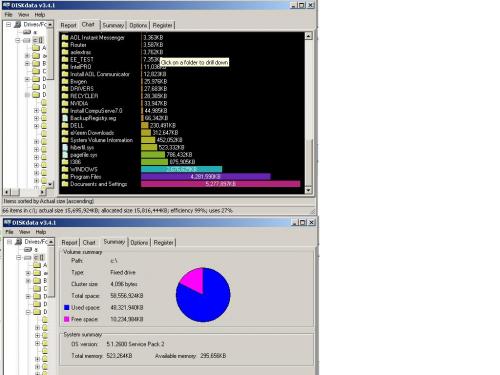





 Sign In
Sign In Create Account
Create Account

