
Cannot connect to internet after reformatting?
#1

 Posted 08 January 2006 - 11:49 AM
Posted 08 January 2006 - 11:49 AM

#2

 Posted 08 January 2006 - 12:15 PM
Posted 08 January 2006 - 12:15 PM

#3

 Posted 08 January 2006 - 01:00 PM
Posted 08 January 2006 - 01:00 PM

If you have a network card with ethernet lead, you will need to install the card drivers
Nope, its connected through the motherboard.
#4

 Posted 08 January 2006 - 01:13 PM
Posted 08 January 2006 - 01:13 PM

#5

 Posted 08 January 2006 - 01:46 PM
Posted 08 January 2006 - 01:46 PM

By USB lead?
Erm, I don't really know, but here's something...
My computer is connected through a router, my mom's computer is the main one, then mine... Well I installed the erthernate drivers from my motherboard disk and it created a new connection, and it showed packed sent and recieved. But! When I click "support" on it, it shows no IP addresses or anything! And here's what I think is the problem..
This is my was on my mom's computer... I bet this has to do with the problem...
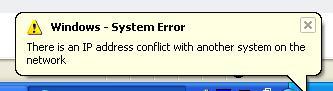
#6

 Posted 08 January 2006 - 01:51 PM
Posted 08 January 2006 - 01:51 PM

#7

 Posted 08 January 2006 - 02:01 PM
Posted 08 January 2006 - 02:01 PM

Are the computer names the same, click start then right click my computer, click properties, click computer name to check full computer name
Both of the computers need to have the same name? We have had them different all this time and they have worked perfectly... But I did change my computer's name to David instead of Dave when I reformatted, is that the problem?
#8

 Posted 08 January 2006 - 02:04 PM
Posted 08 January 2006 - 02:04 PM

If you open Internet Explorer and type 192.168.0.1 in the address bar, do you get a configuration page
#9

 Posted 08 January 2006 - 02:06 PM
Posted 08 January 2006 - 02:06 PM

No the computer names need to be different, it can be dave or david as long as the other computer name is different
If you open Internet Explorer and type 192.168.0.1 in the address bar, do you get a configuration page
In the computer that does or doesn't have internet access?
If its the one that does, yes. For the one that doesn't, no.
Edited by Comrade General, 08 January 2006 - 02:09 PM.
#10

 Posted 08 January 2006 - 02:10 PM
Posted 08 January 2006 - 02:10 PM

#11

 Posted 08 January 2006 - 02:11 PM
Posted 08 January 2006 - 02:11 PM

If you got a software CD for the router, install it
No software came with the router. (We didn't buy it, the ISP gave it to use when they installed the 5mbps connection)
#12

 Posted 08 January 2006 - 02:20 PM
Posted 08 January 2006 - 02:20 PM

http://www.geekstogo...n=download&id=7
#13

 Posted 08 January 2006 - 02:32 PM
Posted 08 January 2006 - 02:32 PM

Whats weird is their is a network that says it recieving but it says IP Adress: Invalid Address
Then like submask: 0.00.0
or something, but its recieving and sending...
#14

 Posted 08 January 2006 - 02:43 PM
Posted 08 January 2006 - 02:43 PM

#15

 Posted 08 January 2006 - 02:49 PM
Posted 08 January 2006 - 02:49 PM

Right click the network connection then click properties, you may need to click TCP/IP then click advanced to see what the details are, there should be a dot in obtain address automatically
Yup, so now what?
Edit: Resolved! I just did a repair on my mom's connection and it fixed it...
Thanks for the help though Keith.
Edited by Comrade General, 08 January 2006 - 02:52 PM.
Similar Topics
0 user(s) are reading this topic
0 members, 0 guests, 0 anonymous users
As Featured On:













 Sign In
Sign In Create Account
Create Account

