I attach here screenshots ot the task manager to see if you know what I can do to optimise the performance of the computer.
Windows XP too slow
Started by
mgozalbo
, Jan 09 2006 07:03 AM
#1

 Posted 09 January 2006 - 07:03 AM
Posted 09 January 2006 - 07:03 AM

I attach here screenshots ot the task manager to see if you know what I can do to optimise the performance of the computer.
#2

 Posted 09 January 2006 - 07:53 AM
Posted 09 January 2006 - 07:53 AM

If you have Norton anti virus, open it, click options, to remove the tick for the office plug in
Click start, all programmes, accessories, system tools to run disc clean up, click more options, click clean up restore points.
Click start then run, type prefetch and press enter, click edit then select all, right click any file, click delete, confirm and reboot
Click start, all programmes, accessories, system tools to run disc defragmenter
Click start, all programmes, accessories, system tools to run disc clean up, click more options, click clean up restore points.
Click start then run, type prefetch and press enter, click edit then select all, right click any file, click delete, confirm and reboot
Click start, all programmes, accessories, system tools to run disc defragmenter
#3

 Posted 09 January 2006 - 09:39 AM
Posted 09 January 2006 - 09:39 AM

Keith,
thank you for your quick reply.
ok, so I did what you suggested, and I also used the following programmes to get rid of stuff:
-"TuneUp Utilities 2006", which I saw that it was recommended from another post
-CWShredder
-CleanUp!
I couldn't find what you mentioned about Norton Antivirus, which I do have installed, I attach here a screenshot of the window, so you can tell me what is it that I have to tick
The situation at the moment is as follows:
-After doing all that the performance in general of the computer has improved.
-I still have the problem with office, not opening if I click on the icon and only opening if I select one particular file (the others don't work). When it doesn't open the computer makes noise as if it was thinking, the task manager gets a 99% usage in System Idle process, but nothing is happening.
-The computer doesn't log off, turn off or restart from the start menu, if I select any of those options, the computer thinks again and the system idle process starts goes again to 99%-98% so at the end I have to force it manually (even unplugging the electricity cord!)
any ideas?
thank you for your quick reply.
ok, so I did what you suggested, and I also used the following programmes to get rid of stuff:
-"TuneUp Utilities 2006", which I saw that it was recommended from another post
-CWShredder
-CleanUp!
I couldn't find what you mentioned about Norton Antivirus, which I do have installed, I attach here a screenshot of the window, so you can tell me what is it that I have to tick
The situation at the moment is as follows:
-After doing all that the performance in general of the computer has improved.
-I still have the problem with office, not opening if I click on the icon and only opening if I select one particular file (the others don't work). When it doesn't open the computer makes noise as if it was thinking, the task manager gets a 99% usage in System Idle process, but nothing is happening.
-The computer doesn't log off, turn off or restart from the start menu, if I select any of those options, the computer thinks again and the system idle process starts goes again to 99%-98% so at the end I have to force it manually (even unplugging the electricity cord!)
any ideas?
#4

 Posted 09 January 2006 - 09:48 AM
Posted 09 January 2006 - 09:48 AM

Click e-mail from the screenshot and look for Office plug in
#5

 Posted 09 January 2006 - 09:53 AM
Posted 09 January 2006 - 09:53 AM

#6

 Posted 09 January 2006 - 09:54 AM
Posted 09 January 2006 - 09:54 AM

#7

 Posted 09 January 2006 - 09:58 AM
Posted 09 January 2006 - 09:58 AM

Sorry, it should be under miscellaneous
#8

 Posted 09 January 2006 - 10:01 AM
Posted 09 January 2006 - 10:01 AM

Genius!
it works!!!!
thanx for that!




what was happening?
it works!!!!
thanx for that!
what was happening?
#9

 Posted 09 January 2006 - 10:05 AM
Posted 09 January 2006 - 10:05 AM

It has done this with all versions and seems to leave Word requesting a scan which norton never completes
Similar Topics
0 user(s) are reading this topic
0 members, 0 guests, 0 anonymous users
As Featured On:









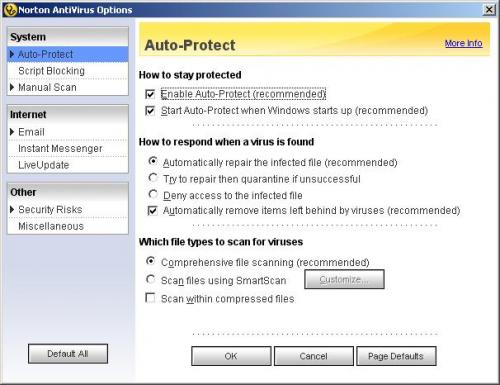
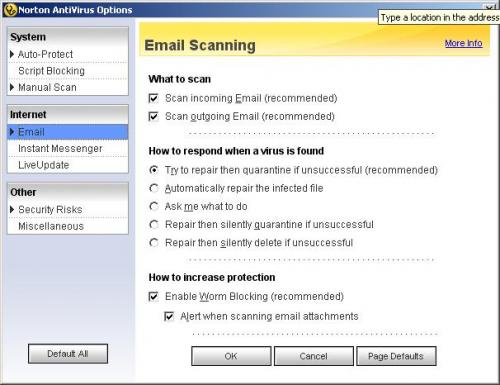




 Sign In
Sign In Create Account
Create Account

