Thanks
Outlook Express 6 loss of images
Started by
Jay1028
, Jan 10 2006 09:17 AM
#1

 Posted 10 January 2006 - 09:17 AM
Posted 10 January 2006 - 09:17 AM

Thanks
#2

 Posted 10 January 2006 - 09:20 AM
Posted 10 January 2006 - 09:20 AM

it seems that you're not accepting image downloads in the email....is there a bar at the top of the mail that says something like "click to download pictures"....if you right click on where the picture is supposed to be...is there an option for "show picture"
#3

 Posted 10 January 2006 - 09:31 AM
Posted 10 January 2006 - 09:31 AM

No bar and when right click, I get Copy, Save picture as, Select all. That's it. I am also using Firefox as a browser.
#4

 Posted 10 January 2006 - 10:18 AM
Posted 10 January 2006 - 10:18 AM

Right click a broken image in in your email and choose properties...look for the url to the image....you can select it with your mouse and cut and paste the result here
Many times, this issue arises because the image is no longer on the server...you may not be actually downloading the image on the email, but linking back to the iumage, and then outlook uses the iexplorer engine to go out and get the image.
If the image is removed from the server, this will occur
If you have loaded any anti-ad or anti popup software, it may be blocking the server where the images are.
If you have edited your host file, or had a program do it, this may cause this
If you have added sites to your never trust sites in IE security, it will cause this issue
Many times, this issue arises because the image is no longer on the server...you may not be actually downloading the image on the email, but linking back to the iumage, and then outlook uses the iexplorer engine to go out and get the image.
If the image is removed from the server, this will occur
If you have loaded any anti-ad or anti popup software, it may be blocking the server where the images are.
If you have edited your host file, or had a program do it, this may cause this
If you have added sites to your never trust sites in IE security, it will cause this issue
#5

 Posted 10 January 2006 - 10:30 AM
Posted 10 January 2006 - 10:30 AM

Cannot choose properties - only choices are as in previous post above. This happends to all my emails lately. Just received mail this AM is still no images. No popup software. Checked Firefox and unchecked 'block popup windows and unchecked and re-checked load images and still nothing.
#6

 Posted 10 January 2006 - 10:35 AM
Posted 10 January 2006 - 10:35 AM

Did you update to sp2 recently?
In Outlook Express On the main Toolbar click the Tools option
From the drop down menu that appears click Options
Click the Security tab
On the Security tab screen look for the section marked 'Download images'
Uncheck the 'Block images and other external content in HTML email'
Click Apply followed by OK to exit
Shut down OE, then open it again
Go get some more email
Fix?
In Outlook Express On the main Toolbar click the Tools option
From the drop down menu that appears click Options
Click the Security tab
On the Security tab screen look for the section marked 'Download images'
Uncheck the 'Block images and other external content in HTML email'
Click Apply followed by OK to exit
Shut down OE, then open it again
Go get some more email
Fix?
#7

 Posted 10 January 2006 - 10:46 AM
Posted 10 January 2006 - 10:46 AM

#8

 Posted 10 January 2006 - 10:53 AM
Posted 10 January 2006 - 10:53 AM

Is this Home or Pro?
Is thiis your machine or work machine?
Start > Control panel > Internet Settings
Go to the Security tab...Click each button at the top, click on DEFAULT.
Finally, click on RESTRICTED SITES and click on the button SITES....anything in that list?
Is thiis your machine or work machine?
Start > Control panel > Internet Settings
Go to the Security tab...Click each button at the top, click on DEFAULT.
Finally, click on RESTRICTED SITES and click on the button SITES....anything in that list?
#9

 Posted 10 January 2006 - 11:02 AM
Posted 10 January 2006 - 11:02 AM

Did as you suggested. All default settings. Nothing in any of the trusted or restricted sites list. XP Home SP1 at home. This situation just began last week and no software has been added. I do not open email from anyone taht I do not know. I can't figure this out.
#10

 Posted 10 January 2006 - 11:42 AM
Posted 10 January 2006 - 11:42 AM

do you have any generic email you don't mind me seeing?
I could send you my email and you can forward one to me so I can take a look
Also, if you could ATTACH a hijackthis log I can see what it running that could potentially interfere
I could send you my email and you can forward one to me so I can take a look
Also, if you could ATTACH a hijackthis log I can see what it running that could potentially interfere
#11

 Posted 10 January 2006 - 12:23 PM
Posted 10 January 2006 - 12:23 PM

I would appreciate anything you can help with. I will email whatever you want.
#12

 Posted 10 January 2006 - 12:29 PM
Posted 10 January 2006 - 12:29 PM

ok, PM'd you my email, so send it along...and please attach a hijackthis log (follow link in my signature)
#13

 Posted 10 January 2006 - 05:59 PM
Posted 10 January 2006 - 05:59 PM

Oh boy, I'm such a knob...I spent half an hour trying to fix the wrong thing, I think....
Kept trying to address it as if it was an outlook problem, which would actually manifest itself as a RED X....the generic icon means, I think, that your default associations are broke,
DOwnload and unzip the attachment, then double click it....Windows will ask if you want to merge the info into the registry,,,,say yes.
Reboot.
Report back
Kept trying to address it as if it was an outlook problem, which would actually manifest itself as a RED X....the generic icon means, I think, that your default associations are broke,
DOwnload and unzip the attachment, then double click it....Windows will ask if you want to merge the info into the registry,,,,say yes.
Reboot.
Report back
Attached Files
#14

 Posted 11 January 2006 - 07:06 AM
Posted 11 January 2006 - 07:06 AM

You are getting closer to the fix. I can see images in 2 out of 6 emails now.
#15

 Posted 11 January 2006 - 07:12 AM
Posted 11 January 2006 - 07:12 AM

I just got an email from circuity city and no images. Then I noticed a message at the top of the email body that said "having trouble viewing this, click here". I clicked and all images appear. That help any?
Jay
Jay
Similar Topics
0 user(s) are reading this topic
0 members, 0 guests, 0 anonymous users
As Featured On:











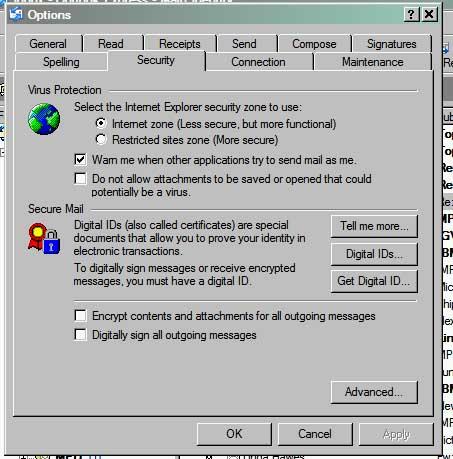
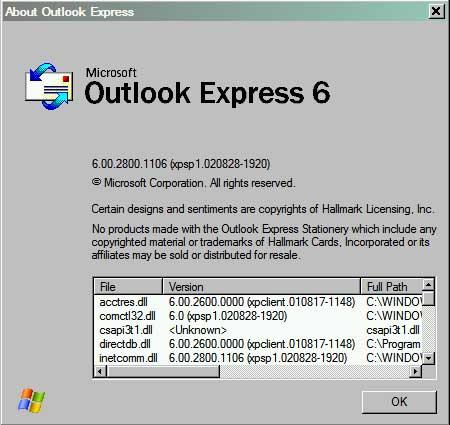





 Sign In
Sign In Create Account
Create Account

