what's next? where do I find a complete Windows Installer reinstall?
missing msiexec.exe file - how to reinstall windows installer
Started by
cdavis
, Jan 10 2006 06:32 PM
#1

 Posted 10 January 2006 - 06:32 PM
Posted 10 January 2006 - 06:32 PM

what's next? where do I find a complete Windows Installer reinstall?
#2

 Posted 10 January 2006 - 06:38 PM
Posted 10 January 2006 - 06:38 PM

Hello cdavis
Do a search for msiexec.exe from the start menu. (Is this related to your issues with the Norton application?)
wannabe1
Do a search for msiexec.exe from the start menu. (Is this related to your issues with the Norton application?)
wannabe1
#3

 Posted 10 January 2006 - 07:37 PM
Posted 10 January 2006 - 07:37 PM

I think the problem started with Norton...now its much bigger as I can apply an Office 2003 update; always suspected it was a Windows Installer issue. I do have the file in a folder c:\i386, but its very old (2001) and was probably brought over with I used PCMover to setup this new computer.
#4

 Posted 10 January 2006 - 07:39 PM
Posted 10 January 2006 - 07:39 PM

sorry, meant I cannot apply an office 2003 update...it won't install.
#5

 Posted 10 January 2006 - 07:52 PM
Posted 10 January 2006 - 07:52 PM

The file on my computer is not much newer...2001
Copy the file from the i386 folder and paste it to the System32 folder. Then try to reregister the installer.
Click Start, then Run, and type msiexec /unregister...Click "OK".
Click Start, then Run, and type msiexec /regserver...Click "OK".
Let me know if this helps...
wannabe1
Copy the file from the i386 folder and paste it to the System32 folder. Then try to reregister the installer.
Click Start, then Run, and type msiexec /unregister...Click "OK".
Click Start, then Run, and type msiexec /regserver...Click "OK".
Let me know if this helps...
wannabe1
#6

 Posted 10 January 2006 - 08:12 PM
Posted 10 January 2006 - 08:12 PM

Thanks...I was wondering if I could; will try in the am at the office. appreciate the reply.
#7

 Posted 31 October 2009 - 08:46 AM
Posted 31 October 2009 - 08:46 AM

how do i do a complete reinstalltion of windows installer
#8

 Posted 31 October 2009 - 08:52 AM
Posted 31 October 2009 - 08:52 AM

how do i do a complete reinstalltion of windows installer for windows 2000 profesional
#9

 Posted 31 October 2009 - 09:29 AM
Posted 31 October 2009 - 09:29 AM

Direct to: bobby18
Please start your own topic
Although your issue may seem similar there can be other factors that may need to be resolved.
By bumping on someone's topic especially one that is almost 4 years old you probably will not receive assistance. It makes it confusing for the tech to understand who they are helping. This can in turn cause the wrong support to be given and can cause instability or worse to happen to your system. Thank you for your cooperation.
Please start your own topic
Although your issue may seem similar there can be other factors that may need to be resolved.
By bumping on someone's topic especially one that is almost 4 years old you probably will not receive assistance. It makes it confusing for the tech to understand who they are helping. This can in turn cause the wrong support to be given and can cause instability or worse to happen to your system. Thank you for your cooperation.
#10

 Posted 22 November 2009 - 03:29 PM
Posted 22 November 2009 - 03:29 PM

also, how do i do a complete reinstalltion of windows installer in win7?
#11

 Posted 22 November 2009 - 03:31 PM
Posted 22 November 2009 - 03:31 PM

Direct to: 971
Please start your own topic
Although your issue may seem similar there can be other factors that may need to be resolved.
By bumping on someone's topic it makes it confusing for the tech to understand who they are helping. This can in turn cause the wrong support to be given and can cause instability or worse to happen to your system.
Thank you for your cooperation.
Please start your own topic
Although your issue may seem similar there can be other factors that may need to be resolved.
By bumping on someone's topic it makes it confusing for the tech to understand who they are helping. This can in turn cause the wrong support to be given and can cause instability or worse to happen to your system.
Thank you for your cooperation.
Similar Topics
0 user(s) are reading this topic
0 members, 0 guests, 0 anonymous users
As Featured On:











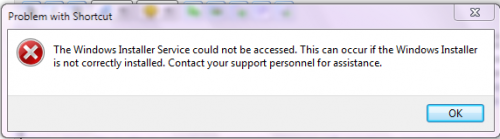




 Sign In
Sign In Create Account
Create Account

