http://www.geekstogo...showtopic=85937
I have pretty much the same problem. Can't change my desktop, my searches are completely jacked & when I go to my 'view' then 'toolbars' buttons... 'standard, address, links, etc.... are all in gray & can't access them. I've run SpySweeper, SpyBot, Anti-Vir, Microsoft Anti Spyware & have a log from Hijackthis. I will very appreciate anyone who can help. Thanks.
Edited by F'in Windows98, 11 January 2006 - 10:59 AM.




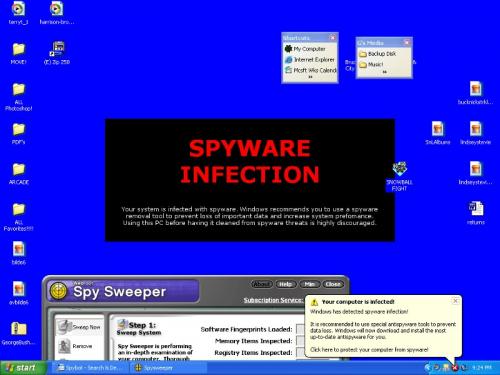
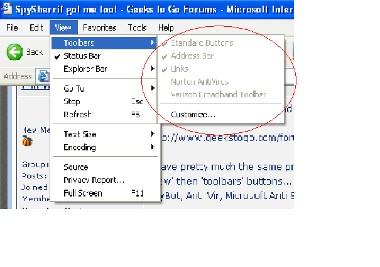













 Sign In
Sign In Create Account
Create Account

