Details
Product: Windows Operating System
Event ID: 1000
Source: Application Error
Version: 5.2
Symbolic Name: ER_USERCRASH_LOG
Message: Faulting application %1, version %2, faulting module %3, version %4, fault address 0x%5.
Explanation
The indicated program stopped unexpectedly. The message contains details on which program and module stopped. A matching event with Event ID 1001 might also appear in the event log. This matching event displays information about the specific error that occurred.
User Action
If an error report was generated for this error, you might be able to obtain more information about the error by sending the report to Microsoft for analysis.
What to expect
Microsoft actively analyzes all error reports and prioritizes them based on the number of customers affected by the error signature contained in the report. When a report is submitted, Microsoft will try to determine the cause of the error, categorize it according to the type of issue encountered, and send you relevant information when such information is available. However, because error reports do not always contain enough information to positively identify the source of the issue, Microsoft may need to collect a number of similar reports from other customers before a pattern is discovered. Although Microsoft might not be able to provide a solution for your particular error at this time, all information submitted is used to further improve the quality and reliability of our products.
--------------------------------------------------------------------------------
Related Knowledge Base articles
You can find additional information on this topic in the following Microsoft Knowledge Base articles:
• Roaming Profile Accumulates Extra .tmp Files
Your roaming profile may accumulate extra files named Prf*.tmp, and the following error message may be logged in the Application event log: Event Type: Error Event Source: Userenv Event Category: None Event ID: 1000 Date: date Time: time of day...
• Applying Group Policy causes Userenv errors and events to occur on your computers that are running Windows Server 2003, Windows XP, or Windows 2000
Describes how to troubleshoot issues where computers on your network cannot connect to the Group Policy objects in the Sysvol folders on your network domain controllers.
• How to interpret USERENV 1000 events
This article describes how to interpret USERENV 1000 events. The following message is a typical event message you may find in the Event log when you are experiencing Group Policy application problems: Event Type: Error Event Source: Userenv Event...
• How to create custom events
This step-by-step article describes how to create custom events. You can create custom events in an event log by using the Eventcreate utility. This can be useful as a diagnostic tool in scripts when you record an error or event directly into the...
• Internet Explorer may intermittently quit when you close a window in an HTML application in Internet Explorer 6 Service Pack 1
Describes a problem that may occur when you run an HTML application in Internet Explorer 6 Service Pack 1 (SP1).
• Event ID 1000, 108, or 102 may be logged when computers try to install software by accessing a share on a Windows NT 4.0-based file server
When Group Policy is configured to assign a software installation package to client computers that are running Microsoft Windows Server 2003, Microsoft Windows XP Professional, or Microsoft Windows 2000, the administrator must specify a share path...
• The Explorer.exe process may unexpectedly quit when you try to search for a file in Windows XP or in Windows Server 2003
Discusses a problem that may occur after the Windows 2000 Resource Kit is installed in Windows XP or in Windows Server 2003. To work around this problem, uninstall the Windows 2000 Resource Kit.
• The DNS suffix of the computer name of a new domain controller may not match the name of the domain after you install upgrade a Windows NT 4.0 Primary domain controller to Windows 2000.
Describes a problem where a domain controller's domain name system suffix does not match the domain name. To resolve this issue, install the latest service pack for Windows 2000, or upgrade the domain controller to Windows Server 2003.
• Cannot connect to domain controller and cannot apply Group Policy with Gigabit Ethernet devices
Windows XP-based systems that use Gigabit Ethernet devices may not be able to log on to an Active Directory domain, which aborts the Group Policy download process. When this occurs, a series of events are written to the event log. For example:
• List of fixes included in Windows XP Service Pack 2
Primarily intended for IT Professionals, this article lists the fixes that are included in Windows XP Service Pack 2.
• Lookup of Permissions on ACLs Shows Only SIDs
When you try to view NTFS or share permissions on a Windows 2000 member server or a computer that runs Windows 2000 Professional or Windows XP, the Security Identifiers (SIDs) are displayed, but the account or group to which the SIDs correspond is...
• "The specified account name is not a member of the local group" error message when you remove a user from a group that uses a Restricted Groups policy in Windows XP
Fixes an issue in Windows XP where you receive a "Specified account name is not a member of the local group" error message after you remove a user from a group that is specified in a Restricted Groups policy.
• A client application may intermittently receive an error message when a client application tries to create a COM+ component
Describes a problem that may occur when a client application tries to create a COM+ component, and the client application receives an error message.
• Cannot apply policies that are edited with a computer running Multilingual User Interface Pack
Permissions defined in local security settings are not applied when one of the following conditions are true: You install the Multilingual User Interface (MUI) pack, and you select a non-english language as the preferred language for menus and...
• A security policy does not process restricted groups correctly
If you configure a restricted group by using Group Policy, the membership list is incomplete when the group is processed by the client. This problem is indicated by events from the SceCle and Userenv sources in the application event log. For...
• Availability and description of the Port Reporter tool
Describes the Port Reporter tool that you can use to log TCP and UDP port activity on computers that are running Windows Server 2003, Windows XP, and Windows 2000. Contains information about how to obtain, install, and configure the tool.
• Outlook Express 6.0 crashes when you click the certificate icon in the preview pane header
Describes a problem where Outlook Express 6.0 crashes when you click the certificate icon in the preview pane header to view the certificate details.
• Categorized List of Fixes in Windows 2000 Service Pack 3 (SP3)
Categorized List of Fixes in Windows 2000 Service Pack 3 (SP3)
• Client, service, and program incompatibilities that may occur when you modify security settings and user rights assignments
This article describes incompatibilities that may occur on client computers that are running Microsoft Windows 95, Microsoft Windows 98, Microsoft Windows NT 4.0, Microsoft Windows 2000, Microsoft Windows XP Professional, or Microsoft Windows...
• Internet Explorer 6 stops responding, and you receive an access violation error message when you try to view a Web page that contains a .jpeg file
Describes a problem that occurs when a Web site contains a malformed .jpeg file that has the wrong values for the number of scan lines. Provides information about a hotfix that resolves the problem.







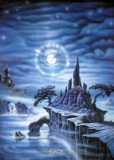
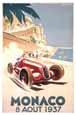



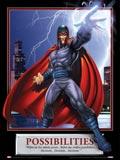












 Sign In
Sign In Create Account
Create Account

