I can ping each computer from the other.
Then both show up in Network Neighborhood.
I have shut down all AV programs, firewalls, etc.
All my disks are shared using simple sharing. Everyone has full rights to all disks.
here is my IPconfig output:
Windows IP Configuration
Host Name . . . . . . . . . . . . : eng1
Primary Dns Suffix . . . . . . . :
Node Type . . . . . . . . . . . . : Unknown
IP Routing Enabled. . . . . . . . : Yes
WINS Proxy Enabled. . . . . . . . : No
DNS Suffix Search List. . . . . . : WORKGROUP
Ethernet adapter Local Area Connection:
Connection-specific DNS Suffix . : WORKGROUP
Description . . . . . . . . . . . : NVIDIA nForce MCP Networking Controller
Physical Address. . . . . . . . . : 00-E0-4C-BA-C5-51
Dhcp Enabled. . . . . . . . . . . : Yes
Autoconfiguration Enabled . . . . : Yes
IP Address. . . . . . . . . . . . : 192.168.0.101
Subnet Mask . . . . . . . . . . . : 255.255.255.0
IP Address. . . . . . . . . . . . : fe80::2e0:4cff:feba:c551%4
Default Gateway . . . . . . . . . : 192.168.0.1
DHCP Server . . . . . . . . . . . : 192.168.0.1
DNS Servers . . . . . . . . . . . : 192.168.0.1
fec0:0:0:ffff::1%1
fec0:0:0:ffff::2%1
fec0:0:0:ffff::3%1
Lease Obtained. . . . . . . . . . : Friday, February 11, 2005 6:12:05 PM
Lease Expires . . . . . . . . . . : Friday, February 18, 2005 6:12:05 PM
Tunnel adapter Teredo Tunneling Pseudo-Interface:
Connection-specific DNS Suffix . :
Description . . . . . . . . . . . : Teredo Tunneling Pseudo-Interface
Physical Address. . . . . . . . . : 00-00-00-00-00-00-00-00
Dhcp Enabled. . . . . . . . . . . : No
IP Address. . . . . . . . . . . . : fe80::5445:5245:444f%5
Default Gateway . . . . . . . . . :
NetBIOS over Tcpip. . . . . . . . : Disabled
Tunnel adapter Automatic Tunneling Pseudo-Interface:
Connection-specific DNS Suffix . : WORKGROUP
Description . . . . . . . . . . . : Automatic Tunneling Pseudo-Interface
Physical Address. . . . . . . . . : C0-A8-00-65
Dhcp Enabled. . . . . . . . . . . : No
IP Address. . . . . . . . . . . . : fe80::5efe:192.168.0.101%2
Default Gateway . . . . . . . . . :
DNS Servers . . . . . . . . . . . : fec0:0:0:ffff::1%1
fec0:0:0:ffff::2%1
fec0:0:0:ffff::3%1
NetBIOS over Tcpip. . . . . . . . : Disabled
Attached is the error message I get when I try to connect to a drive on the other computer.
I don't understand the "server storage" a** all my disks have lots of space and I have 768MB of RAM



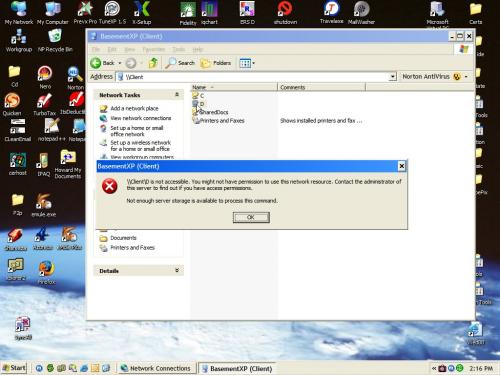











 Sign In
Sign In Create Account
Create Account

