CD Drive
Started by
USMCSniper
, Jan 15 2006 01:15 PM
#121

 Posted 19 January 2006 - 09:19 PM
Posted 19 January 2006 - 09:19 PM

#122

 Posted 19 January 2006 - 09:31 PM
Posted 19 January 2006 - 09:31 PM

Open My Computer, right click on the dvd drive, and choose Properties.
Under the Recording tab, is Recording enabled and is the C: selected as the place to save an image>
Under the Recording tab, is Recording enabled and is the C: selected as the place to save an image>
#123

 Posted 19 January 2006 - 09:42 PM
Posted 19 January 2006 - 09:42 PM

R clk DVD drive, there is no "Recordings" tab on top
#124

 Posted 19 January 2006 - 09:52 PM
Posted 19 January 2006 - 09:52 PM

#125

 Posted 19 January 2006 - 09:59 PM
Posted 19 January 2006 - 09:59 PM

No
#126

 Posted 19 January 2006 - 10:06 PM
Posted 19 January 2006 - 10:06 PM

Can you attach me a screen shot of what yours looks like?
Press Alt and PrtScn keys at the same time.
Open Paint (Start > All Programs > Accessories > Paint)
Press Ctrl and V keys together
Save as JPG or JPeg
Browse to it with Browse button under the reply box when you post and click "Add This Attachment"
Press Alt and PrtScn keys at the same time.
Open Paint (Start > All Programs > Accessories > Paint)
Press Ctrl and V keys together
Save as JPG or JPeg
Browse to it with Browse button under the reply box when you post and click "Add This Attachment"
#127

 Posted 19 January 2006 - 10:12 PM
Posted 19 January 2006 - 10:12 PM

should be there if I did it right
#128

 Posted 19 January 2006 - 10:16 PM
Posted 19 January 2006 - 10:16 PM

hmmm
#129

 Posted 19 January 2006 - 10:16 PM
Posted 19 January 2006 - 10:16 PM

I did it saved it in my pictures attached it and it dont show up
#130

 Posted 19 January 2006 - 10:17 PM
Posted 19 January 2006 - 10:17 PM

I'll PM you my e-mail...you can mail it to me....
#131

 Posted 19 January 2006 - 10:18 PM
Posted 19 January 2006 - 10:18 PM

ohh, it says the file is too big
#132

 Posted 19 January 2006 - 10:28 PM
Posted 19 January 2006 - 10:28 PM

sent it should b there soon
#133

 Posted 19 January 2006 - 10:29 PM
Posted 19 January 2006 - 10:29 PM

Click the "My Controls" link at the top of the page and check your inbox for a PM from me.... 
Edited by wannabe1, 19 January 2006 - 10:29 PM.
#134

 Posted 19 January 2006 - 10:29 PM
Posted 19 January 2006 - 10:29 PM

roger
#135

 Posted 19 January 2006 - 10:36 PM
Posted 19 January 2006 - 10:36 PM

Hmmmmm
Hasn't shown up yet...did you get the address right? There's a . in it
Hasn't shown up yet...did you get the address right? There's a . in it
Similar Topics
1 user(s) are reading this topic
0 members, 1 guests, 0 anonymous users
As Featured On:










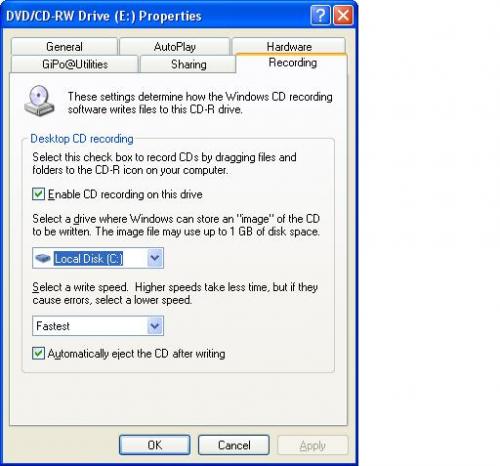




 Sign In
Sign In Create Account
Create Account

