I've tried every single thing listed on the to-do before posting here, with 0 results. Or, rather, all those programs have picked up only some spyware and adware that never bothered me at all. *sigh*
The problem is that I seem to have partially removed the damned thing myself already. With HT I've found a registry entry with the IP 85.255.117.2 that hijacks my Google searches and funnels them to one of a number of other crap/fake search engines (abcsearch.com among them) and removed it... however, the IE hijacking persists. And it's now not detected by anything any more. Even a registry search for that IP comes up blank. Blocking that IP and abcsearch.com in the hosts file doesn't work either. (Hosts is clean otherwise).
So I'm at a loss... I'll post a HT log, but it probably won't do you any good, since it's clean as far as I can tell:
Logfile of HijackThis v1.99.1
Scan saved at 15:14:31, on 16.1.2006
Platform: Windows XP SP1 (WinNT 5.01.2600)
MSIE: Internet Explorer v6.00 SP1 (6.00.2800.1106)
Running processes:
C:\WINDOWS\System32\smss.exe
C:\WINDOWS\system32\csrss.exe
C:\WINDOWS\system32\winlogon.exe
C:\WINDOWS\system32\services.exe
C:\WINDOWS\system32\lsass.exe
C:\WINDOWS\system32\svchost.exe
C:\WINDOWS\System32\svchost.exe
C:\WINDOWS\System32\svchost.exe
C:\WINDOWS\System32\svchost.exe
C:\WINDOWS\Explorer.EXE
C:\WINDOWS\system32\spoolsv.exe
C:\WINDOWS\SYSTEM32\USRmlnkA.exe
C:\WINDOWS\SYSTEM32\USRshutA.exe
C:\WINDOWS\SOUNDMAN.EXE
C:\Program Files\Logitech\iTouch\iTouch.exe
C:\WINDOWS\SYSTEM32\USRmlnkA.exe
C:\PROGRA~1\ALWILS~1\Avast4\ashDisp.exe
C:\Program Files\Zone Labs\ZoneAlarm\zlclient.exe
C:\WINDOWS\System32\ctfmon.exe
C:\Program Files\Miranda IM\miranda32.exe
C:\Program Files\Alwil Software\Avast4\aswUpdSv.exe
C:\Program Files\Alwil Software\Avast4\ashServ.exe
C:\Program Files\ewido anti-malware\ewidoctrl.exe
C:\WINDOWS\System32\nvsvc32.exe
C:\WINDOWS\System32\SCardSvr.exe
C:\WINDOWS\system32\Smartscaps.exe
C:\WINDOWS\System32\svchost.exe
C:\Program Files\Webroot\Spy Sweeper\WRSSSDK.exe
C:\Program Files\Mozilla Firefox\firefox.exe
C:\WINDOWS\System32\wdfmgr.exe
C:\WINDOWS\system32\ZoneLabs\vsmon.exe
C:\Program Files\totalcmd\TOTALCMD.EXE
C:\Program Files\HijackThis\HijackThis.exe
R0 - HKCU\Software\Microsoft\Internet Explorer\Main,Start Page = http://news.yahoo.co...mlsBHNlYwN0bg--
O2 - BHO: AcroIEHlprObj Class - {06849E9F-C8D7-4D59-B87D-784B7D6BE0B3} - C:\Program Files\Adobe\Acrobat 6.0\Reader\ActiveX\AcroIEHelper.dll
O4 - HKLM\..\Run: [USRpdA] C:\WINDOWS\SYSTEM32\USRmlnkA.exe RunServices \Device\3cpipe-USRpdA
O4 - HKLM\..\Run: [SoundMan] SOUNDMAN.EXE
O4 - HKLM\..\Run: [zBrowser Launcher] C:\Program Files\Logitech\iTouch\iTouch.exe
O4 - HKLM\..\Run: [NeroFilterCheck] C:\WINDOWS\system32\NeroCheck.exe
O4 - HKLM\..\Run: [avast!] C:\PROGRA~1\ALWILS~1\Avast4\ashDisp.exe
O4 - HKLM\..\Run: [NvCplDaemon] RUNDLL32.EXE C:\WINDOWS\System32\NvCpl.dll,NvStartup
O4 - HKLM\..\Run: [NvMediaCenter] RunDLL32.exe NvMCTray.dll,NvTaskbarInit
O4 - HKLM\..\Run: [Zone Labs Client] C:\Program Files\Zone Labs\ZoneAlarm\zlclient.exe
O4 - HKLM\..\Run: [CloneCDTray] "C:\Program Files\SlySoft\CloneCD\CloneCDTray.exe" /s
O4 - HKLM\..\Run: [QuickTime Task] "C:\Program Files\QuickTime\qttask.exe" -atboottime
O4 - HKCU\..\Run: [CTFMON.EXE] C:\WINDOWS\System32\ctfmon.exe
O4 - Startup: Miranda IM.lnk = C:\Program Files\Miranda IM\miranda32.exe
O4 - Global Startup: EPSON Status Monitor 3 Environment Check.lnk = C:\WINDOWS\system32\spool\drivers\w32x86\3\E_SRCV03.EXE
O4 - Global Startup: Microsoft Office.lnk = C:\Program Files\Microsoft Office\Office10\OSA.EXE
O4 - Global Startup: VersionBackupRun.lnk = C:\Program Files\VersionBackup\VBackRun.exe
O8 - Extra context menu item: Download with GetRight - C:\Program Files\GetRight\GRdownload.htm
O8 - Extra context menu item: E&xport to Microsoft Excel - res://C:\PROGRA~1\MICROS~2\Office10\EXCEL.EXE/3000
O8 - Extra context menu item: Open with GetRight Browser - C:\Program Files\GetRight\GRbrowse.htm
O9 - Extra button: Researcher - {9455301C-CF6B-11D3-A266-00C04F689C50} - C:\Program Files\Common Files\Microsoft Shared\Encarta Researcher\EROProj.dll
O20 - Winlogon Notify: WRNotifier - C:\WINDOWS\SYSTEM32\WRLogonNTF.dll
O23 - Service: avast! iAVS4 Control Service (aswUpdSv) - Unknown owner - C:\Program Files\Alwil Software\Avast4\aswUpdSv.exe
O23 - Service: avast! Antivirus - Unknown owner - C:\Program Files\Alwil Software\Avast4\ashServ.exe
O23 - Service: avast! Mail Scanner - Unknown owner - C:\Program Files\Alwil Software\Avast4\ashMaiSv.exe" /service (file missing)
O23 - Service: avast! Web Scanner - Unknown owner - C:\Program Files\Alwil Software\Avast4\ashWebSv.exe" /service (file missing)
O23 - Service: ewido security suite control - ewido networks - C:\Program Files\ewido anti-malware\ewidoctrl.exe
O23 - Service: InstallDriver Table Manager (IDriverT) - Macrovision Corporation - C:\Program Files\Common Files\InstallShield\Driver\11\Intel 32\IDriverT.exe
O23 - Service: NVIDIA Display Driver Service (NVSvc) - NVIDIA Corporation - C:\WINDOWS\System32\nvsvc32.exe
O23 - Service: SmartTrust Smart Card Server (Smartscaps) - SmartTrust - C:\WINDOWS\system32\Smartscaps.exe
O23 - Service: Webroot Spy Sweeper Engine (svcWRSSSDK) - Webroot Software, Inc. - C:\Program Files\Webroot\Spy Sweeper\WRSSSDK.exe
O23 - Service: TrueVector Internet Monitor (vsmon) - Zone Labs, LLC - C:\WINDOWS\system32\ZoneLabs\vsmon.exe




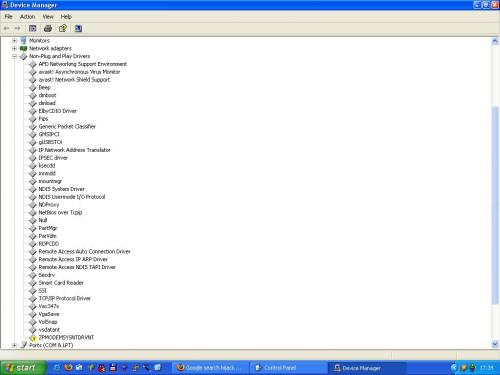
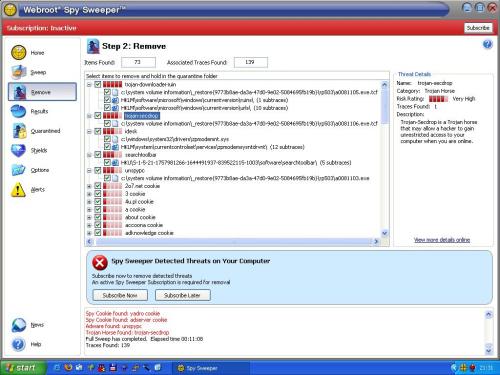











 Sign In
Sign In Create Account
Create Account

