Help with belkin router
#16

 Posted 20 January 2006 - 06:48 PM
Posted 20 January 2006 - 06:48 PM

#17

 Posted 20 January 2006 - 07:05 PM
Posted 20 January 2006 - 07:05 PM

Why did you do that twice, and why did each one show a different result?Iunno what the error was it just said occured during the configuration of this computer
Here is what the ipconfig said
Microsoft Windows XP [Version 5.1.2600]
© Copyright 1985-2001 Microsoft Corp.
C:\Documents and Settings\Mom>netdiag /test:winsock
'netdiag' is not recognized as an internal or external command,
operable program or batch file.
C:\Documents and Settings\Mom>ipconfig/all
Windows IP Configuration
Host Name . . . . . . . . . . . . : your-6vw4av77q6
Primary Dns Suffix . . . . . . . :
Node Type . . . . . . . . . . . . : Unknown
IP Routing Enabled. . . . . . . . : Yes
WINS Proxy Enabled. . . . . . . . : Yes
Ethernet adapter Local Area Connection:
Connection-specific DNS Suffix . :
Description . . . . . . . . . . . : NVIDIA nForce MCP Networking Control
ler
Physical Address. . . . . . . . . : 00-40-CA-65-3F-5B
Dhcp Enabled. . . . . . . . . . . : Yes
Autoconfiguration Enabled . . . . : Yes
IP Address. . . . . . . . . . . . : 71.96.49.13
Subnet Mask . . . . . . . . . . . : 255.255.255.0
Default Gateway . . . . . . . . . : 71.96.49.1
DHCP Server . . . . . . . . . . . : 71.96.49.1
DNS Servers . . . . . . . . . . . : 85.255.113.139
85.255.112.89
Lease Obtained. . . . . . . . . . : Friday, January 20, 2006 6:20:16 PM
Lease Expires . . . . . . . . . . : Friday, January 20, 2006 8:20:16 PM
C:\Documents and Settings\Mom>ipconfig/all
Windows IP Configuration
Host Name . . . . . . . . . . . . : your-6vw4av77q6
Primary Dns Suffix . . . . . . . :
Node Type . . . . . . . . . . . . : Unknown
IP Routing Enabled. . . . . . . . : Yes
WINS Proxy Enabled. . . . . . . . : Yes
DNS Suffix Search List. . . . . . : Belkin
Ethernet adapter Local Area Connection:
Connection-specific DNS Suffix . : Belkin
Description . . . . . . . . . . . : NVIDIA nForce MCP Networking Control
ler
Physical Address. . . . . . . . . : 00-40-CA-65-3F-5B
Dhcp Enabled. . . . . . . . . . . : Yes
Autoconfiguration Enabled . . . . : Yes
IP Address. . . . . . . . . . . . : 192.168.2.76
Subnet Mask . . . . . . . . . . . : 255.255.255.0
Default Gateway . . . . . . . . . : 192.168.2.12
DHCP Server . . . . . . . . . . . : 192.168.2.12
DNS Servers . . . . . . . . . . . : 85.255.113.139
85.255.112.89
Lease Obtained. . . . . . . . . . : Friday, January 20, 2006 6:37:12 PM
Lease Expires . . . . . . . . . . : Monday, January 18, 2038 9:14:07 PM
C:\Documents and Settings\Mom>
#18

 Posted 20 January 2006 - 08:09 PM
Posted 20 January 2006 - 08:09 PM

Here is a screenshot of the ipconfig/all after I did what you told me to. I was unable to get a connection with those settings even with my modem plugged into this computer.
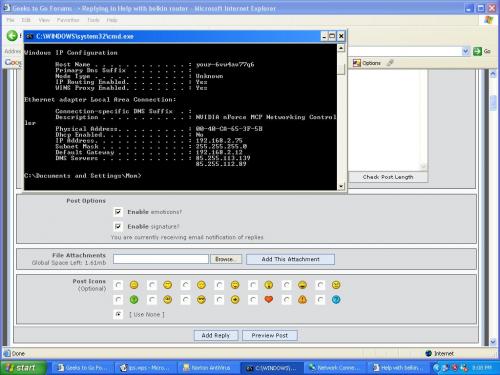
#19

 Posted 20 January 2006 - 08:25 PM
Posted 20 January 2006 - 08:25 PM

However, you can return your settings to Obtain an IP Address automatically now, if you so wish. Your setup was fine.
Were all of the other tests performed whilst you were connected through your router?
Please powercycle your system --
- Power off your computer(s).
- Shutdown / unplug your modem.
- Shutdown / unplug your router.
- Wait two minutes.
- Power on your modem. Wait until modem is completely restarted before the next step. This may take upward of two minutes.
- Power on your router. Wait until router completely restarts. This also can take upward of two minutes.
- Power on your computer.
Please download PingPlotter. Run it and perform a search to the following website: google.com -- Once it is finished, click on 'Edit', and then select 'Copy as Text'. Paste the results here.
Also, have you checked to see if your router has the latest firmware?
Is your computer the only computer on the network? If not, can any of the other computers connect to the Internet through the router?
Do you recieve any errors messages on your LAC? ie: Limited or no connectivity?
#20

 Posted 20 January 2006 - 08:36 PM
Posted 20 January 2006 - 08:36 PM

Also, when I try to get the latest firmware, nothing happens. I click the button that says "get latest firmware" and it just refreshes the page in my router setup.
When I ran that program, it said it could not find host.
#21

 Posted 20 January 2006 - 08:41 PM
Posted 20 January 2006 - 08:41 PM

#22

 Posted 20 January 2006 - 09:08 PM
Posted 20 January 2006 - 09:08 PM

#23

 Posted 20 January 2006 - 09:30 PM
Posted 20 January 2006 - 09:30 PM

Check DNS Settings
- Flush your DNS Cache by going to Start, Run, type CMD, and then type: IPCONFIG /FLUSHDNS - press enter.
- Start, Run, CMD - Type: nslookup yahoo.com
You should recieve a similar result to this:
Server: gizmo54ps.bigpond.com Address: 144.140.71.29 Non-authoritative answer: Name: yahoo.com Addresses: 216.109.112.135, 66.94.234.13
- If you don't, then do the following:
(Start, Run, type CMD) Type: nslookup and press enter
Type: server 144.140.71.29 and press enter
Type: nslookup yahoo.com
Now you should recieve a window exactly identical to mine..
#24

 Posted 20 January 2006 - 09:32 PM
Posted 20 January 2006 - 09:32 PM

Ping google.com
Ping 72.14.207.99
Whilst connect through your router -- please copy/paste the results.
#25

 Posted 20 January 2006 - 10:01 PM
Posted 20 January 2006 - 10:01 PM

#26

 Posted 20 January 2006 - 10:06 PM
Posted 20 January 2006 - 10:06 PM

Edited by Dan G, 20 January 2006 - 10:27 PM.
#27

 Posted 21 January 2006 - 01:49 AM
Posted 21 January 2006 - 01:49 AM

Anyway thanks a lot for spending time to help me out
Again thanks.
#28

 Posted 21 January 2006 - 08:37 AM
Posted 21 January 2006 - 08:37 AM

Similar Topics
0 user(s) are reading this topic
0 members, 0 guests, 0 anonymous users
As Featured On:














 Sign In
Sign In Create Account
Create Account

