windows 98 dell xps6t00
no internet
#1

 Posted 19 January 2006 - 06:12 PM
Posted 19 January 2006 - 06:12 PM

windows 98 dell xps6t00
#2

 Posted 19 January 2006 - 06:17 PM
Posted 19 January 2006 - 06:17 PM

#3

 Posted 19 January 2006 - 06:19 PM
Posted 19 January 2006 - 06:19 PM

#4

 Posted 19 January 2006 - 06:56 PM
Posted 19 January 2006 - 06:56 PM

#5

 Posted 19 January 2006 - 07:30 PM
Posted 19 January 2006 - 07:30 PM

Spot-onAre you able to ping the default gateway.If so try to ping the ip address of google.
SJSCHOO -- if the computer was previously owned by a company, I wouldn't be suprised if they installed extra protocols. So, you could also try performing some of these tests.
Please download LSPFix from here. Run the LSPFix.exe that you have just finished downloading, and please list all of the protocols that are in the 'Keep' and 'Remove' list; if there are protocols in the 'Remove' list, then please don't click 'Finish>>'. Simply close the program by pressing ALT+F4 or the Close [x] button.
Test your Network
1. Goto Start, Run, type: NETSH DIAG GUI - press 'OK'. A Command Prompt window will open temporarily; don't touch it, it will disappear in a moment.
2. A Microsoft Help and Support window will then open; select the option 'Scan your system'.
3. Wait for the scan to finish and then scroll down to the heading 'Modems and Network Adapters'. Look at 'Network Adapters' (don't expand it yet). Beside your connection information, you should see a green 'PASSED'; if you do not (if you see a red 'FAILED') then expand 'Network Adapters', scroll down the list until you see the heading with the 'FAILED', expand that option and copy and paste the results here.
In the NETSH DIAG GUI, you should be looking for any red 'FAILED', however the key one is Network Adapters for you. If you see any other red FAILED, expand the component and copy the results.
Goto Start, Run, type CMD and press 'OK' - now type: PATHPING Your_DNS_Server - please copy and paste the results by right-clicking on the Command Prompt window, selecting 'Select All', and then pressing the Enter key. Please post the results here.
*Note: You can find your DNS Server by going to Start, Run, type CMD, press 'OK', then type: ipconfig /all and looking for DNS Server ........... IP (there should be multiple addresses, any of them will do fine).
#6

 Posted 19 January 2006 - 07:39 PM
Posted 19 January 2006 - 07:39 PM

#7

 Posted 19 January 2006 - 07:46 PM
Posted 19 January 2006 - 07:46 PM

#8

 Posted 19 January 2006 - 07:49 PM
Posted 19 January 2006 - 07:49 PM

rnr20.dll DNS Name Space Provider
msafd.dll (Protocol handler)
rsvpsp.dll (Protocol handler)
the netsh run (copied and pasted)
Cannot find the file 'NETSH' (or one of its components). Make sure the path and filename are correct and that all required libraries are availible.
and the pathping command (i copied and pasted it)
Bad command or file name
#9

 Posted 19 January 2006 - 07:50 PM
Posted 19 January 2006 - 07:50 PM

Edited by SJSCHOO, 19 January 2006 - 08:21 PM.
#10

 Posted 19 January 2006 - 08:21 PM
Posted 19 January 2006 - 08:21 PM

#11

 Posted 19 January 2006 - 08:58 PM
Posted 19 January 2006 - 08:58 PM

#12

 Posted 19 January 2006 - 09:13 PM
Posted 19 January 2006 - 09:13 PM

#13

 Posted 19 January 2006 - 09:35 PM
Posted 19 January 2006 - 09:35 PM

#14

 Posted 19 January 2006 - 09:48 PM
Posted 19 January 2006 - 09:48 PM

Does ipconfig /all actually work on Windows 98?here ya go, also i looked again at ipconfig /all and it had the same info for the dial up connection but we are on a lan...
Did you run that command whilst that computer was connected to your router/network? If not, please do so -- if you did, please post back letting me know.
Thanks,
Dan.
#15

 Posted 19 January 2006 - 09:53 PM
Posted 19 January 2006 - 09:53 PM

Similar Topics
0 user(s) are reading this topic
0 members, 0 guests, 0 anonymous users
As Featured On:









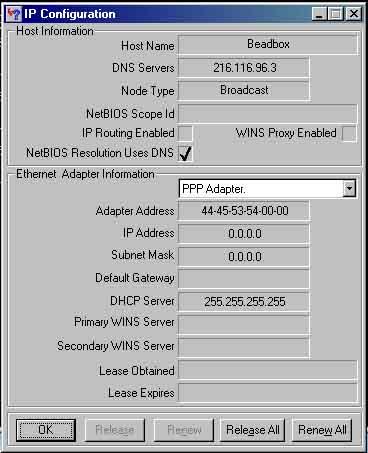




 Sign In
Sign In Create Account
Create Account

