Assuming you have windows XP
This behavior can occur if a null, incomplete, or damaged entry exists in the registry.
The system32 folder will open on boot if a incorrect or corrupted entry is in the
HKEY_LOCAL_MACHINE\SOFTWARE\Microsoft\Windows\CurrentVersion\Run
or
HKEY_CURRENT_USER\Software\Microsoft\Windows\CurrentVersion\Run
registry key
or
if you have a corrupted link in you start>programs>startup folder.
The first thing to do is create a restore point start>help and support>Undo changes to your computer with System Restore. Select "Create a resore point"
Then to fix the problem. Start>run type in msconfig press enter key
click on the startup tab and look for any blank entries or entries that only have one " in them in the command column.
Uncheck any that do.
apply and restart. if the problem persists start>programs>startup right click each item in the startup folder and check that the target file is valid.
You probably have some registry corruption causing this I would download and run ERUNT to backup the registry then NTREGOPT to repair it
you can download both for free at
http://www.larsheder...nline.de/erunt/



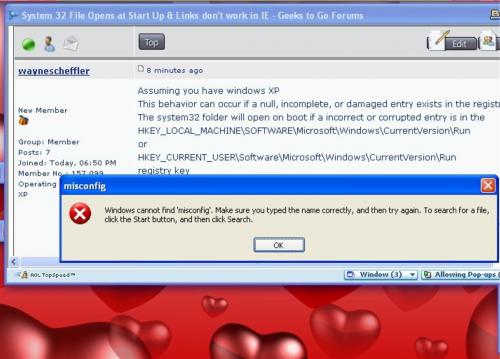











 Sign In
Sign In Create Account
Create Account

