DirectX issue?
Started by
SJSCHOO
, Jan 19 2006 09:00 PM
#1

 Posted 19 January 2006 - 09:00 PM
Posted 19 January 2006 - 09:00 PM

#2

 Posted 19 January 2006 - 09:12 PM
Posted 19 January 2006 - 09:12 PM

Hi SJSCHOO!
Can you please provide more information for me? The information that I need is as follows:
Can you please provide more information for me? The information that I need is as follows:
- Speed of computer (in MHz or GHz)
- Amount of RAM (memory)
- Name of graphics card & the last time you updated the driver for it
- Version of DirectX (START-->RUN and type dxdiag. In the window that appears you will find what version of DirectX you have installed)
#3

 Posted 19 January 2006 - 10:06 PM
Posted 19 January 2006 - 10:06 PM

Similar Topics
0 user(s) are reading this topic
0 members, 0 guests, 0 anonymous users
As Featured On:










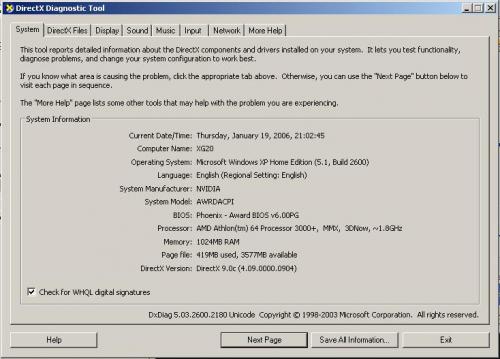




 Sign In
Sign In Create Account
Create Account

