Certain windows won't open...
Started by
Niloc25
, Jan 22 2006 01:11 PM
#1

 Posted 22 January 2006 - 01:11 PM
Posted 22 January 2006 - 01:11 PM

#2

 Posted 23 January 2006 - 10:40 AM
Posted 23 January 2006 - 10:40 AM

Hi!
To start with, do some cleaning:
Shut down Internet Explorer and Outlook Express.
Go to Control Panel/Internet, and clear your temporary Internet Files.
Also clear your History.
Now go to the Advanced tab, and click Restore Defaults.
And go to the Security tab, and click restore defaults there as well.
Now do the following:
Go to Start/Run, and type each line separately, followed by clicking OK:
regsvr32 Shdocvw.dll
regsvr32 Oleaut32.dll
regsvr32 Actxprxy.dll
regsvr32 Mshtml.dll
regsvr32 Urlmon.dll
After each time you click OK, you should get a dialog box notifying you that your dll has been registered successfully.
After registering all dlls, reboot, and see whether that has fixed the problem.
If no joy, have a look at this MS article: You Cannot Open New Internet Explorer Window or Nothing Happens After You Click a Link
You could also run IE Repair, if you have it available: Control Panel > Software Add-Remove/MS Internet Explorer > Remove > Repair IE
Finally, many running Windows 98 and IE 6.0 have reported that reverting back to an older oleaut32.dll version from their CD did the trick.
So my last advice would be to restore a copy of Oleaut32.dll from your Windows CD-ROM to the Windows\System folder using System File Checker: How to extract files in Windows 98 and Windows Me
Good luck,
To start with, do some cleaning:
Shut down Internet Explorer and Outlook Express.
Go to Control Panel/Internet, and clear your temporary Internet Files.
Also clear your History.
Now go to the Advanced tab, and click Restore Defaults.
And go to the Security tab, and click restore defaults there as well.
Now do the following:
Go to Start/Run, and type each line separately, followed by clicking OK:
regsvr32 Shdocvw.dll
regsvr32 Oleaut32.dll
regsvr32 Actxprxy.dll
regsvr32 Mshtml.dll
regsvr32 Urlmon.dll
After each time you click OK, you should get a dialog box notifying you that your dll has been registered successfully.
After registering all dlls, reboot, and see whether that has fixed the problem.
If no joy, have a look at this MS article: You Cannot Open New Internet Explorer Window or Nothing Happens After You Click a Link
You could also run IE Repair, if you have it available: Control Panel > Software Add-Remove/MS Internet Explorer > Remove > Repair IE
Finally, many running Windows 98 and IE 6.0 have reported that reverting back to an older oleaut32.dll version from their CD did the trick.
So my last advice would be to restore a copy of Oleaut32.dll from your Windows CD-ROM to the Windows\System folder using System File Checker: How to extract files in Windows 98 and Windows Me
Good luck,
Edited by TonyKlein, 23 January 2006 - 10:41 AM.
Similar Topics
0 user(s) are reading this topic
0 members, 0 guests, 0 anonymous users
As Featured On:









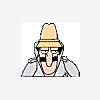




 Sign In
Sign In Create Account
Create Account

