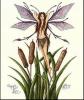
Windows Service Pack 2
Started by
Steph_M
, Jan 24 2006 03:00 PM
#1

 Posted 24 January 2006 - 03:00 PM
Posted 24 January 2006 - 03:00 PM

#2

 Posted 24 January 2006 - 03:05 PM
Posted 24 January 2006 - 03:05 PM

yes, it could be, but what are you downloading?
Sp2 limits the number of concurrent connections (I think to four). There is actually a very good reason for this, as it reduced the damaged a machine can cause if it becomes a "zombie." (taken over by trojan for use in DoS attacks).
It could also be your receive window is set improperly.
Sp2 limits the number of concurrent connections (I think to four). There is actually a very good reason for this, as it reduced the damaged a machine can cause if it becomes a "zombie." (taken over by trojan for use in DoS attacks).
It could also be your receive window is set improperly.
#3

 Posted 24 January 2006 - 04:40 PM
Posted 24 January 2006 - 04:40 PM

Hey gerryf thanks for the reply... I think you might have helped me before. Anyways im using BitTornado to download ummm... I dont know stuff, everything. so what are you saying..? limit to 4 something... can I change this? or should/can I get rid of SP2. downloads are huge to me and before they were really fast now it take days and the stuff still isnt downloaded. I cant live like this. lol
#4

 Posted 24 January 2006 - 05:09 PM
Posted 24 January 2006 - 05:09 PM

that does sound like a related issue
There is a little utility on this page to patch the tcpip.sys driver, and more info about the situation here:
http://www.speedguid...les.php?id=1497
There is a little utility on this page to patch the tcpip.sys driver, and more info about the situation here:
http://www.speedguid...les.php?id=1497
#5

 Posted 25 January 2006 - 10:17 AM
Posted 25 January 2006 - 10:17 AM

I dont think that did anything.... Is there anything I can do to check if it changed anything? I mean im not sure if the patch worked. thanks
#6

 Posted 25 January 2006 - 10:21 AM
Posted 25 January 2006 - 10:21 AM

If you run the patch again, it wll tell you how many current half open connections are available (10 or 50)
#7

 Posted 25 January 2006 - 10:24 AM
Posted 25 January 2006 - 10:24 AM

lol... yeah I just did that,  it says 50 but my downloads are still really slow....
it says 50 but my downloads are still really slow....  I guess maybe its something else.
I guess maybe its something else.
#8

 Posted 25 January 2006 - 10:27 AM
Posted 25 January 2006 - 10:27 AM

extract the attached file , then double click and say yes to merge into registry
Also, did you check for updates for your modem or network card?
Also, did you check for updates for your modem or network card?
Attached Files
#9

 Posted 25 January 2006 - 10:37 AM
Posted 25 January 2006 - 10:37 AM

I forgot to mention before I got talkbroadband phones through primus, but I didnt think that would change anything cause it goes through a router and ive been able to download just as fast using other routers... so I dont know.. I did that thing you just told me to do, I guess ill see if that does anything.
Similar Topics
0 user(s) are reading this topic
0 members, 0 guests, 0 anonymous users
As Featured On:















 Sign In
Sign In Create Account
Create Account

